In this article, I will give a step-by step guide on how to create a CI/CD Pipeline for a React Web App hosted as a static website in a S3 Bucket.
Below is an architecture diagram illustrating the AWS services that were used to build this solution.
Now that you have reviewed the architecture, let's get straight into it.
Create React App
If you want to follow along with your own react application please feel free to do so. If not, head over to GitHub and clone the repo.
Creating buildspec file
Once you have the repo cloned, take a minute to review the buildspec.yml file, this file is used to provide AWS CodeBuild instructions on how to build our application. It has 4 stages, install, pre_build, build and post_build and lastly it output our artifacts files.
Note: The buildspec file is created at the root level inside your directory.
version: 0.2
phases:
install:
runtime-versions:
nodejs: 16
pre_build:
commands:
# install dependencies
- echo installing dependencies...
- yarn install
build:
commands:
# run build script
- echo Build started on `date`
- echo Building React Application...
- yarn build
post_build:
commands:
- echo Build completed on `date`
artifacts:
# include all files required to run application
# we include only the static build files
files:
- "**/*"
# reference directory where build file is located
base-directory: "build"
Creating CloudFormation Template
Next, we'll look at our CloudFormation template that creates our resources for the pipeline.
First, we define our parameters. These will later be used as references in our code.
AWSTemplateFormatVersion: 2010-09-09
Description: This template is used to create a CI/CD Pipeline that deploys a React Web app to S3 for static website hosting.
# Parameters to be used through out the template
Parameters:
Stage:
Type: String
Default: dev
AppName:
Type: String
Default: <APP NAME>
GithubUserName:
Type: String
Default: <GITHUB USERNAME>
GithubRepo:
Type: String
Default: <GITHUB REPO>
GithubBranch:
Type: String
Default: <GITHUB BRANCH>
GithubOAuthToken:
Type: String
Default: <GITHUB ACCESS TOKEN>
Next, we create IAM policies to give our resources adequate permissions.
# Create role for CodeBuild
CodeBuildRole:
Type: AWS::IAM::Role
Properties:
AssumeRolePolicyDocument:
Version: "2012-10-17"
Statement:
-
Effect: Allow
Principal:
Service:
- "codebuild.amazonaws.com"
Action:
- "sts:AssumeRole"
Path: /service-role/
Policies:
- PolicyName: root
PolicyDocument:
Version: "2012-10-17"
Statement:
-
Effect: Allow
Action:
- "s3:GetObject"
- "s3:GetObjectVersion"
- "s3:GetBucketVersioning"
- "s3:PutObject"
- "s3:PutObjectAcl"
- "s3:PutObjectVersionAcl"
Resource:
- !GetAtt PipelineBucket.Arn
- !Join ['', [!GetAtt PipelineBucket.Arn, "/*"]]
-
Effect: Allow
Action:
- "s3:GetObject"
- "s3:GetObjectVersion"
- "s3:GetBucketVersioning"
- "s3:PutObject"
- "s3:PutObjectAcl"
- "s3:PutObjectVersionAcl"
Resource:
- !GetAtt DeployBucket.Arn
- !Join ['', [!GetAtt DeployBucket.Arn, "/*"]]
-
Effect: Allow
Action:
- "logs:CreateLogGroup"
- "logs:CreateLogStream"
- "logs:PutLogEvents"
- "cloudfront:CreateInvalidation"
Resource:
- "*"
Tags:
- Key: Name
Value: !Join ['-', [!Ref AppName, !Ref 'AWS::AccountId', 'BuildRole', !Ref Stage]]
# Create role for CodePipeline
CodePipeLineRole:
Type: AWS::IAM::Role
Properties:
AssumeRolePolicyDocument:
Version: "2012-10-17"
Statement:
-
Effect: Allow
Principal:
Service:
- "codepipeline.amazonaws.com"
Action:
- "sts:AssumeRole"
Policies:
- PolicyName: root
PolicyDocument:
Version: "2012-10-17"
Statement:
-
Effect: Allow
Action:
- "s3:GetObject"
- "s3:GetObjectVersion"
- "s3:GetBucketVersioning"
- "s3:GetObjectAcl"
- "s3:PutObject"
- "s3:PutObjectAcl"
- "s3:PutObjectVersionAcl"
Resource:
- !GetAtt PipelineBucket.Arn
- !Join ['', [!GetAtt PipelineBucket.Arn, "/*"]]
-
Effect: Allow
Action:
- "codebuild:BatchGetBuilds"
- "codebuild:StartBuild"
Resource: "*"
-
Effect: Allow
Action:
- "codecommit:GetRepository"
- "codecommit:GetBranch"
- "codecommit:GetCommit"
- "codecommit:UploadArchive"
- "codecommit:GetUploadArchiveStatus"
- "codecommit:CancelUploadArchive"
Resource: "*"
Tags:
- Key: Name
Value: !Join ['-', [!Ref AppName, !Ref 'AWS::AccountId', 'PipelineRole', !Ref Stage]]
After the policies we will create our build project for codebuild to use.
# Create Code Build Project
CodeBuild:
Type: 'AWS::CodeBuild::Project'
Properties:
Name: !Sub ${AWS::StackName}-CodeBuild
ServiceRole: !GetAtt CodeBuildRole.Arn
Artifacts:
Type: CODEPIPELINE
Name: MyProject
Source:
Type: CODEPIPELINE
Environment:
ComputeType: BUILD_GENERAL1_SMALL
Type: LINUX_CONTAINER
Image: aws/codebuild/amazonlinux2-x86_64-standard:3.0
Source:
Type: CODEPIPELINE
# This file (buildspec.yml In Source code) contains commands to Create and Push a docker image to the ECR_REPOSITORY_URI
BuildSpec: buildspec.yml
Tags:
- Key: Name
Value: !Join ['-', [!Ref AppName, !Ref 'AWS::AccountId', 'BuildProj', !Ref Stage]]
We then create our pipeline which has 3 stages source, build and deploy.
Note: For the source declaration, I am using a third-party provider which is GitHub. You will need to generate an auth token from GitHub for AWS to use.
# Create CodePipeline with 3 stages (Source, Build and Deploy)
CodePipeline:
Type: 'AWS::CodePipeline::Pipeline'
Properties:
RoleArn: !GetAtt CodePipeLineRole.Arn
Name: !Join ['-', [!Ref AppName, !Ref 'AWS::AccountId', 'CodePipeLine',!Ref Stage]]
ArtifactStore:
Location: !Ref PipelineBucket
Type: S3
# Stages declaration
Stages:
# Download source code from Github Repo to source-output-artifacts path in S3 Bucket
-
Name: Source
Actions:
-
Name: SourceAction
ActionTypeId:
Category: Source
Owner: ThirdParty
Provider: GitHub
Version: 1
OutputArtifacts:
-
Name: MyApp
Configuration:
Repo: !Ref GithubRepo
Branch: !Ref GithubBranch
Owner: !Ref GithubUserName
OAuthToken: !Ref GithubOAuthToken
# Build the project using the BuildProject and Output build artifacts to build-output-artifacts path in S3 Bucket
-
Name: Build
Actions:
-
Name: BuildAction
ActionTypeId:
Category: Build
Owner: AWS
Version: 1
Provider: CodeBuild
InputArtifacts:
-
Name: MyApp
OutputArtifacts:
-
Name: MyAppBuild
Configuration:
ProjectName: !Ref CodeBuild
# Deploy the project to S3 Bucket for website hosting.
-
Name: Deploy
Actions:
-
Name: DeployAction
ActionTypeId:
Category: Deploy
Owner: AWS
Version: 1
Provider: S3
InputArtifacts:
-
Name: MyAppBuild
Configuration:
BucketName: !Ref DeployBucket
Extract: 'true'
# Create a name tag for the pipeline
Tags:
- Key: Name
Value: !Join ['-', [!Ref AppName, !Ref 'AWS::AccountId', 'CodePipeLine',!Ref Stage]]
Now that we have our IAM Policies, Pipeline and the Build Project, it's time to define our S3 Buckets (Store Pipeline Artifacts, Website Host)
# Create S3 Buckets (Store Pipeline Artifacts, Website Host)
PipelineBucket:
Type: 'AWS::S3::Bucket'
Properties:
BucketName: !Join ['-', [!Ref AppName, !Ref 'AWS::AccountId', 'pipelineartifacts', !Ref Stage]]
DeployBucket:
Type: 'AWS::S3::Bucket'
Properties:
BucketName: !Join ['-', [!Ref AppName, !Ref 'AWS::AccountId', 'website', !Ref Stage]]
WebsiteConfiguration:
IndexDocument: index.html
AccessControl: PublicReadWrite
CorsConfiguration:
CorsRules:
- AllowedOrigins: ['*']
AllowedMethods: [GET]
# Bucket policy that hosts the website
DeploymentBucketPolicy:
Type: AWS::S3::BucketPolicy
Properties:
Bucket: !Ref DeployBucket
PolicyDocument:
Statement:
-
Action:
- "s3:GetObject"
Effect: "Allow"
Resource:
Fn::Join:
- ""
-
- "arn:aws:s3:::"
-
Ref: DeployBucket
- "/*"
Principal: "*"
Upload CloudFormation Template to AWS
Great! Now that we have our CloudFormation template created,
it's now time to upload our template to AWS.
Step 1: Log in to your AWS Console and navigate to CloudFormation; you should see a screen similar to this below. Click on create stack.
Step 2: Choose upload a template file and upload our cloudformation template.
Step 3: Give the stack a proper name, and give appropriate values to the stack parameters.
Step 4: Click next until you're on the last step. Select the checkbox in the last step. This allows AWS to let our template create IAM resources.
Step 5: Once you have created the stack, you can monitor the events of the stack as it is building. Whenever it is fully completed, we will get a status of 'CREATE_COMPLETE'
Step 6: Head over to CodePipline and we should see our pipeline in action.
Step 7: Navigate over to S3 to view the S3 bucket that is hosting our website. Click on the properties tab and scroll all the way to the bottom. You should see a website URL.
The URL should load our website and you should see the site below.
That's it, you have built a CI/CD Pipeline that automates your website deployment.
Lastly, to test that the pipeline works properly, push a commit to your git branch. This should automatically trigger the pipeline.
Happy Coding everyone. 👨🏾💻




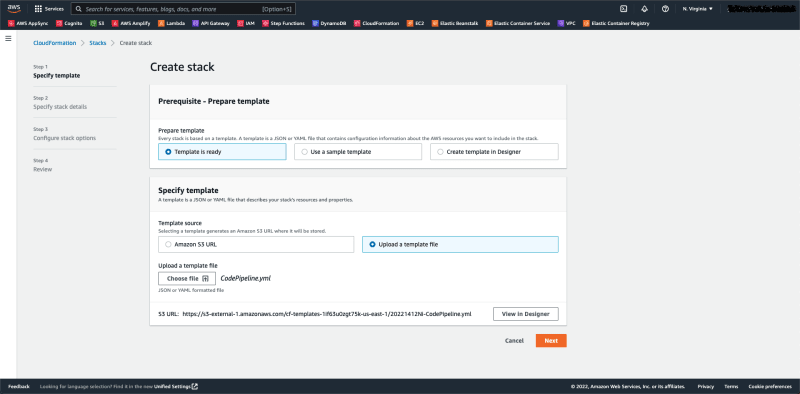


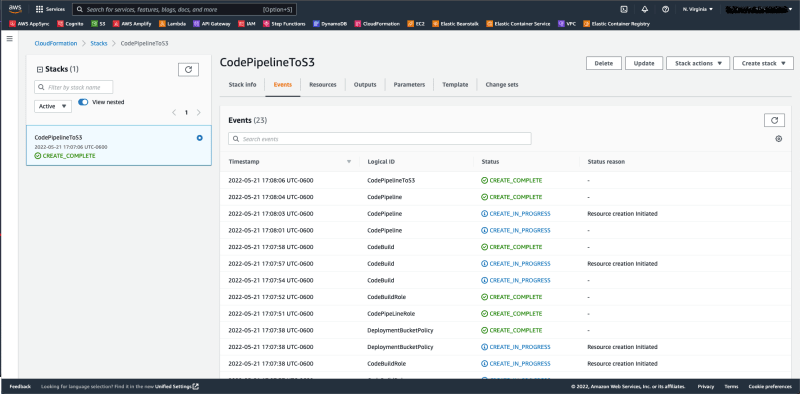


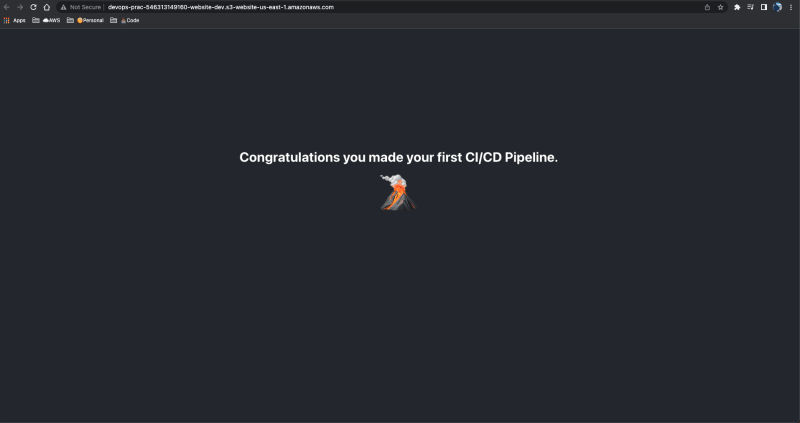





Top comments (2)
I tried to implement this demo code and got a 404. I've tried doing it with several other tutorials and with just doing it myself. Every single one results in the same 404 error.
Code: NoSuchKey
Message: The specified key does not exist.
Key: index.html
Looking at the pipeline, I see that the build failed.
[Container] 2023/01/23 02:03:56 Selecting 'nodejs' runtime version '16' based on manual selections...
[Container] 2023/01/23 02:03:58 Phase complete: DOWNLOAD_SOURCE State: FAILED
[Container] 2023/01/23 02:03:58 Phase context status code: YAML_FILE_ERROR Message: Unknown runtime version named '16' of nodejs. This build image has the following versions: 10, 12
So, the react code needs version 16 to build, but the template only has 10, 12.
Hey @jfoxworth appreciate the heads up. This code is outdated certain packages and libraries that were supported when i wrote this article might not be the same. Sorry for any inconvenience.