Apple only provides an option to let them choose the best graphics models while you're running on battery.
But sometimes, many times... actually, I really need to be up with battery longer than 3-4 hours. Discrete graphic is one of the most battery consuming in my MBP. So, occasionally, I need to find a way to shut it off. (It may sound silly that you paid for a high performance graphic card, and you want to shut it off 🤧)
Did some quick research and found a command (from https://nathansnelgrove.com/how-to-force-your-macbook-pro-to-use-its-discrete-graphics-card-when-its-plugged-in/):
# Always use the integrated graphics card while running on battery power
sudo pmset -b gpuswitch 0
gpuswitch has 3 options
0 - use integrated graphics card
1 - use discrete graphics card
2 - automatically switch between discrete and integrated graphics card (default option)
and
-b - battery
-c - plugged
-a - both battery and plugged
Hope I could be up with battery a bit longer...😥

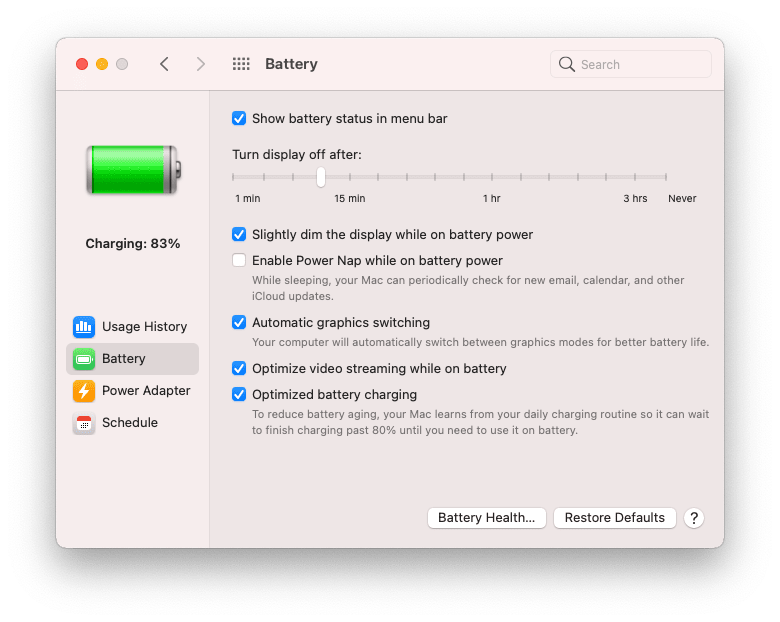





Latest comments (0)