One of requirements in an app with sensitive data is to force user to logout if the user has been idle for certain amount of time. By idle, I mean the user doesn't touch anything in the app. Normally, we use Touchable* to detect a user press event. But we cannot apply this on top of another element because it will override all touch event on the pages and your app won't be functional. After a brief research, I found that we can use PanResponder.
My strategy is to apply PanResponser on top of the app. We start a setTimeout with a certain amount of time (supposed to be configurable) during the user opens the app. Whenever the user presses anywhere on the screen, we clearTimeout and reset it. Note that I used onStartShouldSetPanResponderCapture of PanResponser event to detect user touch event.
import React, { useState, useEffect, useRef } from "react"
import { View, PanResponder } from "react-native"
const AppContainer = props => {
const timerId = useRef(false)
const [timeForInactivityInSecond, setTimeForInactivityInSecond] = useState(
3600
)
useEffect(() => {
resetInactivityTimeout()
}, [])
const panResponder = React.useRef(
PanResponder.create({
onStartShouldSetPanResponderCapture: () => {
// console.log('user starts touch');
resetInactivityTimeout()
},
})
).current
const resetInactivityTimeout = () => {
clearTimeout(timerId.current)
timerId.current = setTimeout(() => {
// action after user has been detected idle
}, timeForInactivityInSecond * 1000)
}
return (
<View style={{ flex: 1 }} {...panResponder.panHandlers}>
{/* <YourApp {...props} /> */}
</View>
)
}
export default AppContainer






Latest comments (7)
Perfect solution! thank you
will not reset timer when user input text in TextInput
Its done like you instructed. What is missing?
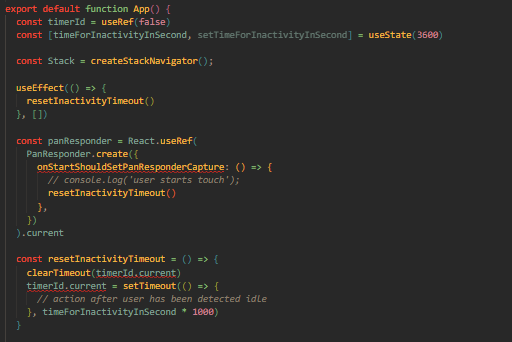
I'm not quite sure. What is an error shown if you mouse over those error lines
Type '() => void' is not assignable to type '(e: GestureResponderEvent, gestureState: PanResponderGestureState) => boolean'.
Type 'void' is not assignable to type 'boolean'.
This is the error it is showing
If i wish to logout a user, where do i dispatch such action say am using redux dispatcher
?
I think you could do that in