It is the information age today where anyone can access a wide stream of data within no time. And, online publishing platforms like Medium are playing an effective role in conveying that information to the world. Therefore, there is a buzz around every corner of the world about creating a website like Medium. While finding a website development service partner is important, getting familiar with Medium is valuable to get the right start.
What is Medium?
Medium is an online content publishing platform launched in 2012. It has emerged as a popular platform for sharing ideas, stories, and perspectives in the form of well-written content. This website is so easy that both amateur and experts can use this platform to create, publish, and share their views and stories.
Essential features for creating a website like Medium
When it comes to Medium’s popularity, the features and functionalities it offers are the true reason for its prominence. These features make it easy for users to read, like, share, and publish content on the platform. Here are the key features that a website like Medium should possess.
Follow people, publications, and tags
To create a website like Medium, it should allow users to follow other people, tags, and publications on the platform. Medium feeds fetch content from tags and publications besides the people and organizations.
The creator of a publication on Medium can:
Edit and submit stories from writers.
Review the metrics of stories.
Add writers to publication.
Appoint new editors.
Recommend, Bookmark, and Share Content
To be like Medium, your website needs to allow users to like, share, and bookmark content. The Medium website allows users to “Recommend” which is “Like” for Medium users. Stories that obtain lots of “Recommend” are displayed in “Top Stories”. Users can also bookmark favorite stories as well as share them on Twitter or Facebook.
Highlighting Specific Words
Text highlighting is a unique feature that you need to include on your website to make it like Medium. On highlighting some text on Medium users find four options:
Highlight - When chosen, the text is highlighted with a green background.
Response - By choosing this option, a user can create a response to a story.
Text Shot - When selected a tweet is generated with highlighted text as a screenshot.
Private note - It allows sending a private note to the writer when clicked.
Write Responses
To make a website like Medium, you need to know that the comments on this website are the responses that are treated like stories. So, responses not only appear like normal comments but they are also displayed on profile pages with a chance of being circulated.
Add images and media
Your website should allow an easy way to add images and other media content to their stories like Medium. Also, there should be formatting and alignment options to let users add media content perfectly.
Text Formatting
To make a Medium-like website, you need to allow users to access a text editor with multiple text formatting options. The Medium users can format texts with its easy editor.
Share Draft or Publish Stories
As soon as a user finishes a write-up or everything seems perfect, the user can share the draft of the story that Medium users can access or simply publish a story that anyone can access and read.
Check the Stats
To create an advanced and robust online publishing platform like Medium, you need to have a feature that allows users to view statistics on the total number of views, responses, and the “Recommends” that their stories have obtained.
Final note
Information is key to drive today’s modern societies. And, websites like Medium are empowering everyone to convey and access information easily. If you are considering creating a website like Medium, then you will need to choose the best custom web development company. To build the right website, you need to understand different features of Medium to include them in your project.

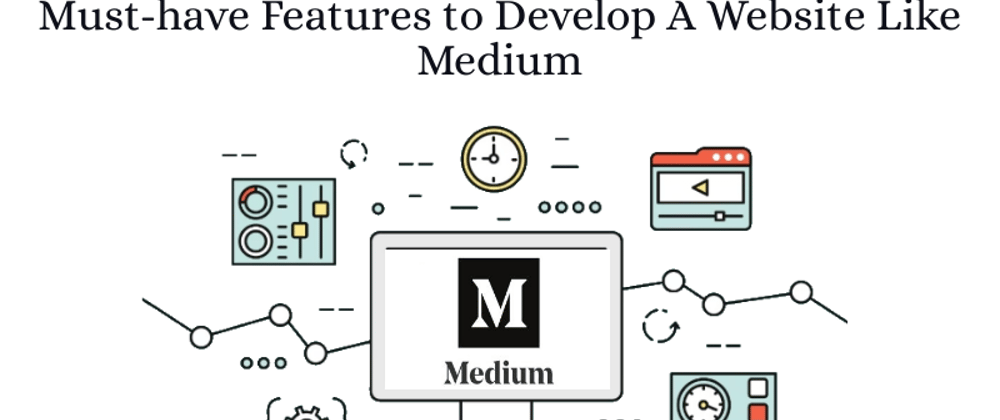





Top comments (0)