Publishers need to make use of this app-ads.txt file to identify authorized digital sellers for their inventory of ads, and DSPs make use of it to prove that they're buying inventory from an official source. It is not mandatory, but we strongly suggest that you do it to maximize spending, since the majority of buyers want the same level of transparency.
In the year 2018 in 2018, the IAB announced ads.txt the file that allows web publishers to define an authorized digital seller of their advertising inventory. app-ads.txt is the mobile-specific version of this specification, and mobile publishers can use to implement. This text file identifies the details of your Authorized Digital Seller (ADS) List to stop non-authorized sellers from profiting from your inventory or making sales of counterfeit items.
The prerequisite for app-ads.txt file
Your developer's website must be listed to the store listings of your apps, which allows third parties to determine the proper ownership of the application.
Apple App Store Add your developer's website to the field for marketing URLs of the store's listing.
Google Play store. Include the URL of your website in the contact details of your app's listing:
Log in to your Play Console account.
Choose an app.
In the menu left Click Store presence, then the Store listing.
Scroll down to Contact Information.
Add your developer website URL.
Implement app-ads.txt
To implement app-ads.txt:
Within the Publisher UI In the Publisher UI, check for required fields. Buyers on the MoPub Marketplace require these data signals to be accurate to offer your app
In the Account Settings, be sure you have the right Domain set in the Account Settings. The value should reflect the root address of the website where app-ads.txt file is hosted. app-ads.txt file is located. It should also correspond to the domain used as the developer's site when you submit the application to the store.
On the Apps tab select Edit every application. On the edit App page, make sure that the correct information is put into the Store URL (recommended) field.
Provide a developer website in your app store listings. Make sure that the correct web address for the developer is visible in the section for developer websites within the App Store.
To create a free website for your application visit AppPage. Signup and click Create New Website. Fill up the form, your website will be generated by your app's google play url automatically.

By filling up app-ads.txt input your page will be ready.
When you've got multiple frontend account (publisher IDs) be sure your app-ads.txt file shows this. Create an entry for each ID of the publisher in your app-ads.txt file.
After your saved your website on AppPage you will have yoursubdomain.apppage.net. By entering this url Google Play Console and AppStore, everything will be done.
yoursubdomain.apppage.net/app-ads.txt
While implementing this specification isn't required, we recommend every publisher as well as DSPs to use app-ads.txt as the best practice to increase transparency and confidence. For more details, go to the specification of the IAB Tech Lab in full through its web site.


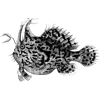




Top comments (0)