Firebase is a tool powered by Google for developing mobile and web applications, It offers free hosting, NoSQL databases and many more services and makes our life pretty easier as compared to other backends like node.js etc. All you need is a Gmail account..
Setup
Firstly, create a project on Firebase

Make sure you have Nodejs installed in your system

Open up the terminal and install the firebase-cli by
npm i -g firebase-tools
PS: On Linux or Mac typesudo npm i -g firebase-tools- this
will give admin privileges and avoid errors
Deploying our web app to firebase
Firstly open up the terminal cd into the right directory and login into your firebase account by
firebase login

It will ask for the root folder where your files to be deployed is contained public - will be the default folder
PS: In case OF React JS or angular JS type innpm run buildand configure your root folder asbuild
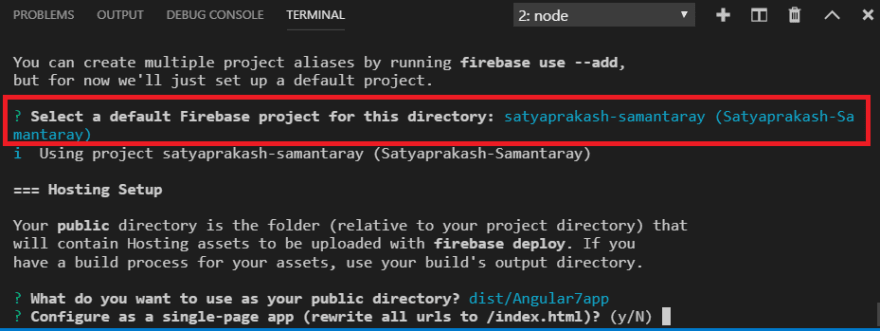
The next few options you may either hit
enteror follow it accordingly

Lastly, Type
firebase deployin the terminal, Your app will be deployed with the url based on the project configured
That's it for today!
Hope you liked the post, if you’ve got any questions your can Mail us mail@stephinreji.me or join our Discord-server
Thanks









Oldest comments (0)