Disclaimer
Throughout this post, I will be testing functions from the code I wrote to scrape emails and upload the information to Kaggle however, it is not necessary that you read that post first, but it will give more context to the code being tested here.
What is pytest?
pytest is a testing framework for Python that supports automatic collection of tests, simple asserts, support for test fixtures and state management, debugging capabilities and many things more. Do not worry if some of those terms make little sense to you; I will try to clarify them as we go along the post.
By the way, pytest is not the only testing framework available: nose, doctest, testify... but pytest is the one I use and the one I know most about.
To get pytest you can download it from PyPI with your package manager of choice:
pip install pytest
Writing our tests
To create test functions that pytest recognises automatically it is necessary to create them with test_ as a name prefix. We need to name them like that since when we execute pytest we must specify a root directory, from this directory, pytest will read all our files (within this directory), in search of the test_-prefixed functions. For example, if you have a look at the medium-collector repo, you will see that all the tests are contained within the appropriately named tests folder. To execute them, all we need to do is to call pytest with the folder name as an argument, and it will automatically traverse this directory searching for our tests:
pytest tests/
Parametrising our tests
Let's start by writing a simple test: single input, single output, no calls to any external service. I am talking about a function that takes an encoded string (like =?UTF-8?B?VGhlcmXigJlz?= more to the story) and returns a human readable sentence (like There’s more to the story), I am talking about the get_subject method:
def get_subject(subject):
subject_parts = []
subjects = email.header.decode_header(subject)
for content, encoding in subjects:
try:
subject_parts.append(content.decode(encoding or "utf8"))
except:
subject_parts.append(content)
return "".join(subject_parts)
To write a test using pytest is just as easy as:
def test_get_subject():
expected = "There's more to the story"
actual = get_subject("=?UTF-8?B?VGhlcmXigJlz?= more to the story")
assert expected == actual
However, the function needs to be tested against the case where all the string is encoded, and the case where none of it is encoded. To cover these cases we could write test_get_subject_all_encoded and test_get_subject_none_encoded but that would be just useless code duplication, to tackle this problem of testing same code with multiple inputs we could use test parametrisation via the @pytest.mark.parametrize decorator:
import pytest
@pytest.mark.parametrize(
["input_subject", "expected"],
[
# Input 1
(
"=?UTF-8?B?V2hlbiBhICQxMDAsMDAwIFNhbGFyeSBJc27igJl0IEVub3VnaCB8IEFkYW0gUGFyc29ucyBpbiBNYWtpbmcgb2YgYSBNaWxsaW8=?= =?UTF-8?B?bmFpcmU=?=",
"When a $100,000 Salary Isn’t Enough | Adam Parsons in Making of a Millionaire",
),
# Input 2
(
"=?UTF-8?B?VGhlcmXigJlz?= more to the story",
"There’s more to the story"
),
# Input 3
(
"7 Things Rich People Advise But Never Do | David O. in The Startup",
"7 Things Rich People Advise But Never Do | David O. in The Startup",
),
],
)
def test_get_subject(input_subject, expected):
actual = get_subject(input_subject)
assert actual == expected
The above code will effectively instruct pytest execute the test test_get_subject three times, each time replacing input_subject, expected for the corresponding values specified in the second argument of parametrize.
Fixtures
Some of the time we may have tests that need to start from a certain state, this state may mean having data in a database, having some files on a certain location, or maybe just having the right object as input to the function. That is when fixtures come in handy.
For example, in the medium-collector app I mentioned at the top of the post, there is a method called parse_mail that, as the name suggests, we can use to extract information from an object of the class email.message.Message. Have a glance at a simplified version of the method's implementation:
def parse_mail(email_message):
html = get_html(email_message)
mail_info = {
"id": email_message["Message-ID"],
"to": email_message["To"],
"from": email_message["From"],
"subject": get_subject(email_message["Subject"]),
"date": email_message["Date"],
}
return mail_info, html
To test this method we need an object of the class Message, but we don't really want to keep contacting our email server each time we run the test; this makes up for the perfect scenario for a fixture. To define one in pytest we need to write it as follows:
@pytest.fixture
def dummy_mail():
msg = MIMEMultipart("alternative")
msg["Subject"] = "Link"
msg["From"] = "you@this.com"
msg["To"] = "me@that.com"
msg["Message-ID"] = "123"
msg["Date"] = datetime.now().strftime("%a, %d %b %Y %H:%M:%S +0000 (UTC)")
text = "Hi!"
html = f"<html><head></head><body><p>{text}<br></body></html>"
msg.attach(MIMEText(text, "plain"))
msg.attach(MIMEText(html, "html"))
return msg
The first thing to note is the @pytest.fixture as a decorator of a... function!? Yes, that is it, a fixture is nothing but a function whose return value must be the value we want that fixture to have. In this case, the value of the fixture will be an object of the class MIMEMultipart which inherits from Message, just what we wanted.
Now, to use our fixture named dummy_mail in our test, it is enough to pass it as an argument of our test method:
def test_parse_mail(dummy_mail):
expected_mail_info = {
"id": "ad841b37bd4b9b5403b575432f67f5ed2d68ed40",
"to": "a4747a50dad63531704f5ab32509bb0c60b7350f",
"from": "you@this.com",
"subject": "Link",
"date": ANY,
}
mail_info, decoded = parse_mail(dummy_mail)
assert mail_info == expected_mail_info
assert decoded == "<html><head></head><body><p>Hi!<br></body></html>"
The way pytest works is by resolving the fixtures first before any test that uses them is run, and once they are ready, the test method gets executed receiving the values of the fixtures it uses. This mechanism allows some very interesting uses that I will cover in a few sections below.
An extra feature with fixtures
pytest fixtures are just great, and another use is when we want to reuse the same piece of code in two or more test methods, imagine we needed to use a Message for two test methods. We could have declared a global variable, say MESSAGE = MIMEMultipart("alternative") and then use it in our methods like:
def test_parse_mail_1():
parse_mail(MESSAGE)
# ...
def test_parse_mail_2():
parse_mail(MESSAGE)
# ...
But in this case both our tests would be using the same variable MESSAGE, that means that any change made by test_parse_mail_1 would affect the MESSAGE that test_parse_mail_2 receives, this breaks the purpose of unit testing as our tests would not be isolated any more. However, when we use fixtures, each test method will receive a fresh copy of the return value specified by the fixture body, making it easy to reuse them over and over again.
Patching
Without a doubt, some parts of our code will rely on third-party libraries or external services that we do not want to execute or contact while running our tests. Whether it be because the library you are calling consumes a lot of resources or it is a production system that should not be touched while testing. Here is when patching comes in handy; it helps us in replacing the functionality of a function call with whatever we want to.
Imagine that the function get_html code is a very "expensive" one, and we don't want to execute every time we run the test_parse_mail we could patch it (I must say, patching is not a feature of pytest itself, it comes with Python inside the module unittest.mock).
There are two ways to patch; one is using the with statement, passing in the fully qualified name of the function we want to patch to the patch call; a test that patches get_html inside parse_email would look like this:
from unittest.mock import patch
def test_parse_mail(dummy_mail):
expected_mail_info = {
"id": "ad841b37bd4b9b5403b575432f67f5ed2d68ed40",
# ...
}
with patch("medium_collector.download.parser.get_html",
return_value="Hello") as patched:
mail_info, decoded = parse_mail(dummy_mail)
patched.assert_called_once()
assert mail_info == expected_mail_info
assert decoded == "Hello"
In the previous snippet, we are patching the function and assigning it "Hello" as its return_value, that is a value that must be returned every that function is called. Now that our function is not called, we can make sure we did call it by asserting it was, each patch instance offers a set of methods that make it easy for us to find out whether they were called, how many times they were called, as well as the arguments used to invoke them; for now we check it was called with assert_called_once.
Perils of patching
Patching may look like an easy solution to avoid contacting external services or expensive function calls. However, you must know that you are making some significant assumptions about the code being patched:
- You know the expected behaviour of the code being patched (you know what it returns and how it fails).
- You can realistically mock any return value of the code being patched.
When patching be aware that what you are patching may return a complex type that is hard to mimic, and patching it badly may result on you testing against a scenario your code will not find in real life. To overcome this, you may have to examine with detail what are the return values of what you are patching to do it correctly.
Another common problem with patching is that at some point we may get carried over and just end up patching everything... which again, makes up for tests that are not really testing scenarios that your code will not find. If you find yourself doing this, it is probably worth reconsidering if unit testing is the right approach for that specific piece of code, maybe an integration test is better in that case.
"Advanced" fixtures
As mentioned before, the way pytest resolves the fixtures can be used to give our code more flexibility. In the medium-collector app there is a function that uploads some files to an S3 bucket using the boto library, this is the function upload_files, which looks somewhat like this:
def upload_files(file, bucket):
client = boto3.client(
"s3",
aws_access_key_id=config("ACCESS_KEY"),
aws_secret_access_key=config("SECRET_KEY"),
region_name="eu-west-2",
)
client.upload_file(str(file), bucket, file.name)2
Of course, I do not want to keep contacting AWS every time I run the tests; here is where the library moto comes to the rescue. In the word of their creators: "Moto is a library that allows your tests to mock out AWS Services easily.". The way they suggest you use it is as a context manager:
def test_my_model_save():
with mock_s3():
conn = boto3.resource('s3', region_name='us-east-1')
To test our function, we need two things before we can actually call upload_files test it:
- Mock S3; we don't want to talk with AWS in our unit tests,
- Have an existing bucket; our code assumes the bucket already exists
To achieve both things with a fixture, we could have something like this:
@pytest.fixture
def bucket():
return "my_special_bucket"
@pytest.fixture
def mock_storage(bucket):
@contextmanager
def inner(create_bucket=True):
with mock_s3():
conn = boto3.client("s3", region_name="eu-east-1")
if create_bucket:
conn.create_bucket(Bucket=bucket)
yield
return inner
The fixture is, in reality, a function (inner) that thanks to the decorator contextmanager acts as a context manager (we can call with on it). In terms of the contents of the function, you can see that we are using mock_s3 as recommended by the developers of moto, inside the context we create a boto3 client, then, depending on a parameter we create or not a bucket. And lastly, as we are treating this function as a context manager, we yield.
Also, not sure if you noticed it, but mock_storage takes in another fixture as an argument (bucket in this case). That is another excellent feature of pytest, it allows us to create some dependencies within our fixtures, and it solves them for us before executing our tests.
Now, we are ready to test our upload_files function with this test:
def test_upload_files(bucket, mock_storage):
with mock_storage(create_bucket=True):
upload_files(files_path)
client = boto3.client("s3", region_name="eu-east-1")
contents = client.list_objects(Bucket=bucket)["Contents"]
assert len(contents) == 1
Practice!
I woud have liked to prepare some sort of notebook or some other interactive environment you could use to play around with the tests, but I firmly believe that, for this topic it is probably better to get your hands on some real code. I encourage you to download the medium-collector repo app and run the tests.
Going beyond unit tests
Even though pytest is great for unit testing, nothing stops us from using it for other, more complex, tests such as integration, or even end-to-end tests. With tools like Docker, localstack and other plugins, it is possible to come up with a powerful testing framework for all your Python projects. In a future post I will detail how you can grasp these tools to create a full end-to-end test using pytest, so make sure you are following me either here or at twitter @feregri_no.

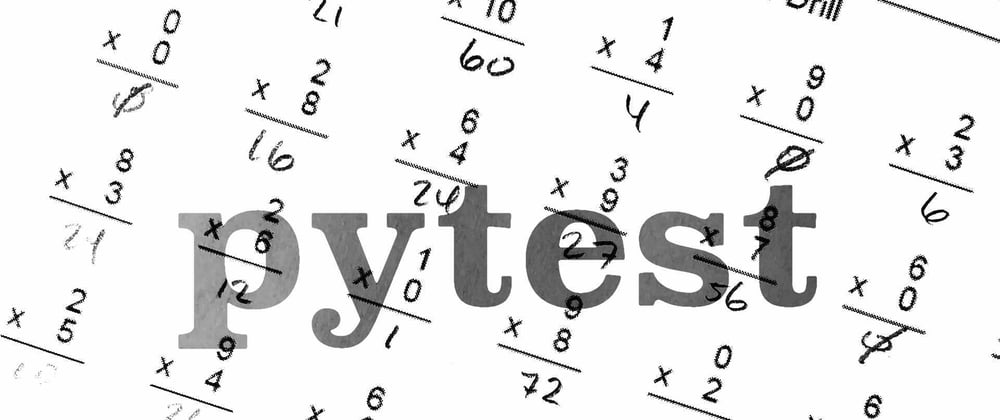





Top comments (0)