I have been meaning to take on Wes Bos' JavaScript30 challenge, but had no time to spare during my bootcamp regime at Flatiron School. At this moment as I am writing this blog, I already had exposure to Vanilla JS and worked on a simple trivia app, Know It All. There are more to JavaScript that I decided to embark on this #JavaScript30. This blog concludes my journey of 30 Day Vanilla JS Challenge. I had much fun! Thank you Wes Bos. 🙌🏼
🥁 Day 1 JavaScript Drum Kit
The goal is to press any of the displayed keys, and it will give you its assigned sound. .wav sound files are already provided in the starter files. By utilizing querySelector on event.keyCode, I was able to adjust the selected element's classList and attached an addEventListener on keydown to trigger the sound.
⏰ Day 2 CSS + JS Clock
I learned a few new JS prototype methods on getHours(), getMinutes() and getSeconds(). A bit of mathematical calculations required when trying to update the style in order to transform the rotate degree attributes. The setInterval function will trigger updates every second (or 1000 millisecond).
🎨 Day 3 Playing with CSS Variables and JS
Updating CSS variables with JavaScript is pretty cool! Now I know how to declare --base, --spacing and --blur CSS variables and default values under :root in <style> element. change and mousemove event listeners are being utilized to handle changes and update event display.
🫀 Day 4 Array Cardio Day 1
This is a good overview on JS filter(), map(), sort() and reduce() functions. De-structuring assignment was also introduced, and a bit of refactoring exercise on if else statement to ternary operator syntax.
🌁 Day 5 Flex Panel Gallery
FlexBox CSS has personally been a total nightmare for me, but Wes Bos made it so much fun. 😆
I learned a few new CSS attributes such as display: flex, transform: translateY(-100%) and DOMTokenList toggle() method.
⚡️ Day 6 AJAX Type Ahead
I had previously done extensive fetch() requests on my ReactJS/Redux app, Storybook.
What's new for me in this lesson would be to implement RegExp when typing matching words, and adding both change and keyup add event listeners on the search input.
🏃🏻♀️ Day 7 Array Cardio Day 2
Good brush up on JavaScript methods some(), every(), findIndex(). I have used new Date(), but getFullYear() was new to me. I have been programming with JavaScript for 4 months, and have to admit their prototype methods are endless. 😱
👩🏻🎨 Day 8 Fun with HTML5 Canvas
I really love this canvas mouse play with varying line width and HSL (Hue, Saturation and Lightness). The add event listeners include mousemove, mouseup, mouseout and mousedown with mouse event attributes defining offsetX and offsetY. As a start, I had to define the canvas with its getContext in 2d and assign its strokeStyle, lineJoin, lineCap and lineWidth. A draw function with event argument triggers hue changes, moveTo, lineTo, stroke() and [lastX, lastY]. 🖌
🛠 Day 9 Dev Tools Domination
I am very used to console.log, maybe console.dir and sometimes console.table. It's good to know that there are others including console.count, console.warn, console.error, console.info and console.assert. console.groupCollapsed and console.groupEnd are useful when iterating and grouping each instance independently.
✔️ Day 10 Hold Shift and Check Checkboxes
I had once done a basic To-Do List app. This one includes a shift key feature on which it will allow to check all tasks in-between lists. Pretty neat. There are two main variables; one for boolean value and one for lastItemChecked.
🎥 Day 11 Custom Video Player
I would say that I am very new to HTMLMediaElement interface, to be specific the HTMLVideoElement elements. The task is to create a basic video player where you can trigger play / pause button, adjust volume, slow / fast motion and rewind / forward progress bar.
⌨️ Day 12 Key Sequence Detection (KONAMI CODE)
If you grew up in the 80s and 90s, you are probably familiar with pressing up up down down left right left right B A and the start button on the controller is a cheat code in the video gaming industry. I am creating something similar! The secretCode could be anything, and I utilized window.addEventListener on keyup to get a matching keypress sequence. Every time a keypress array combination matches the secretCode, it will display a unicorn image.
⏬ Day 13 Slide In on Scroll
The goal is as you are scrolling down the page, an image to slide in. A debounce function is defined to delay milliseconds upon invocation when I have an add event listener, scroll. Original state of the images are currently hidden, and as I am scrolling down, I can add the active class style. The solution can be as simple as selecting all of the images in a variable, and loop over each one in order to check its truthy or falsey. The condition is truthy as I am reaching half image height in pixel for the image to scroll in.
💬 Day 14 Object and Arrays - Reference vs. Copy
Another good JS reminder on reference versus copy, Object.assign and spread operator implementation. I guess that's all I have to say. 😆
🌮 Day 15 LocalStorage and Event Delegation
Our web browser has a built-in localStorage, and is capable to retain lightweight data inputs including page refresh. I can send each input with localStorage.setItem. In order to avoid losing items as page refreshes, I can set items to localStorage.getItem. The toggle actions can be triggered with an add event listener, click, and boolean true or false value.
🔥 Day 16 CSS Text Shadow Mouse Move Effect
You can play a lot with CSS on offsetWidth and offsetHeight. I can set the text.style.textShadow of various x and y setbacks with various rgba values. Fairly simple, yet fun!
🎸 Day 17 Sorting Band Names without Articles
An array of bands are provided in the bands array, and the goal is to sort alphabetically while ignoring a, the and an. That means Counterparts will come before A Skylit Drive since S comes after C. With simple Regex trick, I can utilize matching groups of (a |the |an )/i. The global -i denotes insensitive case, and I can iterate each band with a sort function.
⌛️ Day 18 Tally String Times with Reduce
Given a collection of data-time with minutes and seconds attributes, I want to add all of the given time duration with a reduce function. For a start, create an array of data-time collection, iterate each to extract its .dataset.time and convert it from string type to integer with parseFloat function. With reduce function and modulo % operator, I should be able to retrieve total seconds, and convert it back to hours, minutes and seconds.
📸 Day 19 Unreal Webcam Fun
This whole exercise is new to me. I learned there is an add event listener, canplay. A variable pixels is retrieved from .getContext('2d') and .getImageData(0, 0, width, height). Later on I can play with the RGB value by adjusting the pixels data.
🎤 Day 20 Native Speech Recognition
While it is not perfect, I am in awe that we can do a speech recognition in the browser without any libraries or external API. I triggered a new SpeechRecognition(), and set the .interimResults to true in order to accept more inputs. This allows moving on to the next paragraph when a speaker pauses their speech.
🧭 Day 21 Geolocation based Speedometer and Compass
This application would need an iOS Simulator, and it has a built-in speed and compass automation. For example use case, the speed displayed mimics the behavior of a city bicycle ride. navigator.geolocation.watchPosition is invoked to update the arrow and speed.
const arrow = document.querySelector(".arrow");
const speed = document.querySelector(".speed-value");
navigator.geolocation.watchPosition(
(data) => {
speed.textContent = data.coords.speed;
arrow.style.transform = `rotate(${data.coords.heading}deg)`;
}
);
🔗 Day 22 Follow Along Links
The goal would be to highlight all of the links as I hover over the page. First thing I used querySelectorAll on "a" link attributes. I can add an event listener mouseenter and invoke a function to highlight a link. Inside this function, I can utilize getBoundingClientRect() and it provides bottom, height, left, right, top and width properties. With all of these coordinate elements, I can assign each style.width, style.height and style.transform pixels accordingly.
🗣 Day 23 Speech Synthesis
This is akin to building a simple screen reader. SpeechSynthesisUtterance carries language, text, voice, volume, pitch and other attributes. I can add an event listener voiceschanged on speechSynthesis and add a function in order to select a voice. For this lesson, I will limit our voices selections strictly to english language. A boolean truthy and falsey value can be utilized on a toggle function on the stop and speak button.
🗒 Day 24 Sticky Nav
It would be nice to have the top nav bar to stay as a user scrolling down the page. The effort is less on setting the script aside from checking a condition when window.scrollY is more than top of the nav bar.
🥍 Day 25 Event Capture, Propagation, Bubbling and Once
addEventListener has edge cases. The event bubbling can occur when I capture a selected element. If it happens to be a child element, it should also invoke its parent elements. I can apply similar behavior from parent element to its children elements by adding a key value, capture: true. When I select a parent element, it will run the function all the way down calling all of its children elements. e.stopPropagation() can stop this event bubbling. Once implemented, when I select the child element, it will not trigger its parent elements. The once: true only allows a one-time add event listener.
🪢 Day 26 Stripe Follow Along Dropdown
This is a creative way to set up a div element where each dropdown follows its respective links sizes. A function can be invoked along with mouseenter and mouseleave add event listeners. It is as simple as adding css class as I click (or hover above) the link, and remove the class as I move away (or hover away from) the link.
🥍 Day 27 Click and Drag to Scroll
There will be four add event listeners, mousedown, mouseleave, mouseup and mousemove. I can set the isDown variable as boolean, and set it as false on both mouseleave and mouseup when it is no longer on the clicked state. For the mousemove add event listener, if the isDown is false, I can stop the function from running. I had to extract the event.pageX value in order to do a bit of math calculations as sliding horizontally with the .offsetLeft and .scrollLeft attributes.
🏎 Day 28 Video Speed Controller UI
This challenge is an extension of day 11 task on custom video player. When I am watching a youtube video, it's normal to adjust the video speed. This is exactly that! There is a lot more on playing around with math calculations in order to set the playback rate, and I can encapsulate this behavior through a function which would be invoked through an add event listener, mousemove.
⌚️ Day 29 Countdown Clock
Similar approach to day 2 challenge. Convert the seconds available to minutes and hours, and set a .reset() function whenever the add event listener click or submit a new selection.
🐰 Day 30 Whack A Mole Game
This is probably my most favorable one, and of course it's a game with plain JS. 😆
There are a few functions providing random time, random holes where the mole showing up, and adding score when user successfully whack the mole.
fentybit | GitHub | Twitter | LinkedIn

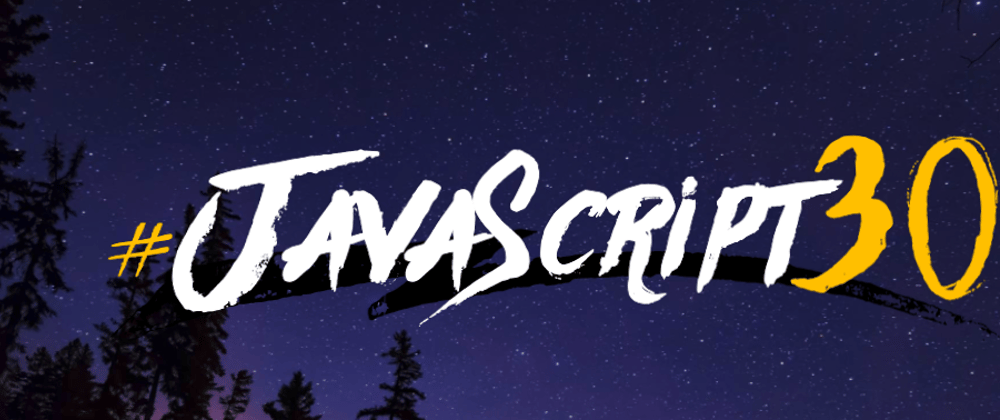
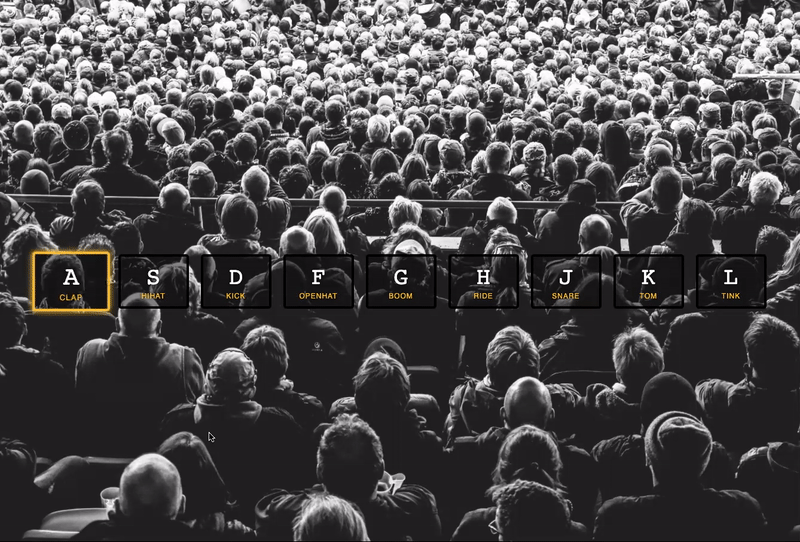
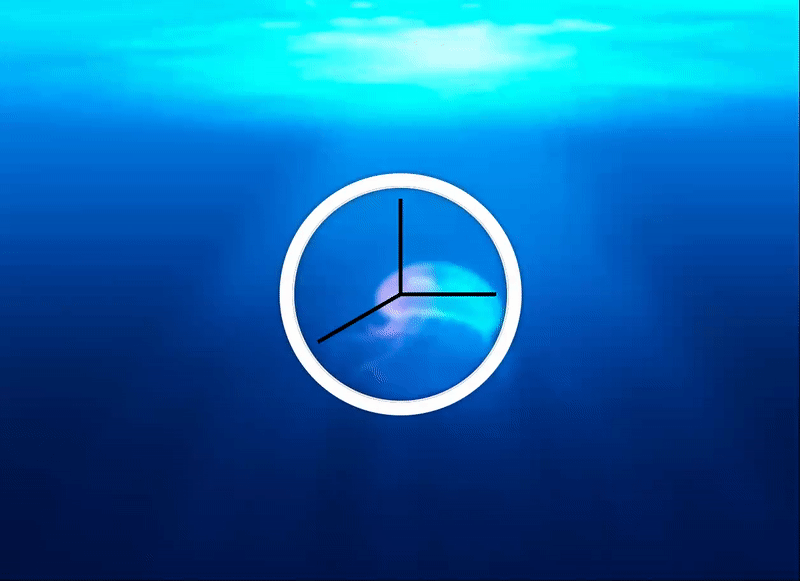
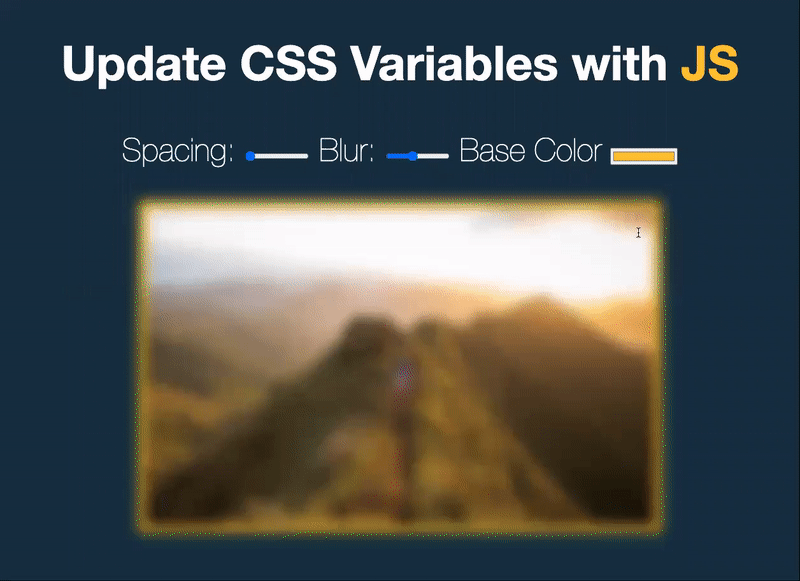

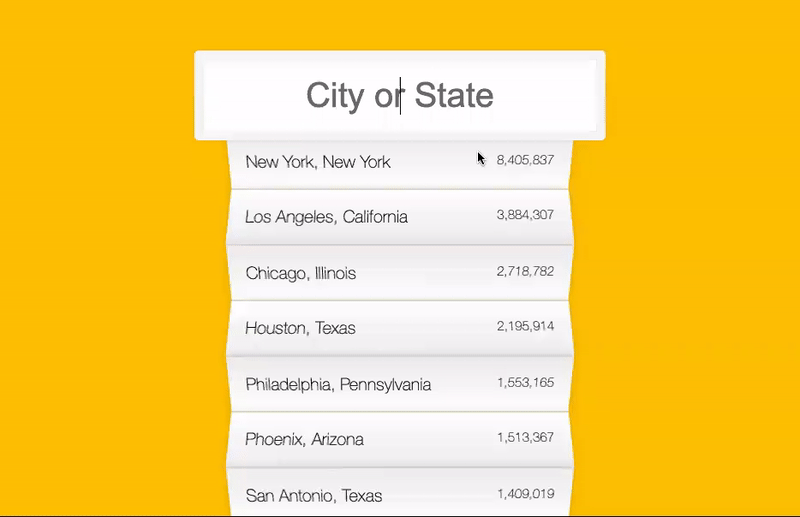
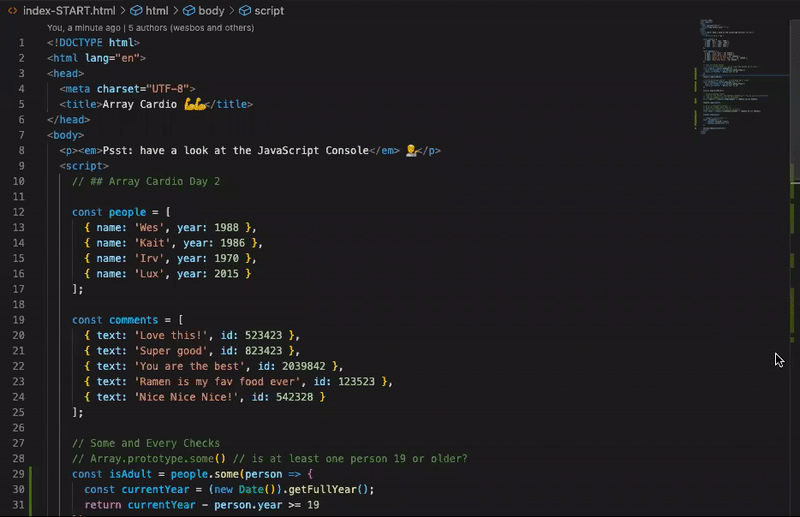
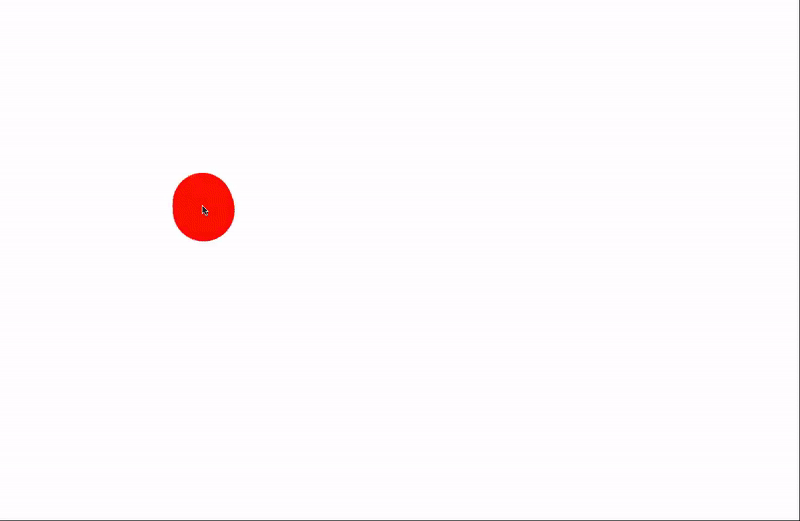

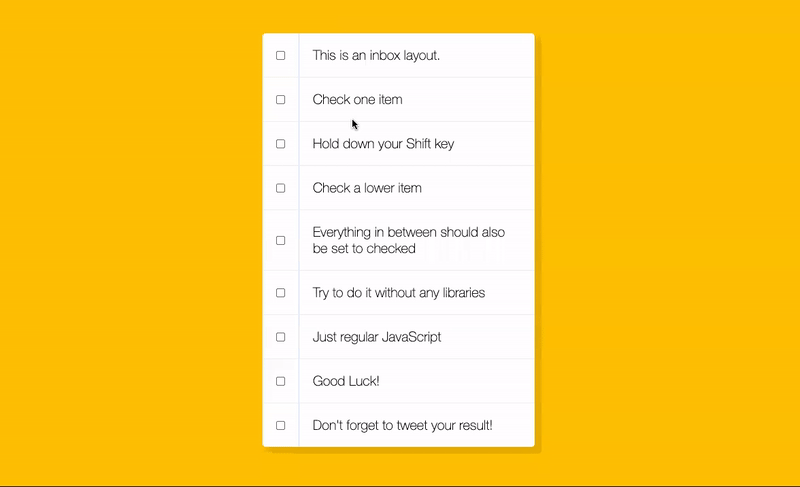
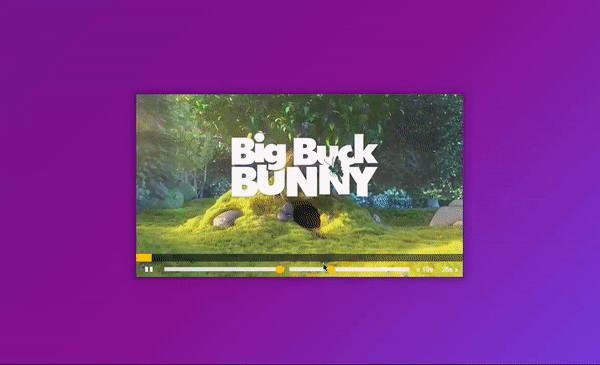
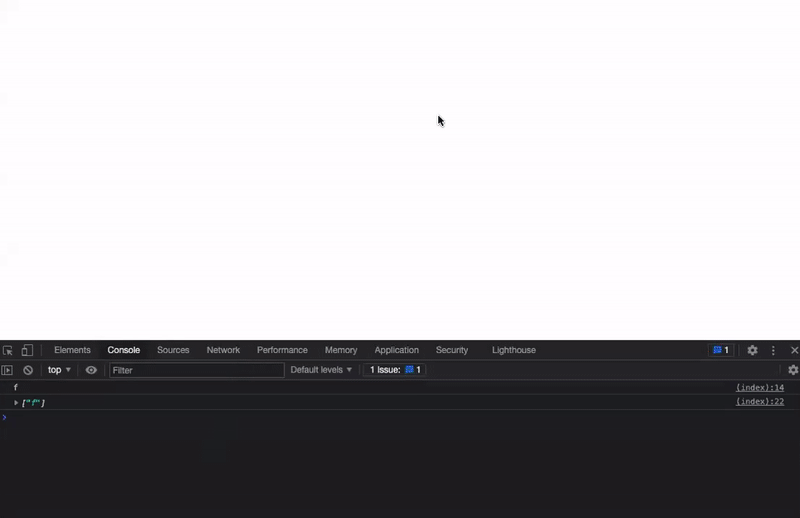

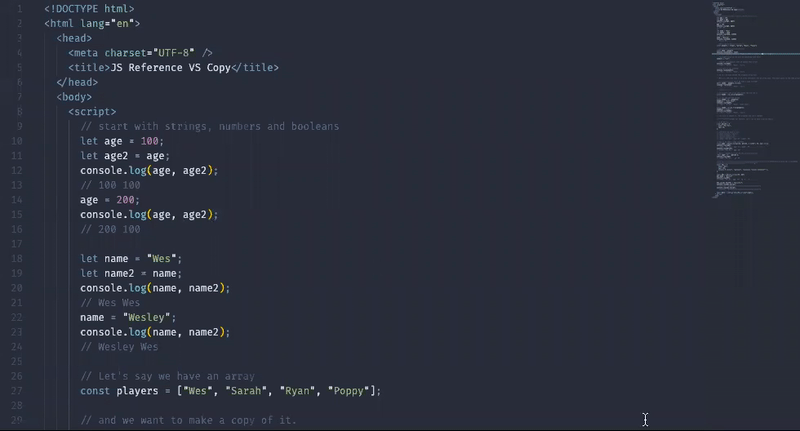


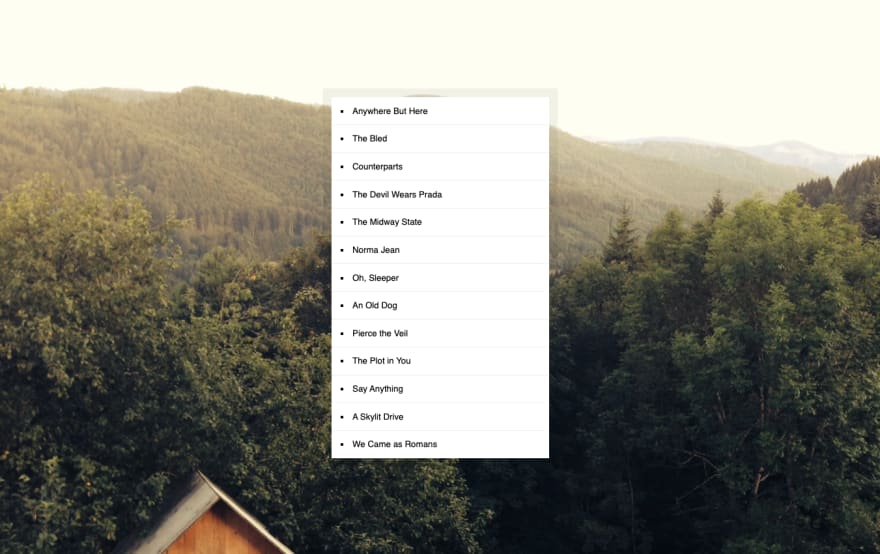
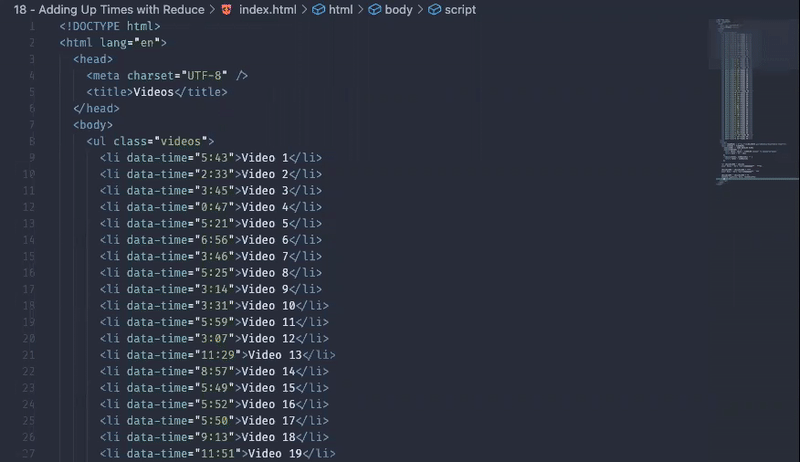
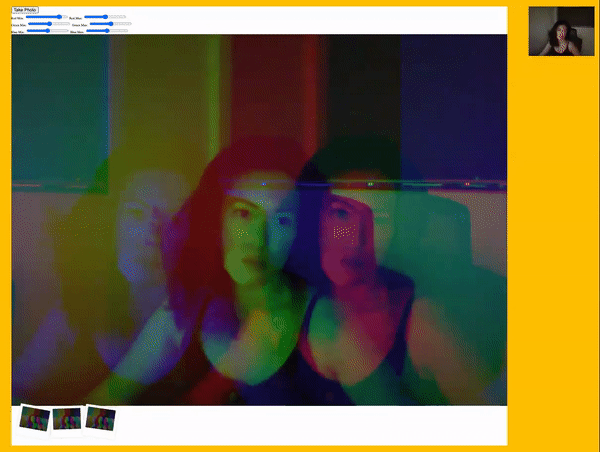
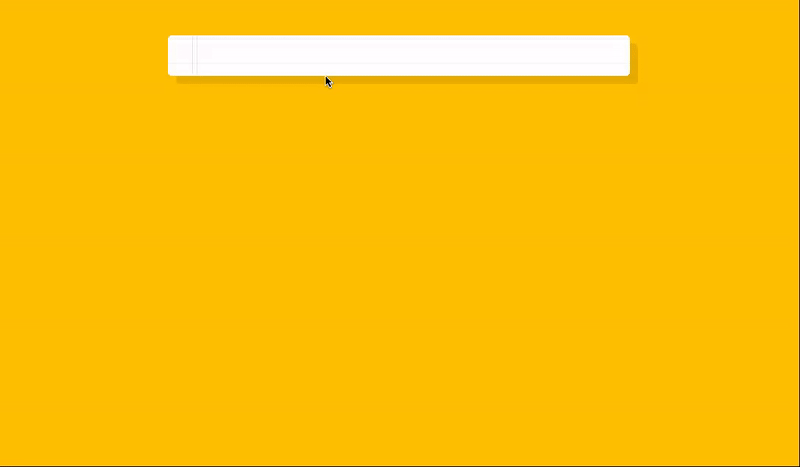
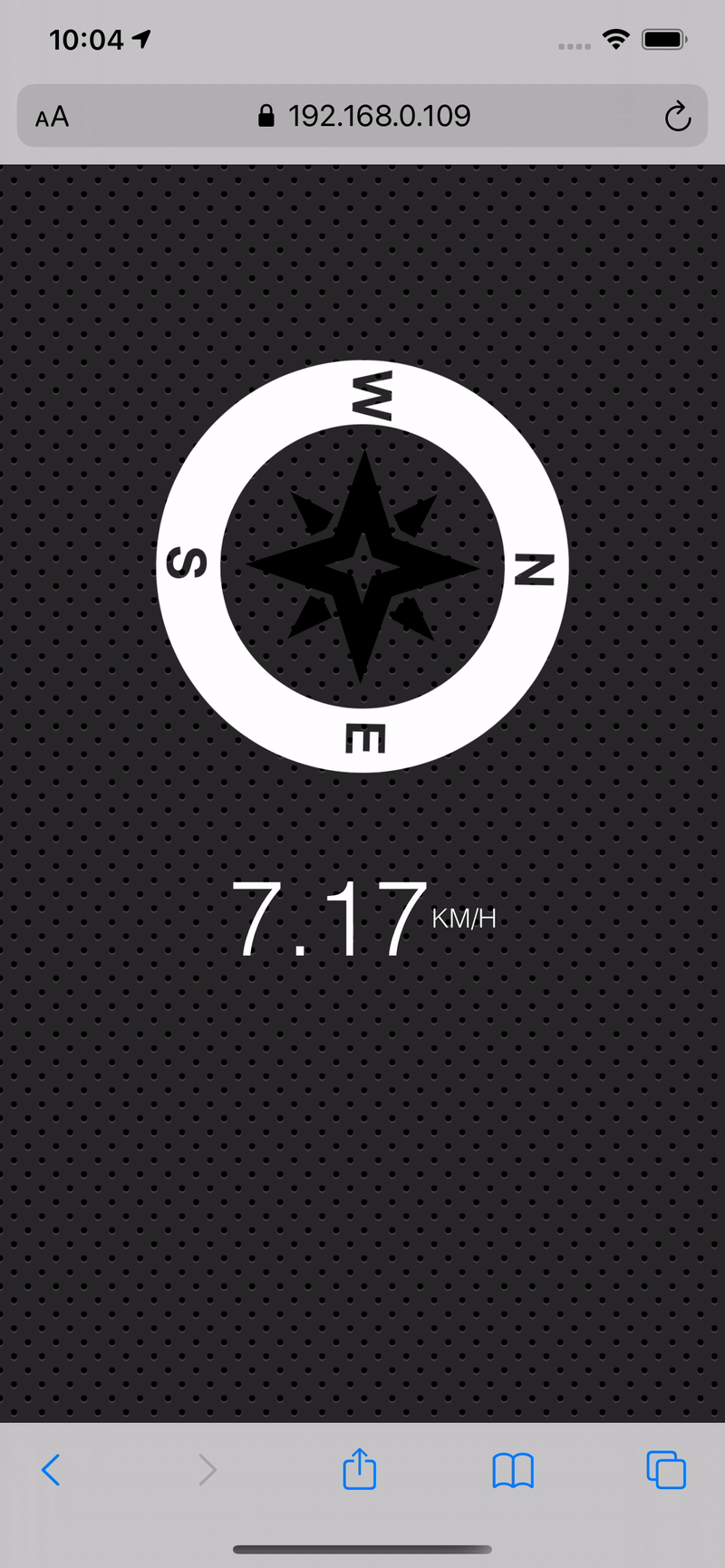
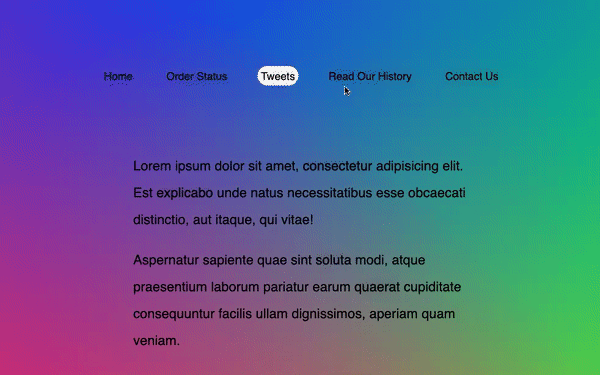
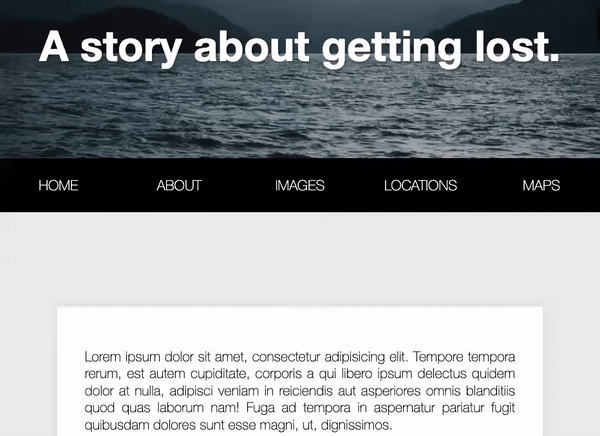
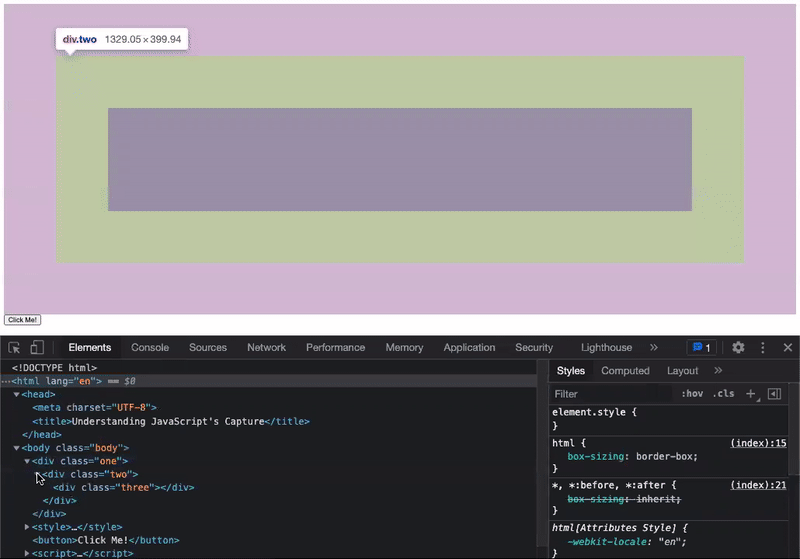
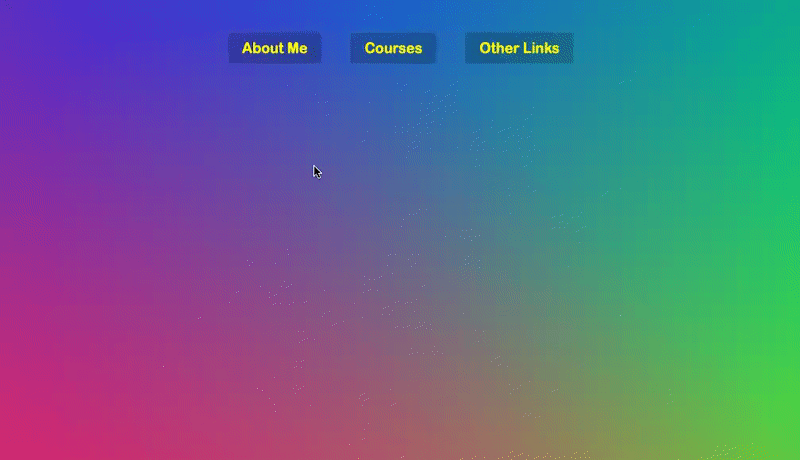
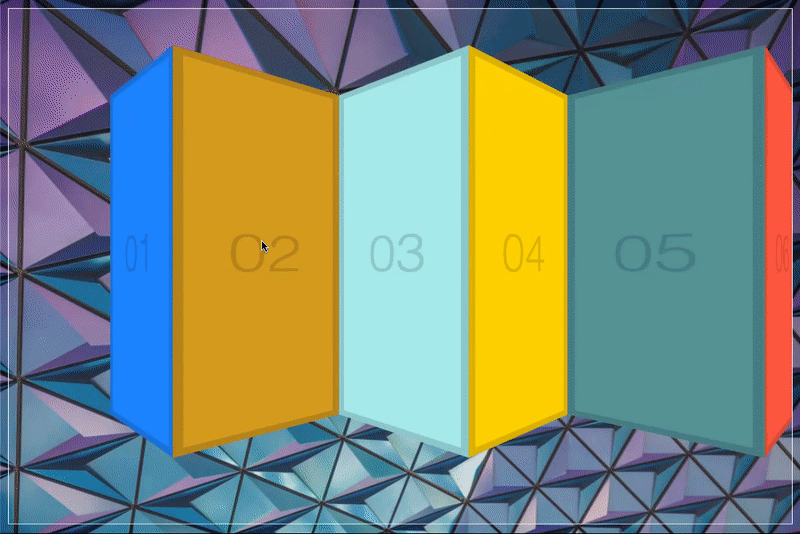
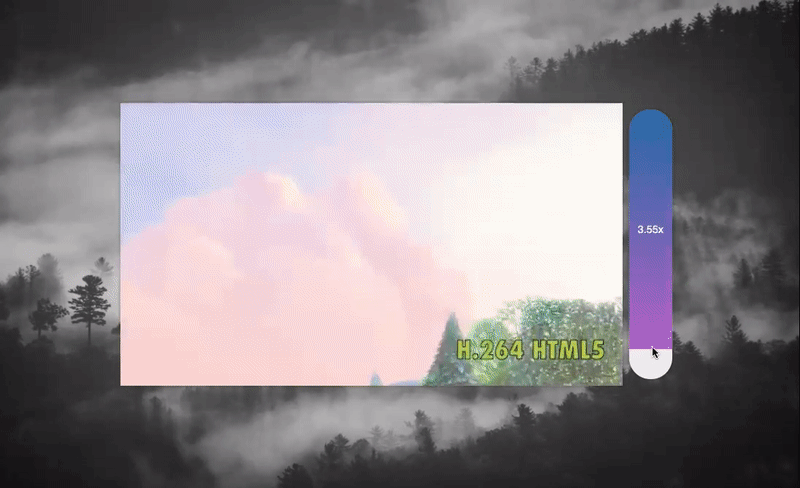
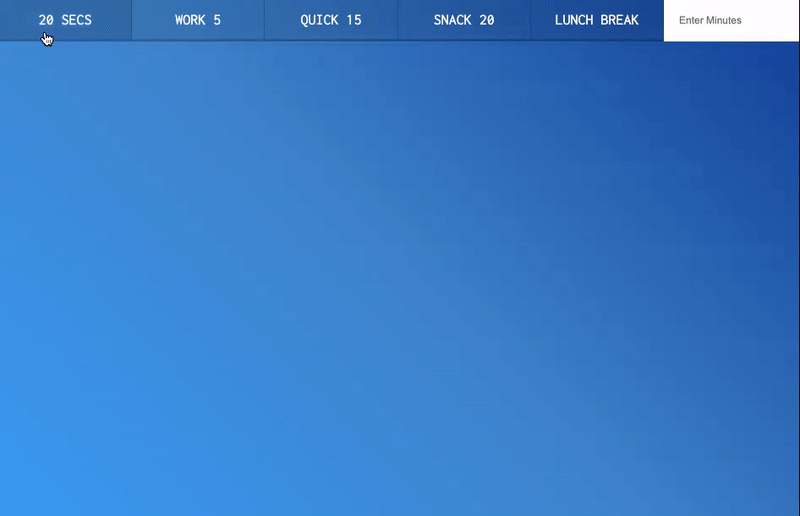
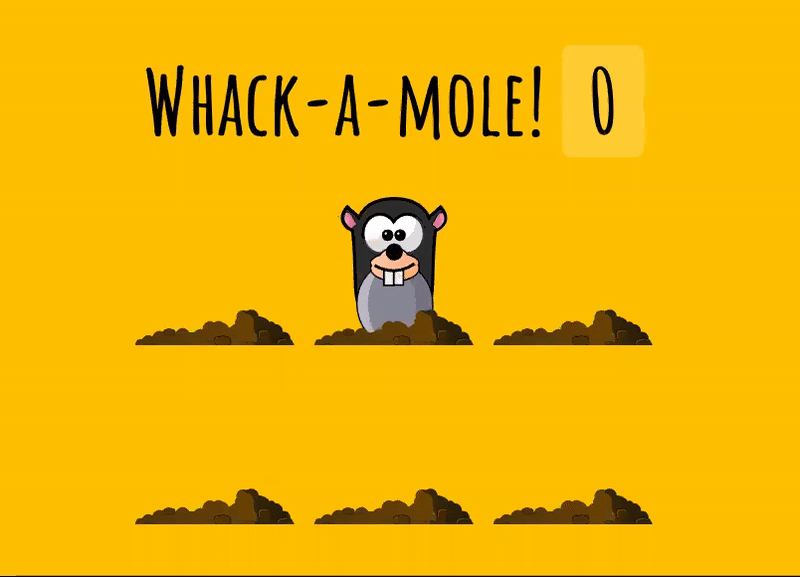





Latest comments (0)