Here, we will describe the simple formulas used to sum the visible rows from a filtered list in Excel Office 365. Let’s get started!! Get an official version of ** MS Excel** from the following link: https://www.microsoft.com/en-in/microsoft-365/excel

General Formula:
- The below formula will help to sum the visible rows in a filtered list.
=SUBTOTAL(109,range)
Syntax Explanations:
- SUBTOTAL – In Excel, this function will help to return an aggregate result in a list or database. Read more on the SUBTOTAL Function.
- Range – It is the input range from the worksheet.
- Comma symbol (,) – It is a separator which helps to separate a list of values.
- Parenthesis () – The main purpose of this symbol is to group the elements.
Example:
- Now we are going to see how to sum the visible rows from a filtered list.
- Refer to the below example.
- Here, we will give the input values in Column D.
- Then, enter the given formula in the formula bar section.
- After applying g the formula, it will display the result in Cell F3.
Wind-Up:
In this tutorial, we guided you to learn the simple formula used to sum the visible rows from a filter list in Excel Office 365. Hope that this article is useful to you. If you have any doubts/queries, kindly drop it in the below comment box. To know further updates keep in touch with our website Geek Excel and Excel Formulas !!




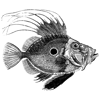


Top comments (0)