In this article, we will guide you to know the simple and useful functions of Excel Office 365. This page will describe the Formula to Count the Occurrences of a Character in a String with its suitable example. Let’s get into this article!! Get an official version of MS Excel from the following link: https://www.microsoft.com/en-in/microsoft-365/excel
Formula Syntax:
- To Count the Occurrences of a Character in a String in Excel Office, use the below formula.
=COUNTCHAR(B2,”e”)
Example:
- In the below table, we will explain how to use the formula to count the occurrences of a character.
- First, you need to give the input as shown below.
- Then, enter the given formula in the selected formula bar section.
- After that, you can get the output as shown in the image.
Explanations for Syntax:
- COUNTCHAR – In Excel, the COUNTCHAR Function can quickly count the number of times the character appears in a text string. This function available on Kutools function in Excel
- Comma (,) – It is a separator which helps to separate a list of values.
- Parenthesis () – This is used for grouping the elements.
Summary:
From this article, we explained the information on the function and formula used to count the occurrences of a character from a string in Excel Office 365. Kindly, drop your feedback in the below comment section. Thank you so much for Visiting Our Site!! Continue learning on Geek Excel!!




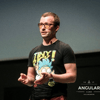


Top comments (0)