Resources:
- gibmac OS
- AMD Ryzen Processor, I will use R5 1600AF
- AMD Graphics card: Navi 10 Series, Polaris, Vega 10
- ProperTree
- GenSMBIOS
I. Part One Install on USB
Or get the Full Open Core here
- Go to gibmac OS to download and select -> Clone or download -> Download Zip
- Un Zip it and open gibMacOS.bat if you are on Windows or gibMacOS.command if you are on Mac OS
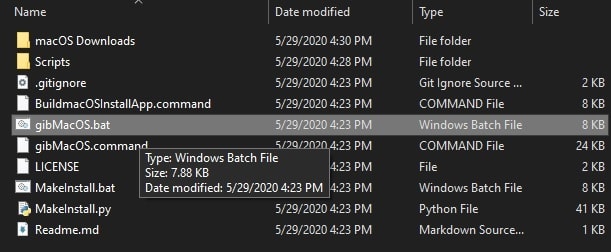
- Toggle Recovery Only by write R and press ENTER

- Then Select the latest FULL-INSTALL, at the date when I write this article is 10.15.5

- The program will start to download the recovery os, you can check in at gibMacOS-master\macOS Downloads\publicrelease\061-70033 - 10.15.5 macOS Catalina
- Now Run the MakeInstall.bat for Windows or BuildmacOSInstallApp.command for Mac

- Select the drive by pressing its number showed on top of the list, mine its 2 + Add the Letter O at the end like 2O
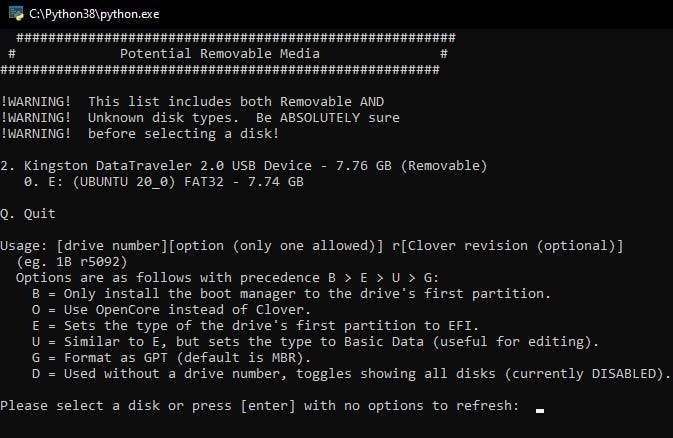
- It will start formatting the drive

- After that It will be necessary to enter the path of the recovery, we go to *gibMacOS-master\macOS Downloads\publicrelease*

- And Press Enter
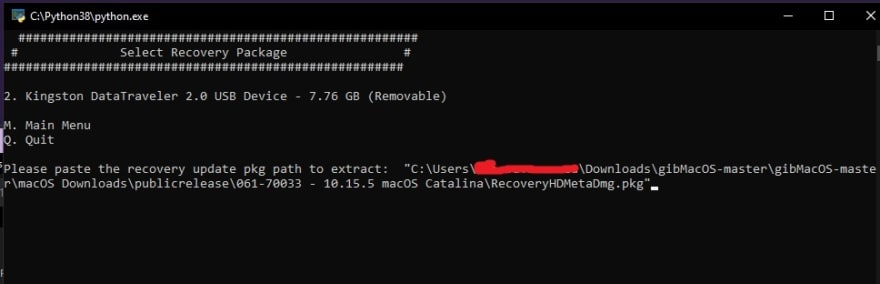
II. Create Open Core Bootloader
- Gibmac-OS will install the open core as default
- Download ProperTree, GenSMBIOS, and my created open core bootloader
- Extract all the zip files
- Open ProperTree.Bat

- Load the config.plist from the AMD-OSX-OpenCore-master

- Go to PlatformINFO
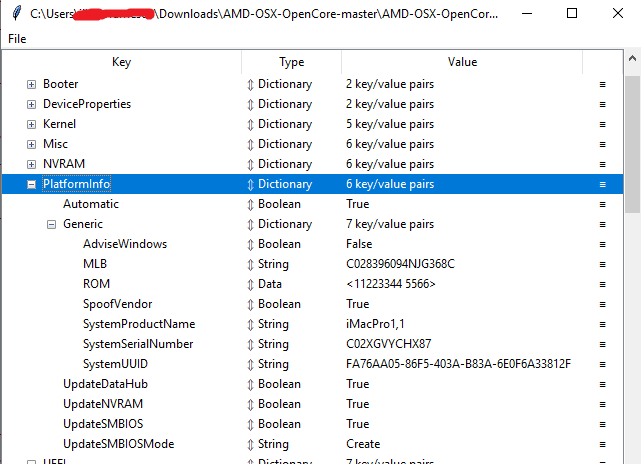
- Open GenSMBIOS

We type
- iMacPro1,1: AMD RX Polaris and Vega
- MacPro7,1: AMD RX Polaris, Vega and Navi(Note that MacPro7,1 is also a Catalina exclusive)
- MacPro6,1: AMD R5/R7/R9 and older
- iMac14,2: Nvidia Kepler and newer
- The order is Product | Serial | Board Serial (MLB)
- The Type part gets copied to Generic -> SystemProductName.
- The Serial part gets copied to Generic -> SystemSerialNumber.
- The Board Serial part gets copied to Generic -> MLB.
- The SmUUID part gets copied to Generic -> SystemUUID.
- Save the config.plist
- Delete everything in the X:\EFI\OC (Where X is your USB hard drive letter)
- Paste everything from the AMD-OSX-OpenCore-master
- Delete README.md and .gitattributes
II.I Bios Settings
Disable:
-Fast Boot
-Compatibility Support Module (CSM)(Must be off, GPU errors like gIO are common -when this option in enabled)
Enable:
-Above 4G decoding(This must be on, if you can't find the option then add npci=0x2000 to boot-args. Do not have both this option and npci enabled at the same time)
-EHCI/XHCI Hand-off
OS type: Windows 8.1/10 UEFI Mode
If you can boot into the OS Recovery with my boot config (It used with OC 0.5.7) then you don't need to go to step III
III. Create OC Bootloader from Scratch
You can use this tutorial from Dartania https://dortania.github.io/OpenCore-Desktop-Guide/AMD/zen.html :)

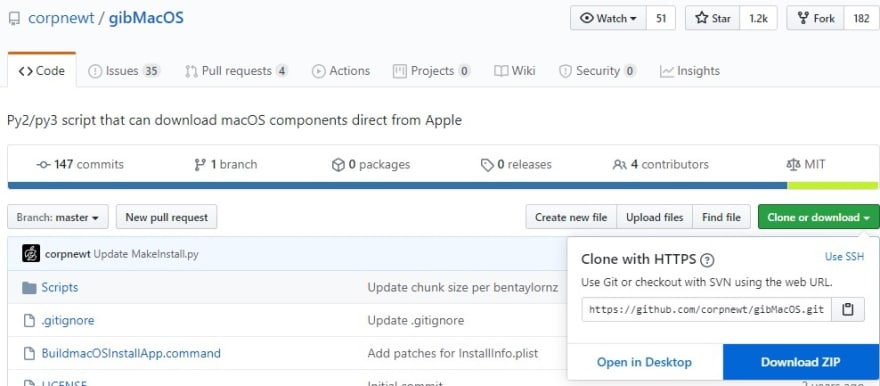
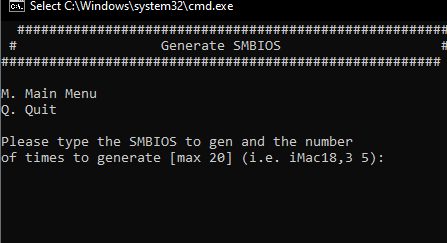






Oldest comments (7)
hi,
I have a problem...when I start MakeInstall.bat, I cannot see my USB drive....
drive is formatted as standard, and win10 can see it as empty...
what should I do??
thanks for help in advance
Try to format the usb drive in windows as FAT32, and try again in another usb slot
Make sure you run as administrator!
Hi Dear Developer.
Please Reply Me.
I’m Search info.
Could you tell me if it is possible to run MacOS on AMD 7 4000 series / 4800h model / Vega 10 GPU?
Which Python version are you using in this guide?
Hey!
I want to install the OS on an external HDD but makeInstall script does not detect external HDD, Any fix for that?
Thanks!
hi can you please help me with the nineth part of this guide?
i don't understand this part
Save the config.plist
Delete everything in the X:\EFI\OC (Where X is your USB hard drive letter)
Paste everything from the AMD-OSX-OpenCore-master
Delete README.md and .gitattributes
thank you
Hi Dear Community. Please send Me info.
What is the Python version on which this guide for AMD Vega is written? Am I to understand that this is how you can run macOS system?
Hi Dear Developer.
Please Reply Me Question.