DESCRIPTION
In this post I am going to explain how to build the infrastructure on AWS with Terraform to implement a CI / CD pipeline for ECS / Fargate.
The Architecture consists of a VPC with 2 public subnets in different Availability Zones. The desired tasks are 2 and each task is deployed on each public subnet with Fargate and each task belongs to the same ECS service.
An Application Load Balancer is used to balance the load between the two tasks.
In this case, the main goal is to implement a docker container that contains a simple HTTP server built with GOLANG. This HTTP server allows you to obtain the private IP of each task.
If I push new changes to the CodeCommit repository, CodePipeline detects those changes, triggers the pipeline and creates a new docker image and then deploys it to the ECS service to update the tasks.
ARCHITECTURE
RESOURCES
https://github.com/erozedguy/CICD-Pipeline-for-Amazon-ECS-Fargate
STEPS
STEP 01 - Create a IAM Role and CodeCommit Credentials
Create a Service Role for Elastic Container Service Task (
Allows ECS tasks to call AWS services on your behalf.)
Generate
HTTPS Git credentials for AWS CodeCommittoclone,push,pullto theCodeCommit Repository
STEP 02: Terraform scripts to build the infrastructure
PROVIDERS
terraform {
required_providers {
aws = {
source = "hashicorp/aws"
version = "~> 3.51"
}
}
}
provider "aws" {
profile = "default"
region = "us-east-1"
}
VPC
The vpc script has VPC, SUBNETS and INTERNET GATEWAY resources.
resource "aws_vpc" "ecs-vpc" {
cidr_block = "${var.cidr}"
tags = {
Name = "ecs-vpc"
}
}
# PUBLIC SUBNETS
resource "aws_subnet" "pub-subnets" {
count = length(var.azs)
vpc_id = "${aws_vpc.ecs-vpc.id}"
availability_zone = "${var.azs[count.index]}"
cidr_block = "${var.subnets-ip[count.index]}"
map_public_ip_on_launch = true
tags = {
Name = "pub-subnets"
}
}
# INTERNET GATEWAY
resource "aws_internet_gateway" "i-gateway" {
vpc_id = "${aws_vpc.ecs-vpc.id}"
tags = {
Name = "ecs-igtw"
}
}
VARIABLES TO VPC
variable "cidr" {
type = string
default = "145.0.0.0/16"
}
variable "azs" {
type = list(string)
default = [
"us-east-1a",
"us-east-1b"
]
}
variable "subnets-ip" {
type = list(string)
default = [
"145.0.1.0/24",
"145.0.2.0/24"
]
}
IAM ROLES & POLICIES
For the CodeBuild is necessary to create a IAM Role&Policy to allow access to ECR to push and pull the Docker images in the ECR repository. Also, is necessary a permission to access a S3 bucket to store the artifacts.
resource "aws_iam_role" "codebuild-role" {
name = "codebuild-role"
assume_role_policy = jsonencode({
Version = "2012-10-17"
Statement = [
{
Action = "sts:AssumeRole"
Effect = "Allow"
Principal = {
Service = "codebuild.amazonaws.com"
}
},
]
})
}
resource "aws_iam_role_policy" "codebuild-policy" {
role = "${aws_iam_role.codebuild-role.name}"
policy = jsonencode({
Version = "2012-10-17"
Statement = [
{
Action = ["codecommit:GitPull"]
Effect = "Allow"
Resource = "*"
},
{
Action = [
"ecr:BatchCheckLayerAvailability",
"ecr:GetDownloadUrlForLayer",
"ecr:BatchGetImage",
"ecr:CompleteLayerUpload",
"ecr:GetAuthorizationToken",
"ecr:InitiateLayerUpload",
"ecr:PutImage",
"ecr:UploadLayerPart"]
Effect = "Allow"
Resource = "*"
},
{
Action = [
"logs:CreateLogGroup",
"logs:CreateLogStream",
"logs:PutLogEvents"]
Effect = "Allow"
Resource = "*"
},
{
Action = [
"s3:PutObject",
"s3:GetObject",
"s3:GetObjectVersion",
"s3:GetBucketAcl",
"s3:GetBucketLocation"]
Effect = "Allow"
Resource = "*"
}
]
})
}
ROUTE TABLES
A single Route Table for both Public Subnets
# TABLE FOR PUBLIC SUBNETS
resource "aws_route_table" "pub-table" {
vpc_id = "${aws_vpc.ecs-vpc.id}"
}
resource "aws_route" "pub-route" {
route_table_id = "${aws_route_table.pub-table.id}"
destination_cidr_block = "0.0.0.0/0"
gateway_id = "${aws_internet_gateway.i-gateway.id}"
}
resource "aws_route_table_association" "as-pub" {
count = length(var.azs)
route_table_id = "${aws_route_table.pub-table.id}"
subnet_id = "${aws_subnet.pub-subnets[count.index].id}"
}
SECURITY GROUPS
The first Sec-Group is for the ECS Service
resource "aws_security_group" "sg1" {
name = "golang-server"
description = "Port 5000"
vpc_id = aws_vpc.ecs-vpc.id
ingress {
description = "Allow Port 5000"
from_port = 5000
to_port = 5000
protocol = "tcp"
cidr_blocks = ["0.0.0.0/0"]
ipv6_cidr_blocks = ["::/0"]
}
egress {
description = "Allow all ip and ports outboun"
from_port = 0
to_port = 0
protocol = "-1"
cidr_blocks = ["0.0.0.0/0"]
}
}
The second Sec-Group is for the Application Load Balancer
resource "aws_security_group" "sg2" {
name = "golang-server-alb"
description = "Port 80"
vpc_id = aws_vpc.ecs-vpc.id
ingress {
description = "Allow Port 80"
from_port = 80
to_port = 80
protocol = "tcp"
cidr_blocks = ["0.0.0.0/0"]
ipv6_cidr_blocks = ["::/0"]
}
egress {
description = "Allow all ip and ports outboun"
from_port = 0
to_port = 0
protocol = "-1"
cidr_blocks = ["0.0.0.0/0"]
}
}
APPLICATION LOAD BALANCER
resource "aws_lb" "app-lb" {
name = "app-lb"
internal = false
load_balancer_type = "application"
security_groups = [aws_security_group.sg2.id]
subnets = ["${aws_subnet.pub-subnets[0].id}", "${aws_subnet.pub-subnets[1].id}"]
}
Port #5000 is used in the Target Group because that port is used for the container
resource "aws_lb_target_group" "tg-group" {
name = "tg-group"
port = "5000"
protocol = "HTTP"
vpc_id = "${aws_vpc.ecs-vpc.id}"
target_type = "ip"
}
Port #80 is used for the Listener
resource "aws_lb_listener" "lb-listener" {
load_balancer_arn = "${aws_lb.app-lb.arn}"
port = "80"
protocol = "HTTP"
default_action {
type = "forward"
target_group_arn = "${aws_lb_target_group.tg-group.arn}"
}
}
ECS & ECR
ECR repository
resource "aws_ecr_repository" "ecr-repo" {
name = "ecr-repo"
}
ECS Cluster
resource "aws_ecs_cluster" "ecs-cluster" {
name = "clusterDev"
}
Task Definition
- In this part is important to specify the
containerPort - Create a ENV VAR:
export TF_VAR_uri_repo = <ID_ACCOUNT>.dkr.ecr.<REGION>.amazonaws.com/<ECR_REPOSITORY_NAME>
resource "aws_ecs_task_definition" "task" {
family = "HTTPserver"
network_mode = "awsvpc"
requires_compatibilities = ["FARGATE"]
cpu = 256
memory = 512
execution_role_arn = data.aws_iam_role.ecs-task.arn
container_definitions = jsonencode([
{
name = "golang-container"
image = "${var.uri_repo}:latest" #URI
cpu = 256
memory = 512
portMappings = [
{
containerPort = 5000
}
]
}
])
}
ECS Service
Specify the load balancer block
resource "aws_ecs_service" "svc" {
name = "golang-Service"
cluster = "${aws_ecs_cluster.ecs-cluster.id}"
task_definition = "${aws_ecs_task_definition.task.id}"
desired_count = 2
launch_type = "FARGATE"
network_configuration {
subnets = ["${aws_subnet.pub-subnets[0].id}", "${aws_subnet.pub-subnets[1].id}"]
security_groups = ["${aws_security_group.sg1.id}"]
assign_public_ip = true
}
load_balancer {
target_group_arn = "${aws_lb_target_group.tg-group.arn}"
container_name = "golang-container"
container_port = "5000"
}
}
CI/CD PIPELINE
CodeCommit Repository
resource "aws_codecommit_repository" "repo" {
repository_name = var.repo_name
}
CodeBuild Project
resource "aws_codebuild_project" "repo-project" {
name = "${var.build_project}"
service_role = "${aws_iam_role.codebuild-role.arn}"
artifacts {
type = "NO_ARTIFACTS"
}
source {
type = "CODECOMMIT"
location = "${aws_codecommit_repository.repo.clone_url_http}"
}
environment {
compute_type = "BUILD_GENERAL1_SMALL"
image = "aws/codebuild/standard:5.0"
type = "LINUX_CONTAINER"
privileged_mode = true
}
}
buildspec.yml
- This file is very important to create the Docker Image and Pull it to ECR repository
- To update the ECS service is important to specify the
containerNameandimageUriin a JSON file with the nameimagedefinitions.json. This file is an artifact - This file must be in the CodeCommit repository
version: 0.2
phases:
pre_build:
commands:
- echo Logging in to Amazon ECR...
- echo $AWS_DEFAULT_REGION
- aws ecr get-login-password --region $AWS_DEFAULT_REGION | docker login --username AWS --password-stdin 940401905947.dkr.ecr.$AWS_DEFAULT_REGION.amazonaws.com
- REPOSITORY_NAME="ecr-repo"
- REPOSITORY_URI=940401905947.dkr.ecr.$AWS_DEFAULT_REGION.amazonaws.com/$REPOSITORY_NAME
- COMMIT_HASH=$(echo $CODEBUILD_RESOLVED_SOURCE_VERSION | cut -c 1-7)
- IMAGE_TAG=${COMMIT_HASH:=latest}
build:
commands:
- echo Building the Docker image...
- docker build -t $REPOSITORY_NAME:latest .
- docker tag $REPOSITORY_NAME:latest $REPOSITORY_URI:latest
- docker tag $REPOSITORY_NAME:latest $REPOSITORY_URI:$IMAGE_TAG
post_build:
commands:
- docker push $REPOSITORY_URI:latest
- docker push $REPOSITORY_URI:$IMAGE_TAG
- printf '[{"name":"golang-container","imageUri":"%s"}]' $REPOSITORY_URI:$IMAGE_TAG > imagedefinitions.json
artifacts:
files: imagedefinitions.json
S3 Bucket to store the artifacts
resource "aws_s3_bucket" "bucket-artifact" {
bucket = "eroz-artifactory-bucket"
acl = "private"
}
CodePipeline
Specify Source, Build, Deploy Stages
NOTE: to code the stages check the official documentation
https://docs.aws.amazon.com/codepipeline/latest/userguide/action-reference.html
resource "aws_codepipeline" "pipeline" {
name = "pipeline"
role_arn = "${data.aws_iam_role.pipeline_role.arn}"
artifact_store {
location = "${aws_s3_bucket.bucket-artifact.bucket}"
type = "S3"
}
# SOURCE
stage {
name = "Source"
action {
name = "Source"
category = "Source"
owner = "AWS"
provider = "CodeCommit"
version = "1"
output_artifacts = ["source_output"]
configuration = {
RepositoryName = "${var.repo_name}"
BranchName = "${var.branch_name}"
}
}
}
# BUILD
stage {
name = "Build"
action {
name = "Build"
category = "Build"
owner = "AWS"
provider = "CodeBuild"
version = "1"
input_artifacts = ["source_output"]
output_artifacts = ["build_output"]
configuration = {
ProjectName = "${var.build_project}"
}
}
}
# DEPLOY
stage {
name = "Deploy"
action {
name = "Deploy"
category = "Deploy"
owner = "AWS"
provider = "ECS"
version = "1"
input_artifacts = ["build_output"]
configuration = {
ClusterName = "clusterDev"
ServiceName = "golang-Service"
FileName = "imagedefinitions.json"
}
}
}
}
DATA
This section is for using created IAM roles
data "aws_iam_role" "pipeline_role" {
name = "codepipeline-role"
}
data "aws_iam_role" "ecs-task" {
name = "ecsTaskExecutionRole"
}
OUTPUTS
To get the ALB DNS and the CodeCommit Repository URL
output "repo_url" {
value = aws_codecommit_repository.repo.clone_url_http
}
output "alb_dns" {
value = aws_lb.app-lb.dns_name
}
EXTRA VARIABLES
variable "repo_name" {
type = string
default = "dev-repo"
}
variable "branch_name" {
type = string
default = "master"
}
variable "build_project" {
type = string
default = "dev-build-repo"
}
variable "uri_repo" {
type = string
#The URI_REPO value is in a TF_VAR in my PC
}
STEP 03: HTTP Simple Server with GOLANG
This code is useful to get the PRIVATE IP of the ecs tasks
package main
import (
"fmt"
"log"
"net"
"net/http"
)
func main() {
log.Print("HTTPserver: Enter main()")
http.HandleFunc("/", handler)
log.Fatal(http.ListenAndServe("0.0.0.0:5000", nil))
}
// printing request headers/params
func handler(w http.ResponseWriter, r *http.Request) {
log.Print("request from address: %q\n", r.RemoteAddr)
fmt.Fprintf(w, "%s %s %s\n", r.Method, r.URL, r.Proto)
fmt.Fprintf(w, "Host = %q\n", r.Host)
fmt.Fprintf(w, "RemoteAddr = %q\n", r.RemoteAddr)
if err := r.ParseForm(); err != nil {
log.Print(err)
}
for k, v := range r.Form {
fmt.Fprintf(w, "Form[%q] = %q\n", k, v)
}
fmt.Fprintf(w, "\n===> local IP: %q\n\n", GetOutboundIP())
}
func GetOutboundIP() net.IP {
conn, err := net.Dial("udp", "8.8.8.8:80")
if err != nil {
log.Fatal(err)
}
defer conn.Close()
localAddr := conn.LocalAddr().(*net.UDPAddr)
return localAddr.IP
}
STEP 04: Dockerfile
- This Dockerfile create a image with a HTTP Server with GOLANG
- This file must be in the CodeCommit repository
FROM golang:alpine AS builder
ENV GO111MODULE=on \
CGO_ENABLED=0 \
GOOS=linux \
GOARCH=amd64
WORKDIR /build
COPY ./HTTPserver.go .
# Build the application
RUN go build -o HTTPserver ./HTTPserver.go
WORKDIR /dist
RUN cp /build/HTTPserver .
# Build a small image
FROM scratch
COPY --from=builder /dist/HTTPserver /
EXPOSE 5000
ENTRYPOINT ["/HTTPserver"]
STEP 05: Create TF_VAR
STEP 06: Create the Infrastructure
Commands
terraform initterraform validateterraform planterraform apply -auto-approve
When the creation is finished we get the OUTPUTS
STEP 07: Upload Dockerfile, Code and buildspect files to the CodeCommit repository
Copy
buildspect.yml,DockerfileandGolang Codeto the cloned repository folder and then do acommit
STEP 08: Check the Pipeline
- When the "Build" stage is done, check the docker image in the ECR repository
STEP 09: Check the ECS Service
When the "Deploy" stage is done, check the Tasks in the ECS Service
STEP 10: Check the Target Group
STEP 11: Check the operation of the Application Load Balancer
FINAL STEP: Delete the Infrastructure
terraform destroy -auto-approve














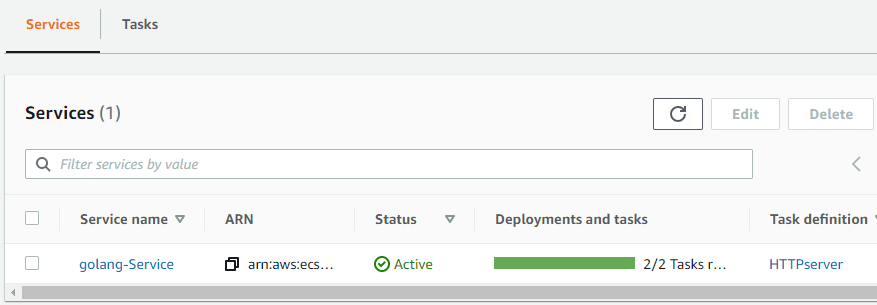

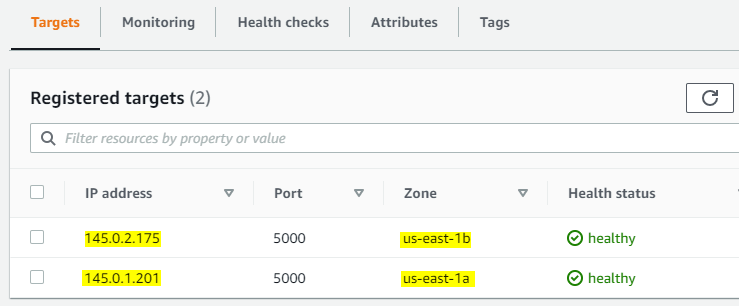
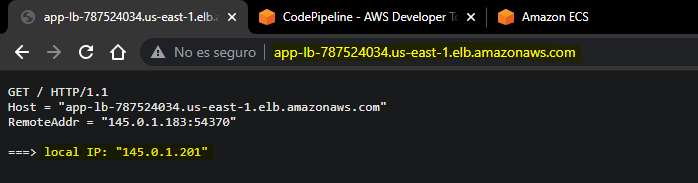
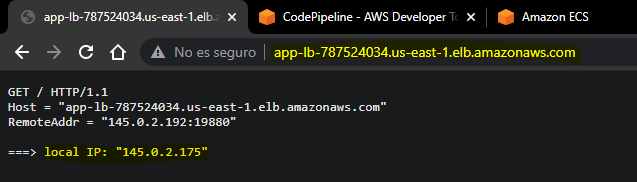





Top comments (4)
Through terraform i have created ecs and services and codepipeline integrated with org git as source but when i deploy through GitHub the task definition is updated with latest version but when i modify any different resources in terraform and ecs get deployed with initial task definition which is old there in tf file how to overcome this issue.
Hey, It's been a long since I created it but, I'm not sure maybe you should revie the
container_definitiosblock in terraform (task_definition resource), there you have the image you are using and the tag. As best practices for docker in general we shouldn't uselatesttag, also take a look in the CI/CD pipeline, the image should be tagged using the commit hash. I hope I've helped you :)I didn't get you sorry , commit has unique value every time , i want to tell tf about the changes happened at outside and stop it to deploy and maintain the state .
What did you get as outputs during the tf plan ?. You must review what changes will be applied. Maybe the problem is in the
task definitionresource, you need to review if the declaration you have in the tf code corresponds to the current configuration you have in AWS, for example the tag of the docket image in thecontainers_definitionsblock