Links
https://github.com/EndyKaufman/kaufman-bot - source code of bot
https://telegram.me/DevelopKaufmanBot - current bot in telegram
https://docs.github.com/en/actions/hosting-your-own-runners/adding-self-hosted-runners - instruction for github runners
Add self host runner in vps
Navigate to https://github.com/YOU_NAME/YOU_REPOSITORY_NAME/settings/actions/runners/new?arch=x64&os=linux and read about install steps
mkdir actions-runner && cd actions-runner
curl -o actions-runner-linux-x64-2.288.1.tar.gz -L https://github.com/actions/runner/releases/download/v2.288.1/actions-runner-linux-x64-2.288.1.tar.gz
echo "CUSTOM_NUMBERS actions-runner-linux-x64-2.288.1.tar.gz" | shasum -a 256 -c
tar xzf ./actions-runner-linux-x64-2.288.1.tar.gz
export RUNNER_ALLOW_RUNASROOT=true && ./config.sh --url https://github.com/EndyKaufman/kaufman-bot --token TOKEN_FOR_RUNNER
Result
root@vps17825:~/actions-runner# ./config.sh --url https://github.com/EndyKaufman/kaufman-bot --token TOKEN_FOR_RUNNER
--------------------------------------------------------------------------------
| ____ _ _ _ _ _ _ _ _ |
| / ___(_) |_| | | |_ _| |__ / \ ___| |_(_) ___ _ __ ___ |
| | | _| | __| |_| | | | | '_ \ / _ \ / __| __| |/ _ \| '_ \/ __| |
| | |_| | | |_| _ | |_| | |_) | / ___ \ (__| |_| | (_) | | | \__ \ |
| \____|_|\__|_| |_|\__,_|_.__/ /_/ \_\___|\__|_|\___/|_| |_|___/ |
| |
| Self-hosted runner registration |
| |
--------------------------------------------------------------------------------
# Authentication
√ Connected to GitHub
# Runner Registration
Enter the name of the runner group to add this runner to: [press Enter for Default]
Enter the name of runner: [press Enter for vps17825] develop-vps
This runner will have the following labels: 'self-hosted', 'Linux', 'X64'
Enter any additional labels (ex. label-1,label-2): [press Enter to skip] develop-vps
√ Runner successfully added
√ Runner connection is good
# Runner settings
Enter name of work folder: [press Enter for _work]
√ Settings Saved.
root@vps17825:~/actions-runner#
Configuring the self-hosted runner application as a service
sudo ./svc.sh install
sudo ./svc.sh start
Result
root@vps17825:~/actions-runner# sudo ./svc.sh install
Creating launch runner in /etc/systemd/system/actions.runner.EndyKaufman-kaufman-bot.develop-vps.service
Run as user: root
Run as uid: 0
gid: 0
Created symlink /etc/systemd/system/multi-user.target.wants/actions.runner.EndyKaufman-kaufman-bot.develop-vps.service → /etc/systemd/system/actions.runner.EndyKaufman-kaufman-bot.develop-vps.service.
root@vps17825:~/actions-runner# sudo ./svc.sh start
/etc/systemd/system/actions.runner.EndyKaufman-kaufman-bot.develop-vps.service
● actions.runner.EndyKaufman-kaufman-bot.develop-vps.service - GitHub Actions Runner (EndyKaufman-kaufman-bot.develop-vps)
Loaded: loaded (/etc/systemd/system/actions.runner.EndyKaufman-kaufman-bot.develop-vps.service; enabled; vendor preset: enabled)
Active: active (running) since Sat 2022-03-26 12:06:28 MSK; 21ms ago
Main PID: 2266387 (runsvc.sh)
Tasks: 2 (limit: 2253)
Memory: 784.0K
CGroup: /system.slice/actions.runner.EndyKaufman-kaufman-bot.develop-vps.service
├─2266387 /bin/bash /root/actions-runner/runsvc.sh
└─2266397 ./externals/node16/bin/node ./bin/RunnerService.js
Mar 26 12:06:28 vps17825 systemd[1]: Started GitHub Actions Runner (EndyKaufman-kaufman-bot.develop-vps).
Mar 26 12:06:28 vps17825 runsvc.sh[2266387]: .path=/root/.vscode-server/bin/c722ca6c7eed3d7987c0d5c3df5c45f6b15e77d1/bin/remote-cli:/usr/local/sbin:/usr/local/bin:/usr/s…ames:/snap/bin
Hint: Some lines were ellipsized, use -l to show in full.
View created runner in Github UI
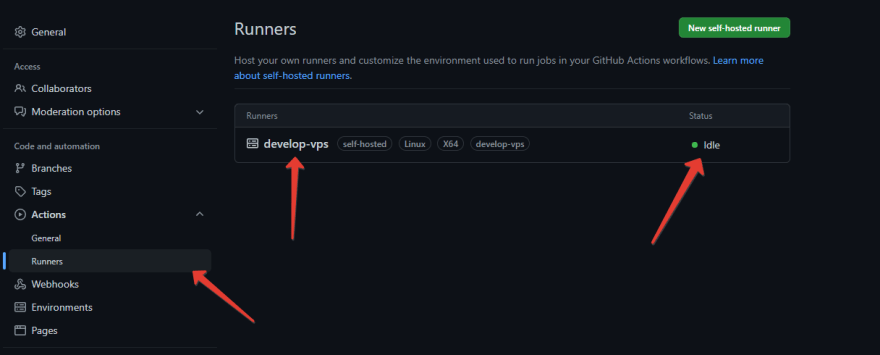
Add support apply migration on vps database
Append new env value in github
Add password for root user of data base
ROOT_POSTGRES_PASSWORD=postgres
Add connection strings for all need applications
SERVER_POSTGRES_URL=postgres://admin_develop:password_develop@${POSTGRES_HOST}:5432/kaufman_bot_develop?schema=public
Update deploy script
.github/workflows/develop.deploy.yml
name: "deploy"
# yamllint disable-line rule:truthy
on:
push:
branches:
- feature/73
jobs:
migrate:
runs-on: [self-hosted, develop-vps]
environment: dev
steps:
- name: Cloning repo
uses: actions/checkout@v2
with:
fetch-depth: 0
- name: Apply migrations
run: |
curl -o- https://raw.githubusercontent.com/nvm-sh/nvm/v0.39.1/install.sh | bash
. ~/.nvm/nvm.sh
nvm --version
nvm install v16.13.2
nvm use v16.13.2
npm i --force
export POSTGRES_HOST=$(dokku postgres:info global-postgres --internal-ip)
export ROOT_POSTGRES_URL=postgres://postgres:${{secrets.ROOT_POSTGRES_PASSWORD}}@${POSTGRES_HOST}:5432/postgres?schema=public
export SERVER_POSTGRES_URL=${{secrets.SERVER_POSTGRES_URL}}
npm run rucken -- postgres
export DATABASE_URL=$SERVER_POSTGRES_URL && npm run migrate
deploy:
needs: [migrate]
runs-on: ubuntu-latest
environment: dev
steps:
- name: Cloning repo
uses: actions/checkout@v2
with:
fetch-depth: 0
- name: Push to dokku
uses: dokku/github-action@master
with:
branch: "feature/73"
git_remote_url: "ssh://dokku@${{secrets.HOST}}:22/kaufman-bot"
ssh_private_key: ${{secrets.SSH_PRIVATE_KEY}}
Update flyway config for support change host name
.flyway.js
...
const cs = new ConnectionString(
(process.env.POSTGRES_URL || process.env.DATABASE_URL).replace(
'${POSTGRES_HOST}',
process.env['POSTGRES_HOST']
)
);
...
Check deploy in Github UI
After apply migartions and deploy you see result in Github UI
https://github.com/EndyKaufman/kaufman-bot/actions/runs/2044314338

For see complete of migrations expand needed step of job
https://github.com/EndyKaufman/kaufman-bot/runs/5702849615?check_suite_focus=true
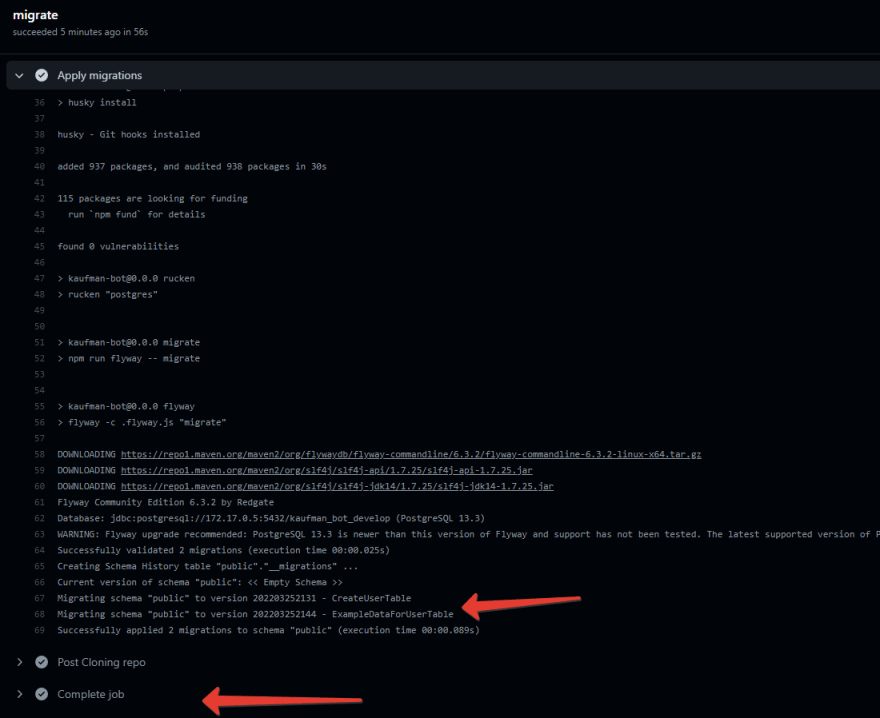
Check database in vps server
Connect to database
Switch database
\connect kaufman_bot_develop
Select telegram users
select * from "User";
root@vps17825:~# dokku postgres:connect global-postgres
psql (13.3 (Debian 13.3-1.pgdg100+1))
SSL connection (protocol: TLSv1.3, cipher: TLS_AES_256_GCM_SHA384, bits: 256, compression: off)
Type "help" for help.
global_postgres=# \connect kaufman_bot_develop
SSL connection (protocol: TLSv1.3, cipher: TLS_AES_256_GCM_SHA384, bits: 256, compression: off)
You are now connected to database "kaufman_bot_develop" as user "postgres".
kaufman_bot_develop=# select * from "User";
id | telegramId | langCode
--------------------------------------+------------+----------
7fa21a25-60a9-4d69-86d9-13770bd467fd | testId | en
(1 row)
In the next post, I will add prisma to the project to save the user's language to the database...



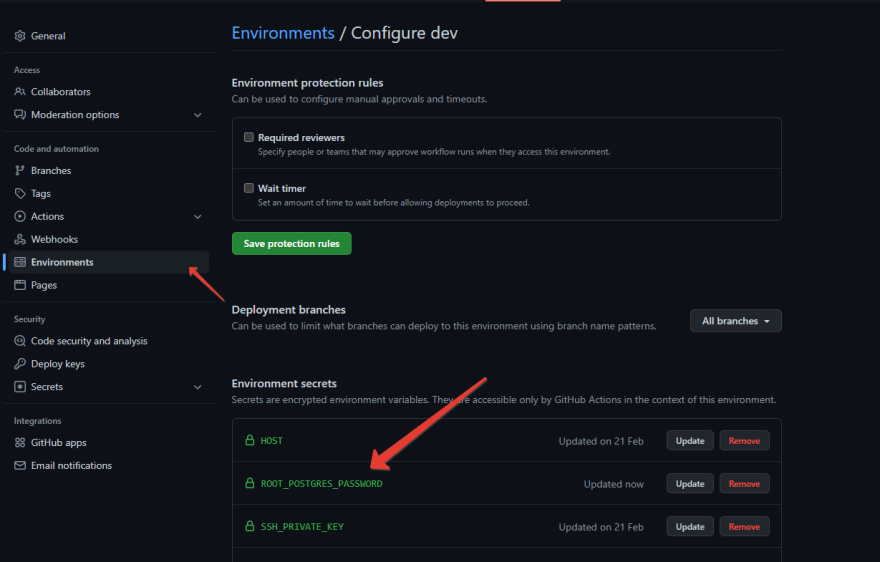




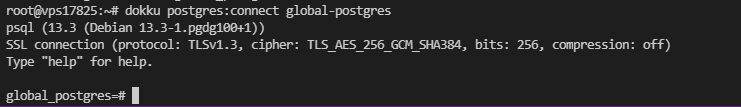
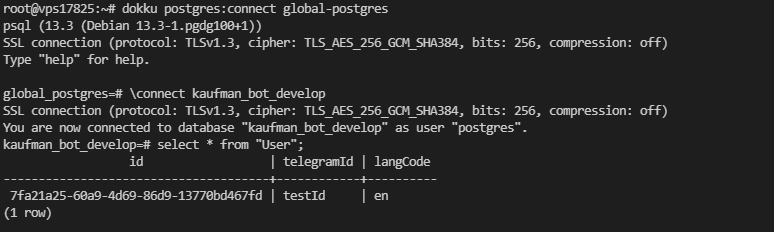





Top comments (0)