Introduction
I will introduce my whole solution in two parts. Firstly, I need to create Excel file on a server, and then convert this Excel file to pdf in Java applications.
Detailed steps for the first part: Create an Excel file using Spire.XLS for Java. Spire.XLS for Java is a feature rich API that supports creating, manipulating, converting and printing Excel files in Java applications.
import com.spire.xls.*;
import java.awt.*;
public class CreateExcel {
public static void main(String[] args) throws Exception {
//Create a Workbook instance
Workbook workbook = new Workbook();
//Get the first worksheet
Worksheet sheet = workbook.getWorksheets().get(0);
//Set name for the first worksheet
sheet.setName("Data Sheet");
//Create a CellStyle for header cells
CellStyle style1 = workbook.getStyles().addStyle("Header Style");
style1.getFont().setSize(12f);
style1.getFont().setColor(Color.BLACK);
style1.getFont().isBold(true);
style1.setHorizontalAlignment(HorizontalAlignType.Center);
style1.setVerticalAlignment(VerticalAlignType.Center);
//Create a CellStyle for data cells
CellStyle style2 = workbook.getStyles().addStyle("Data Style");
style2.getFont().setSize(10f);
style2.getFont().setColor(Color.BLACK);
//Add data and apply style for header cells
for (int column=1; column<5; column++)
{
CellRange header =sheet.getCellRange(1,column);
header.setValue("Column " + column );
header.setStyle(style1);
header.setColumnWidth(15f);
}
// Add data and apply style for data cells
for (int row=2; row<11; row++)
{
for (int column=1; column<5; column++)
{
CellRange cell = sheet.getCellRange(row, column);
cell.setValue("Data " + row + ", " + column);
cell.setStyle(style2);
}
}
//Save the resultant file
workbook.saveToFile("CreateExcel.xlsx", FileFormat.Version2013);
}
}
The second part shows using Spire.Xls to convert excel to PDF. It only need three lines of code to convert the Excel file to PDF in Java applications.
import com.spire.xls.*;
public class ExceltoPDF {
public static void main(String[] args) throws Exception {
//Load the sample Excel file
Workbook wb = new Workbook();
wb.loadFromFile("CreateExcel.xlsx");
//Save to PDF
wb.saveToFile("ToPDF.pdf",FileFormat.PDF);
}
}
Screenshot of the created pdf file:
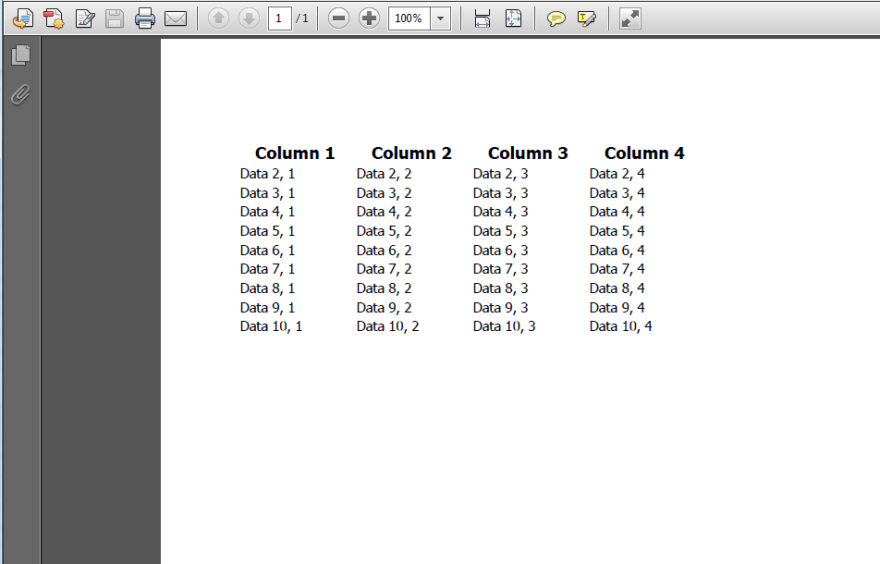
Besides convert the whole excel workbook to PDF, Spire.XLS for Java also supports to convert the special worksheet to PDF.
import com.spire.xls.*;
public class ExceltoPDF {
public static void main(String[] args) throws Exception {
//Load the sample Excel file
Workbook wb = new Workbook();
wb.loadFromFile("CreateExcel.xlsx");
//Get the second worksheet
Worksheet sheet = wb.getWorksheets().get(1);
//Save to PDF
wb.saveToFile("ToPDF.pdf",FileFormat.PDF);
}
}







Top comments (0)