Digital signature ensures that the signed document wasn’t changed by anyone other than its author. It is the most common way to assure the authenticity of the document content. In this article, I’ll show you how to digitally sign a PDF document using Spire.PDF for Java.
Before you can run the following examples, you’re required to add Spire.Pdf.jar as dependency in your project.
Example 1. Add text signature to PDF
//Load a pdf document
PdfDocument doc = new PdfDocument();
doc.loadFromFile("C:\\Users\\Administrator\\Desktop\\input.pdf");
//Load the certificate
PdfCertificate cert = new PdfCertificate("C:\\Users\\Administrator\\Desktop\\gary.pfx", "e-iceblue");
//Create a PdfSignature object and specify its position and size
PdfSignature signature = new PdfSignature(doc, doc.getPages().get(doc.getPages().getCount()-1), cert, "MySignature");
Rectangle2D rect = new Rectangle2D.Float();
rect.setFrame(new Point2D.Float((float) doc.getPages().get(0).getActualSize().getWidth() - 340, (float) doc.getPages().get(0).getActualSize().getHeight() - 150), new Dimension(290, 110));
signature.setBounds(rect);
//Set the graphics mode
signature.setGraphicMode(GraphicMode.Sign_Detail);
//Set the signature content
signature.setNameLabel("Singer:");
signature.setName("Gary");
signature.setContactInfoLabel("Telephone:");
signature.setContactInfo("010333555");
signature.setDateLabel("Date:");
signature.setDate(new java.util.Date());
signature.setLocationInfoLabel("Location:");
signature.setLocationInfo("USA");
signature.setReasonLabel("Reason:");
signature.setReason("I am the author");
signature.setDistinguishedNameLabel("DN: ");
signature.setDistinguishedName(signature.getCertificate().get_IssuerName().getName());
//Set the signature font
signature.setSignDetailsFont(new PdfTrueTypeFont(new Font("Arial Unicode MS", Font.PLAIN, 11)));
//Set the document permission
signature.setDocumentPermissions(PdfCertificationFlags.Forbid_Changes);
signature.setCertificated(true);
//Save to file
doc.saveToFile("output/TextSignature.pdf");
doc.close();
Example 2. Add image signature to PDF
//Load a pdf document
PdfDocument doc = new PdfDocument();
doc.loadFromFile("C:\\Users\\Administrator\\Desktop\\input.pdf");
//Load the certificate
PdfCertificate cert = new PdfCertificate("C:\\Users\\Administrator\\Desktop\\gary.pfx", "e-iceblue");
//Create a PdfSignature object and specify its position and size
PdfSignature signature = new PdfSignature(doc, doc.getPages().get(doc.getPages().getCount()-1), cert, "MySignature");
Rectangle2D rect = new Rectangle2D.Float();
rect.setFrame(new Point2D.Float((float) doc.getPages().get(0).getActualSize().getWidth() - 230, (float) doc.getPages().get(0).getActualSize().getHeight() - 200), new Dimension(150, 150));
signature.setBounds(rect);
//Set the graphics mode
signature.setGraphicMode(GraphicMode.Sign_Image_Only);
signature.setSignImageSource(PdfImage.fromFile("C:\\Users\\Administrator\\Desktop\\log-verified.png"));
//Set the signature font
signature.setSignDetailsFont(new PdfTrueTypeFont(new Font("Arial Unicode MS", Font.PLAIN, 11)));
//Set the document permission
signature.setDocumentPermissions(PdfCertificationFlags.Forbid_Changes);
signature.setCertificated(true);
//Save to file
doc.saveToFile("output/ImageSignature.pdf");
doc.close();
Example 3. Add text and image signature to PDF
import com.spire.pdf.graphics.*;
import com.spire.pdf.security.GraphicMode;
import com.spire.pdf.security.PdfCertificate;
import com.spire.pdf.security.PdfCertificationFlags;
import com.spire.pdf.security.PdfSignature;
import java.awt.*;
import java.awt.geom.Point2D;
import java.awt.geom.Rectangle2D;
public class AddDigitalSignature {
public static void main(String[] args) {
//Load a pdf document
PdfDocument doc = new PdfDocument();
doc.loadFromFile("C:\\Users\\Administrator\\Desktop\\input.pdf");
//Load the certificate file
PdfCertificate cert = new PdfCertificate("C:\\Users\\Administrator\\Desktop\\gary.pfx", "e-iceblue");
//Create a PdfSignature object and specify its position and size
PdfSignature signature = new PdfSignature(doc, doc.getPages().get(doc.getPages().getCount()-1), cert, "MySignature");
Rectangle2D rect = new Rectangle2D.Float();
rect.setFrame(new Point2D.Float((float) doc.getPages().get(0).getActualSize().getWidth() - 300, (float) doc.getPages().get(0).getActualSize().getHeight() - 170), new Dimension(250, 120));
signature.setBounds(rect);
//Set the graphics mode
signature.setGraphicMode(GraphicMode.Sign_Image_And_Sign_Detail);
//Set the signature content
signature.setNameLabel("Singer:");
signature.setName("Gary");
signature.setContactInfoLabel("Telephone:");
signature.setContactInfo("010333555");
signature.setDateLabel("Date:");
signature.setDate(new java.util.Date());
signature.setLocationInfoLabel("Location:");
signature.setLocationInfo("USA");
signature.setReasonLabel("Reason:");
signature.setReason("I am the author");
signature.setDistinguishedNameLabel("DN: ");
signature.setDistinguishedName(signature.getCertificate().get_IssuerName().getName());
signature.setSignImageSource(PdfImage.fromFile("C:\\Users\\Administrator\\Desktop\\sig-name.png"));
//Set the signature font
signature.setSignDetailsFont(new PdfTrueTypeFont(new Font("Arial Unicode MS", Font.PLAIN, 11)));
//Set the document permission
signature.setDocumentPermissions(PdfCertificationFlags.Forbid_Changes);
signature.setCertificated(true);
//Save to file
doc.saveToFile("output/TextAndImageSignature.pdf");
doc.close();
}
}




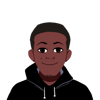



Top comments (1)
Great content