Whether you’re whacking moles in real life or need to change out assets for projects deployed on multiple platforms, [echo3D](http://www.echo3d.co\) makes it easy to do this by simply using an API key
and updating in 1 place. Assets are stored on the [echo3D](http://www.echo3d.co\) cloud and called at runtime so you can focus on other things. Like looking for mole hills.
Register
Don’t have an echo3D account? Register for FREE at echo3D.
Version
Setup
- Clone this repo, see the full README
- Import the Unity SDK
- Add the assets to the echo3D console from the Unity ‘Models’ folder
- Uncheck the Security box in your console
- In Unity, open the SampleScene scene
- Drag the echo3D script to the Mole prefab in the Prefab folder
- Add the API key and entry ID for each object in the Inspector
- In the Hierarchy, make sure to the boxes are unchecked for the Sprite Renderer for Background
- Adjust the metadata in the echo3D console so it matches the spawn points in the Hierarchy
Run
- Press Play in Unity. Click on the moles to whack them. You have 20 seconds.
Switch Out Assets
- Find new asset in the echo3D console (You can upload your own or choose from our library)
- Get the API key and entries ID
- Swap them out on the echo3D script in the Unity Hierarchy and see your assets change when you run in Play mode
Learn More
Refer to our documentation to learn more about how to use Unity and echo3D.
Support
Feel free to reach out at support@echo3D.coor join our support channel on Slack.
Sources
- Mole asset: freepik
- Hammer and title: Canva
Support
Feel free to reach out at support@echo3D.co or join our support channel on Slack. For additional troubleshooting, debug here.
More Tutorials
For more easy tutorials, check these out:
- Build a 3D Balloon Pop game in Unity
- Get a Quarantine Dog in AR
- How to Create 3D Content and See It In AR
echo3D (www.echo3D.co; Techstars 19’) is a cloud platform for 3D/AR/VR that provides tools and network infrastructure to help developers & companies quickly build and deploy 3D apps, games, and content.

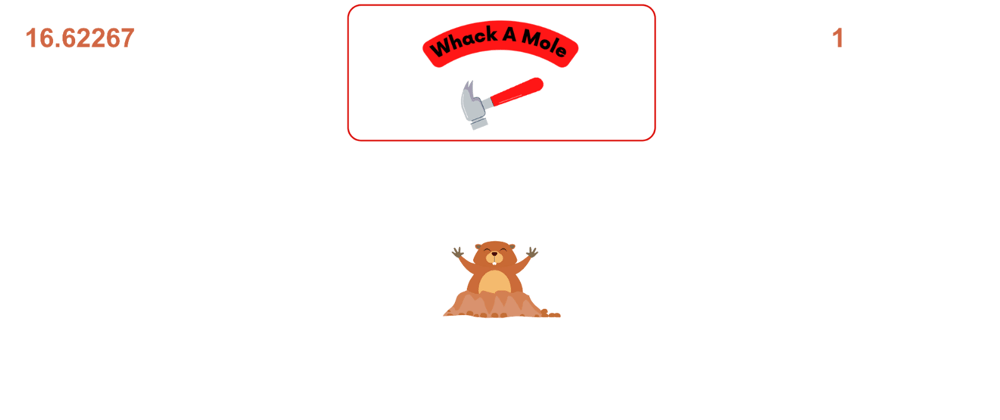
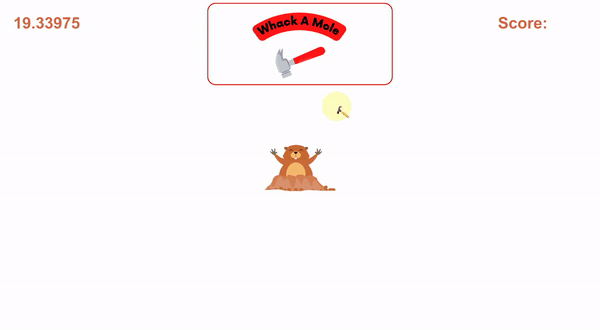
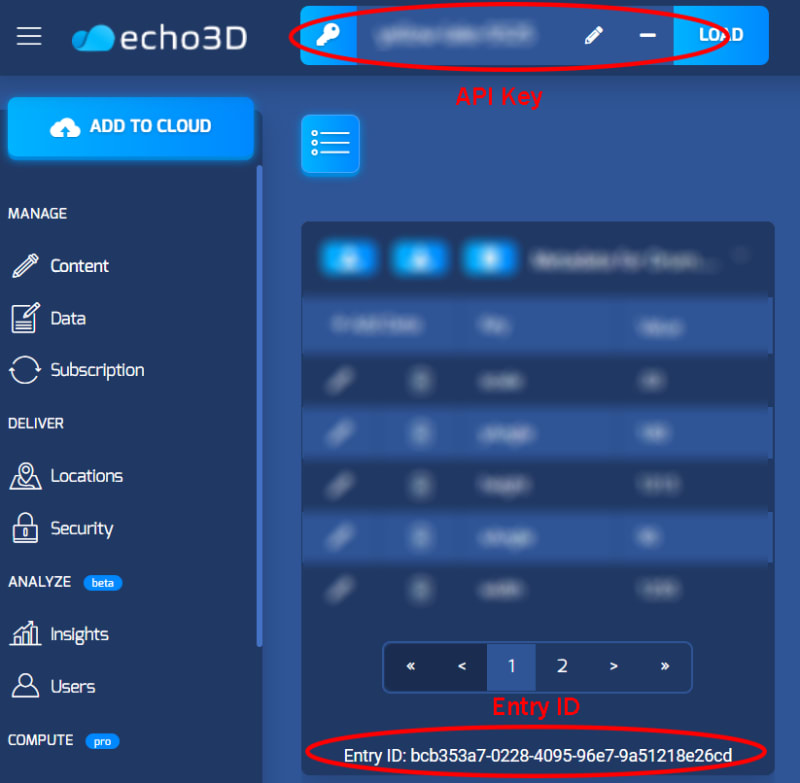

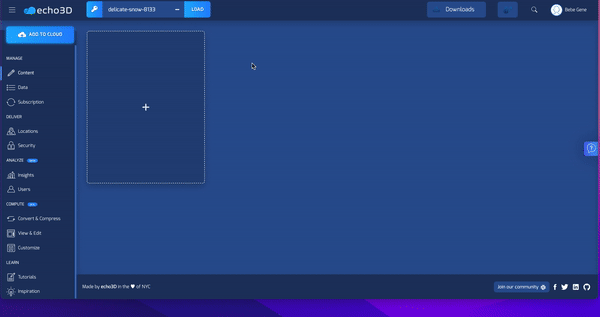
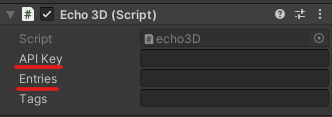






Top comments (0)