In this post I would like to share my approach to style different views.
Some time ago, I wanted to customize SwiftUI Textfield, but TextFieldStyle API is not exposed to public and looks like this:
struct MyTextFieldStyle: TextFieldStyle {
func _body(configuration: TextField<Self._Label>) -> some View {
VStack(spacing: 0) {
configuration
.font(font)
Rectangle().frame(maxWidth: .infinity, maxHeight: 2)
}
}
let font = Font.system(size: 37, weight: .bold)
}
But I think, Apple won't allow to use that, and I came up with new approach.
Firstly, let's create typealias to ViewModifier
typealias CustomTextFieldStyle = ViewModifier
extension View {
func customTextFieldStyle<S>(_ style: S) -> some View where S: CustomTextFieldStyle {
modifier(style)
}
}
Now, all I need is just create struct, that will implement CustomTextFieldStyle.
struct LargeTextFieldStyle: CustomTextFieldStyle {
func body(content: Content) -> some View {
VStack(spacing: 2) {
content
.font(font)
.disableAutocorrection(true)
.autocapitalization(.words)
Rectangle().foregroundColor(Color.blue).frame(maxWidth: .infinity, maxHeight: 2)
}
}
let font: Font = Font.system(size: 26, weight: .bold)
}
Also with Swift 5.5 new feature, that allow to extend generics, thus we can extend our CustomTextFieldStyle type and use it even more simpler
extension CustomTextFieldStyle where Self == LargeTextFieldStyle {
static var large: LargeTextFieldStyle { LargeTextFieldStyle() }
}
You can checkout full code in this gist

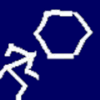



Top comments (0)