Hello there, I wrote an article few months ago about how to send email with NodeJs. Check the article here.
While the method described in the blog works well, there are several drawbacks to using it.
Today, I'll walk you through a better way to send email in NodeJs.
Prerequisite
🎯 Install NodeJS
🎯 NodeJS RestAPI fundamentals
Setup
Head on google developer console and create a new project and add a project name and click create
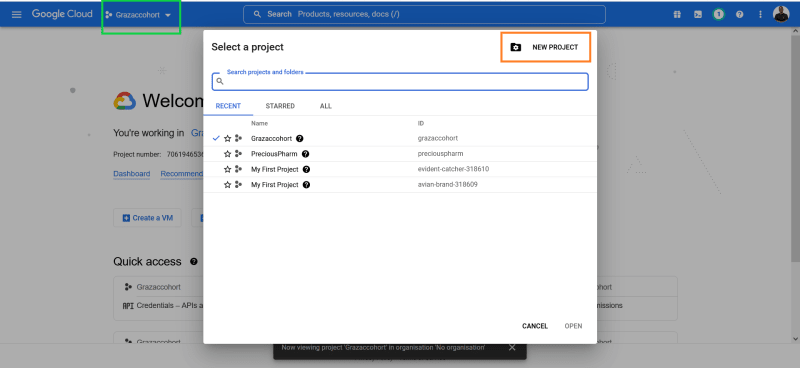
Switch to the project you just created. I named mine Luther.
Creating API credentials, click on the hamburger menu and navigate to API and Services
Let's get our credentials
Click on credentials
Click on OAuth ClientId
Click on configure consent screen
Click on create
Configure the screen
Add your app name, email and logo in the highlighted box
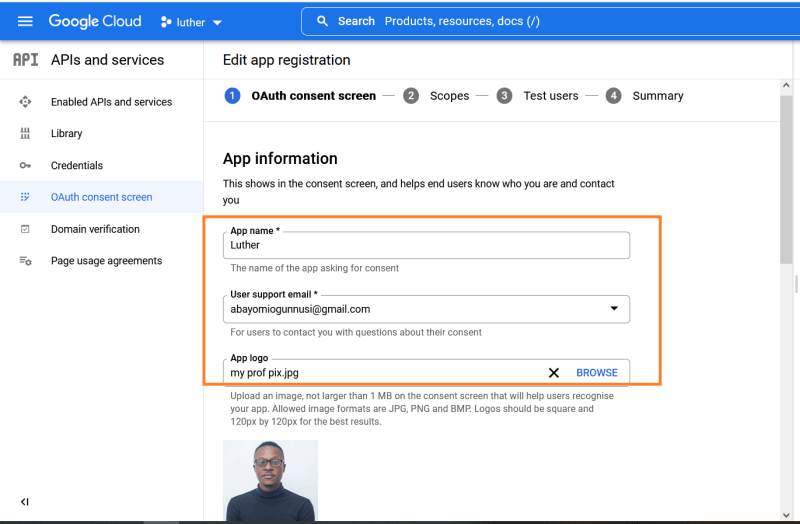
Click Save and continue
Click on save and continue while leaving all other settings as default
Click the create credentials icon again
Click Oauth CLient Id
Choose an application type
Add your redirect and click the create button
You will get your clientID and secret, you can download or copy to somewhere safe
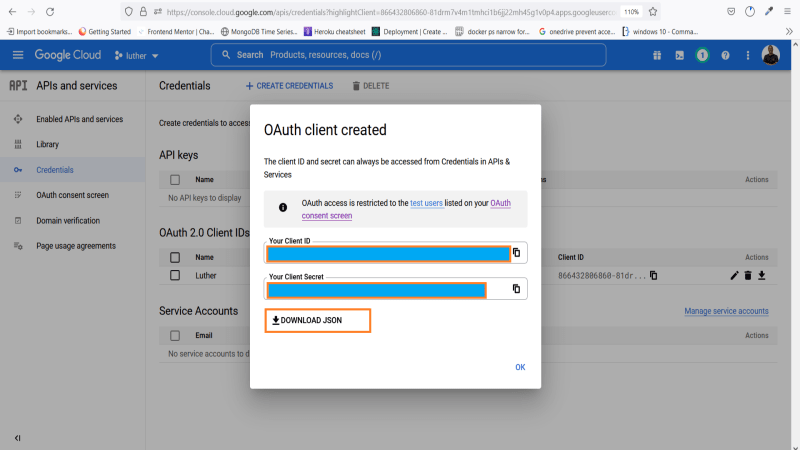
Configure OAuth
Go to this url https://developers.google.com/oauthplayground and click on the gear icon

Click use own credentials
Enter the clientID and the secret key you saved earlier
Next enter this url: https://mail.google.com/ in highlighted box in orange below
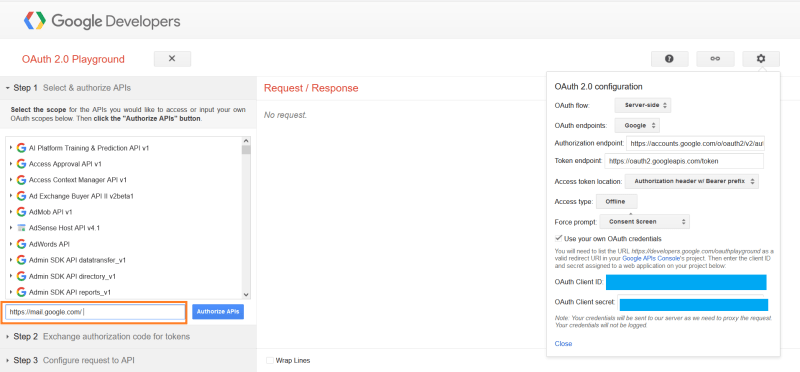
Click on the authorized api button and choose the email you want to authorize Fig X
Fixing error -> Sometimes you get authorization error at this point
To fix let's authorize our app, go to dashboard and click the OAuth consent screen

Click on publish
Retry the Fig X process and yo get the directed to this page
Click on the Advanced button, then the unsafe button
Click on continue
You should get redirected back to the OAuth page
Click on exchange authorization code for token in the Step 2 secttion

This will generate refresh token, access token and Authorization code. Copy and save it somewhere safe.
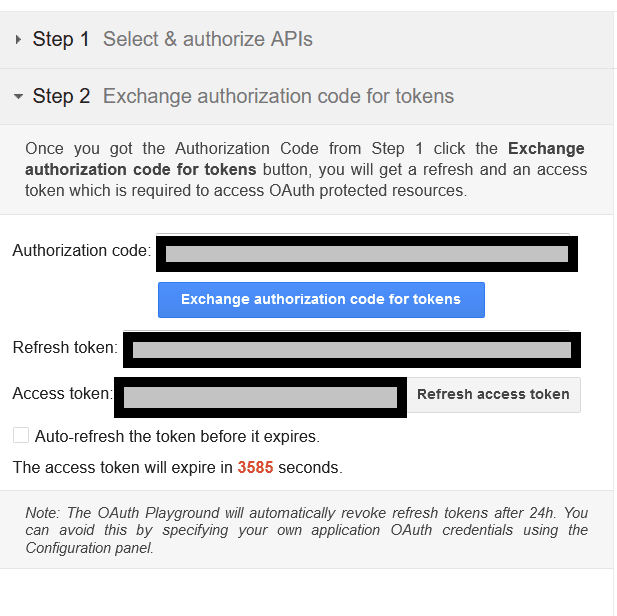
Now that we have gotten api google console credentials, let's create our NodeJS app using ExpressJS
Intialize a NodeJs app
npm init -y
Install Development Dependencies
npm i express nodemailer googleapis
Create a NodeJS Server
Create a user model
Create a user route
routes/user.route.js
const router = express.Router();
// signup
router.post('/signup', userSignup);
//...
modeule.exports = router;
Create your nodejs app and create a mail folder inside
const nodemailer = require('nodemailer');
const { google } = require('googleapis');
const OAuth2 = google.auth.OAuth2;
const oauth2Client = new OAuth2(
'put client id here',
'put client secret here', // Client Secret
'https://developers.google.com/oauthplayground' // Redirect URL
);
oauth2Client.setCredentials({
refresh_token:
' add your refresh token here',
});
const accessToken = oauth2Client.getAccessToken();
const sendEmail = async (options) => {
const transporter = nodemailer.createTransport({
service: 'gmail',
auth: {
type: 'OAuth2',
user: 'put your email here',
clientId:
'put your client id here',
clientSecret: 'put your client secret here',
refreshToken:
'put your refresh token here',
accessToken: accessToken,
},
tls: {
rejectUnauthorized: false,
},
});
try {
const message = {
from: "put your email here",
to: options.email,
subject: options.subject,
text: options.message,
html: options.message,
};
const m = await transporter.sendMail(message);
console.log(m);
} catch (error) {
console.log(error);
return error;
}
};
module.exports = sendEmail;
Then in your user.controller.js file
const User = require('../models/user.model');
const House = require('../models/house.model');
const bcrypt = require('bcrypt');
const jwt = require('jsonwebtoken');
const sendEmail = require('../mail/email-sender');
exports.userSignup = async (req, res) => {
const { password, email, name } = req.body;
try {
// hash password
const salt = await bcrypt.genSalt(10);
const hashedPassword = await bcrypt.hash(password, salt);
const user = await User.create({
name,
email,
password: hashedPassword,
});
await sendEmail({
email: user.email,
subject: `${user.name} Registered Successfully`,
message: `<div>
<h1>HELLO ${user.name}</h1>
<h2>You just registered successfully</h2>
</div>`,
});
return res
.status(201)
.json({ message: 'User created successfully', userId: user._id });
} catch (error) {
console.log(error);
if (error.message.includes('duplicate key error')) {
return res
.status(200)
.json({ message: `${error.message.split('{')[1]} already exist` });
}
return res
.status(500)
.json({ error: error.message, message: 'internal server error' });
}
};
⚠️: Ensure you use your .env to store your credentials
Testing our API
Let's test our API using postman
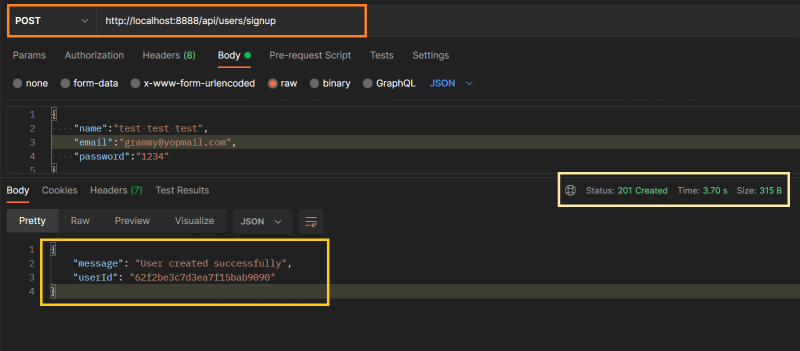
Check Integrated terminal for output
Check email
Conclusion
I hope this post was helpful in sending email using NodeJS.
Thanks for reading

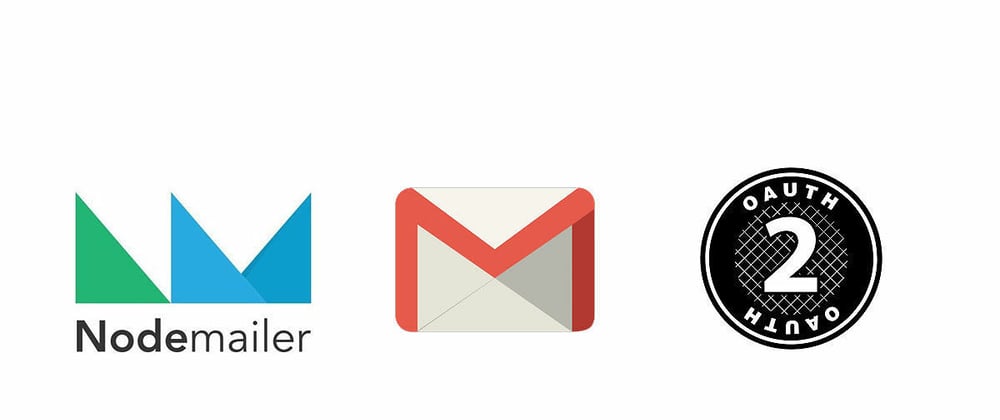
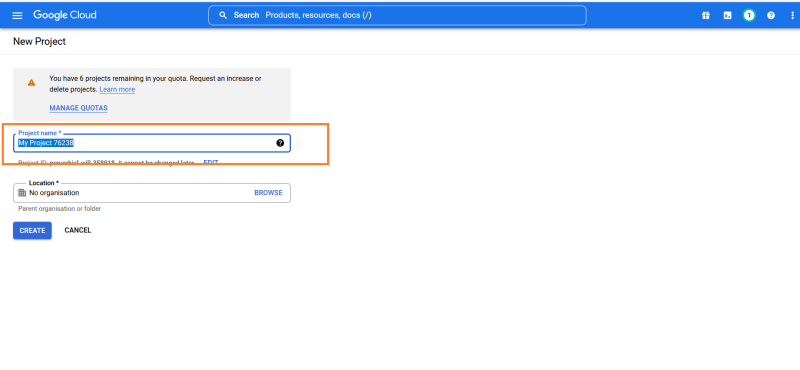

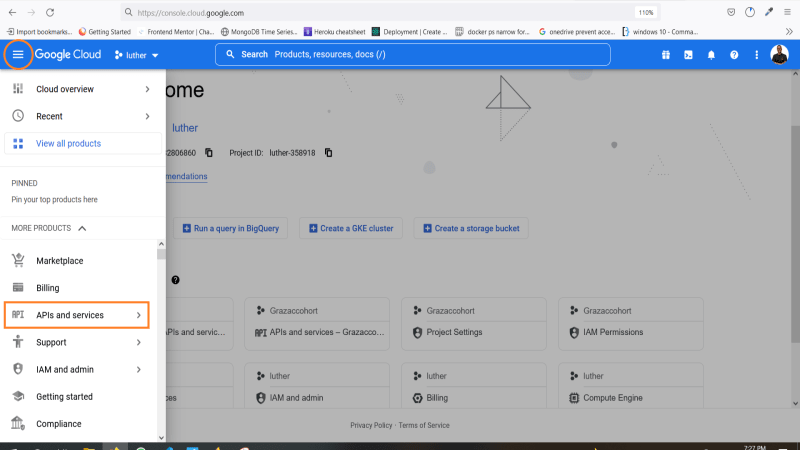

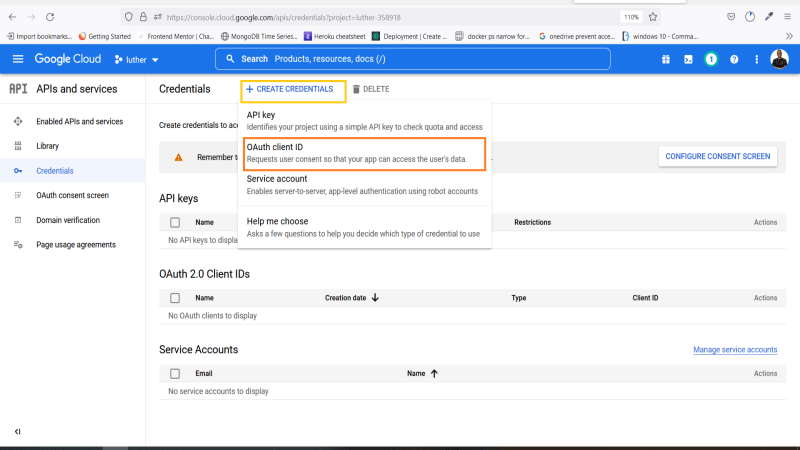
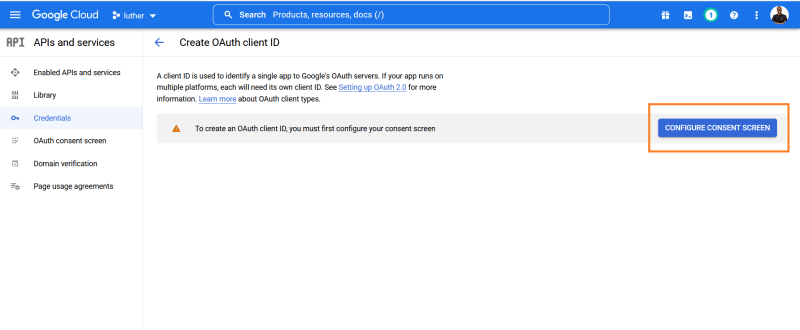
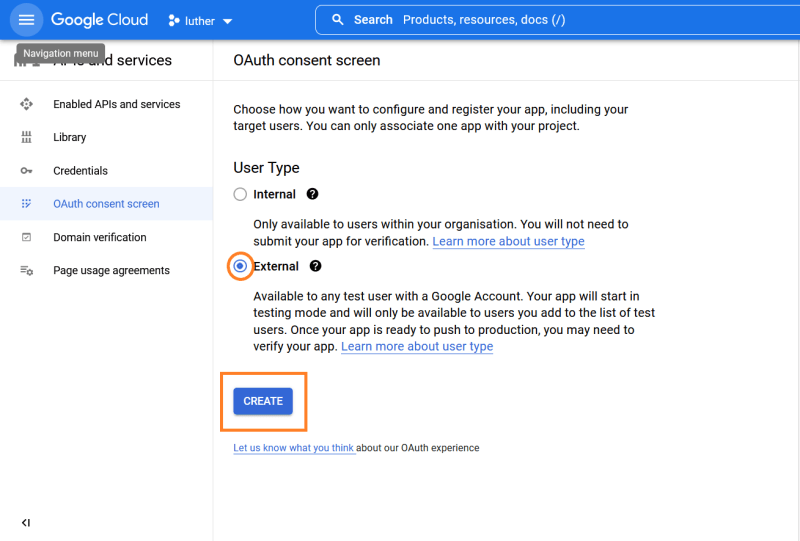
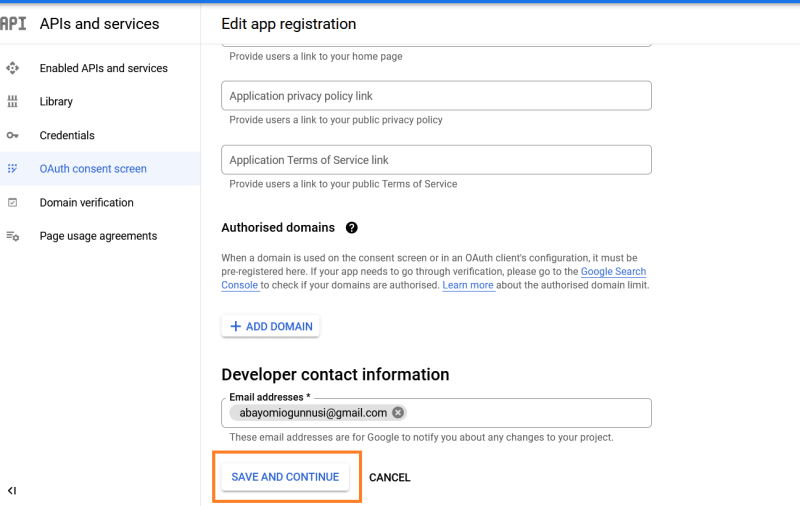
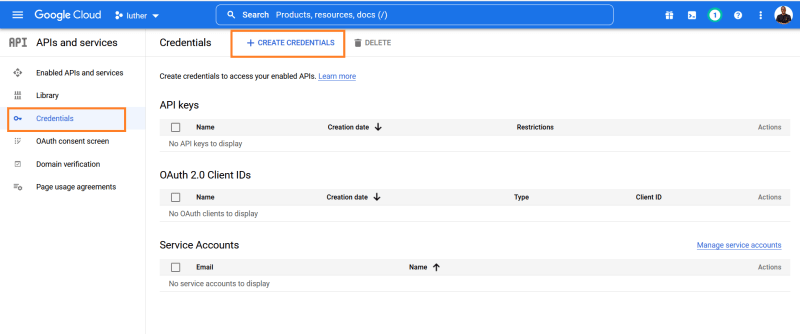
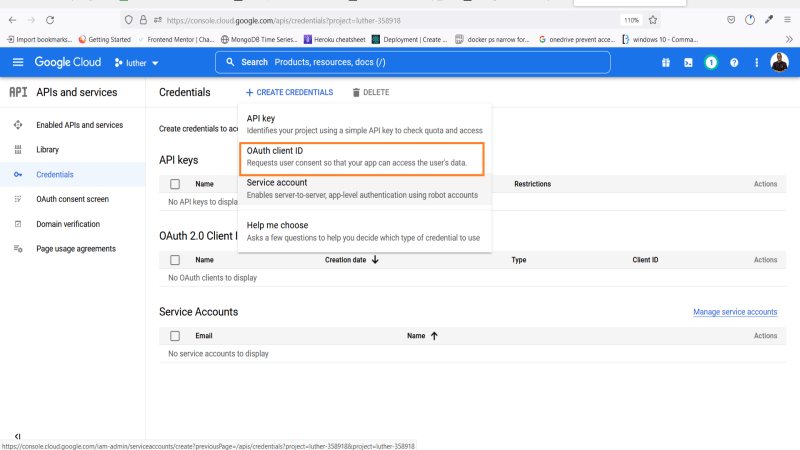
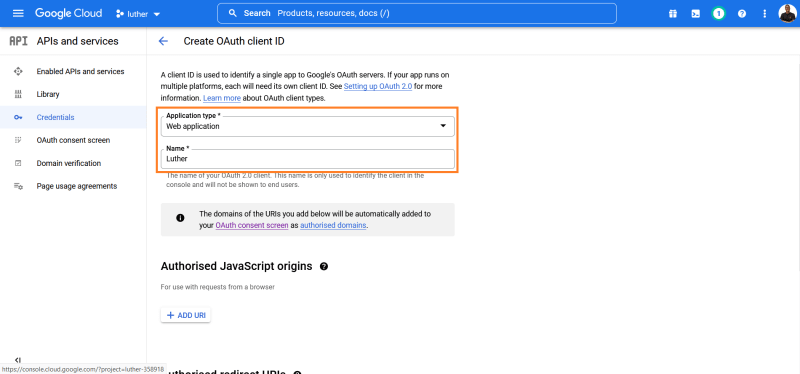

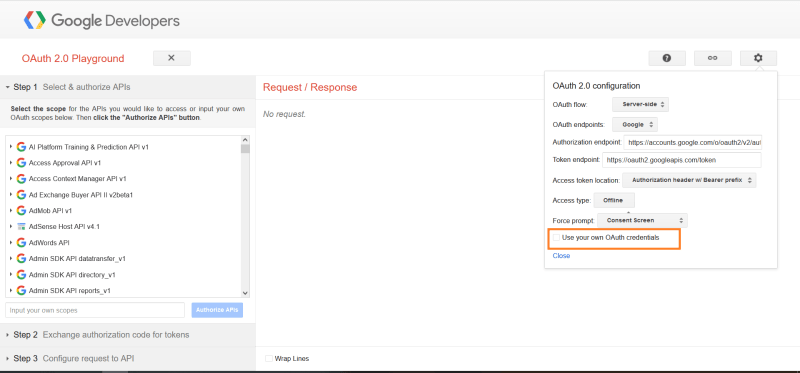
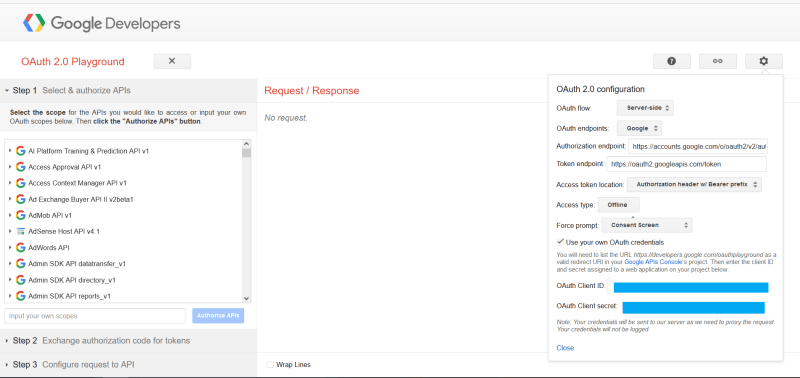
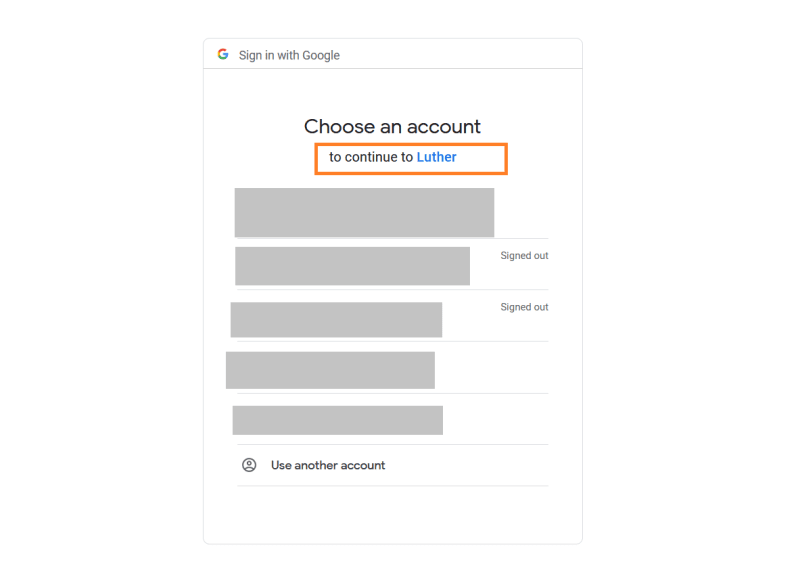
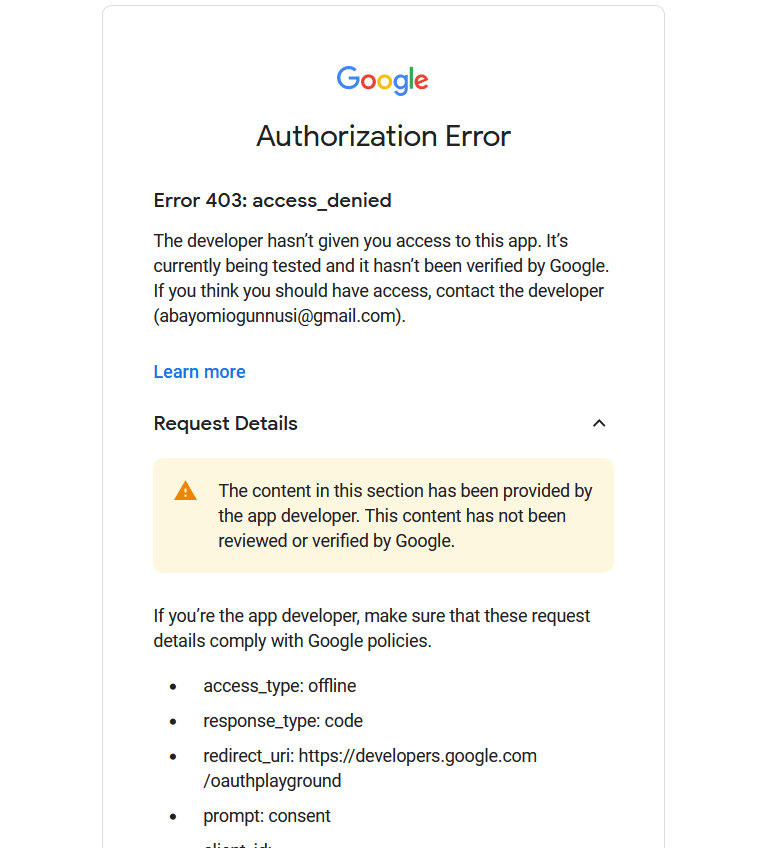
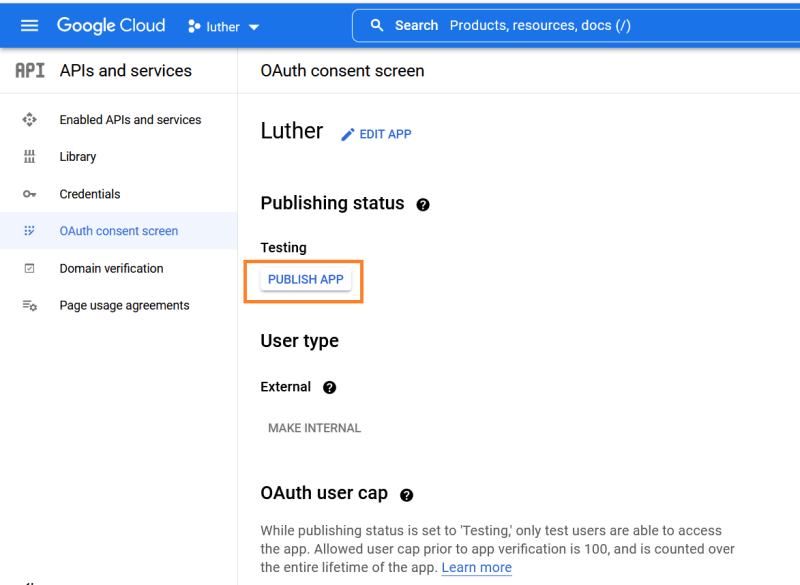
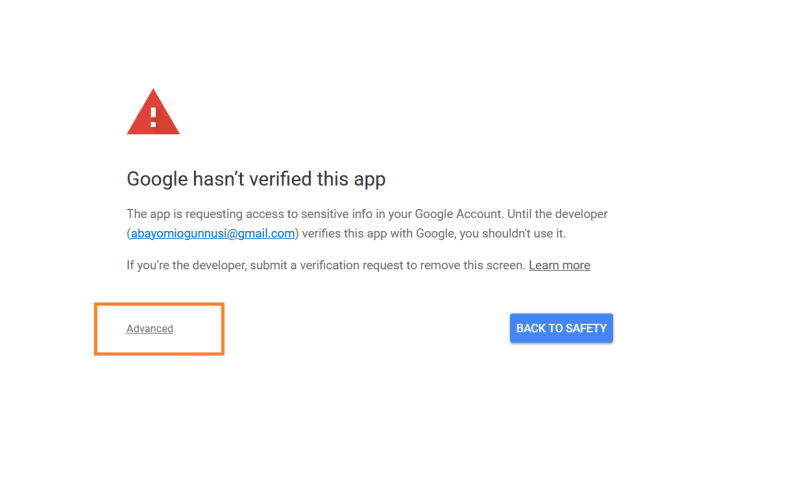

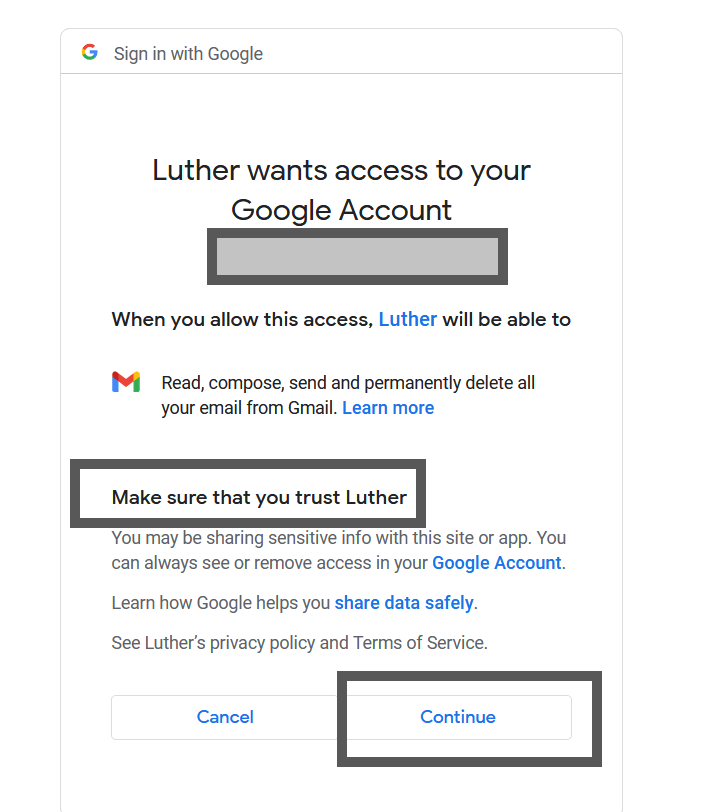


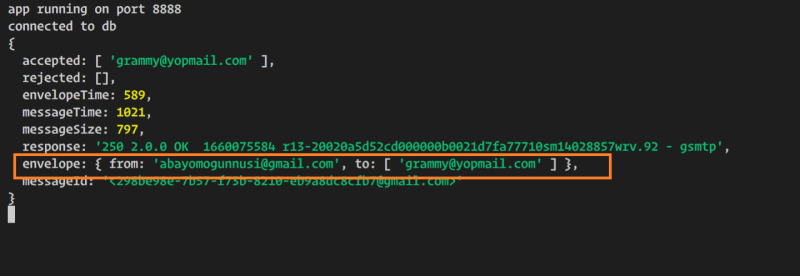
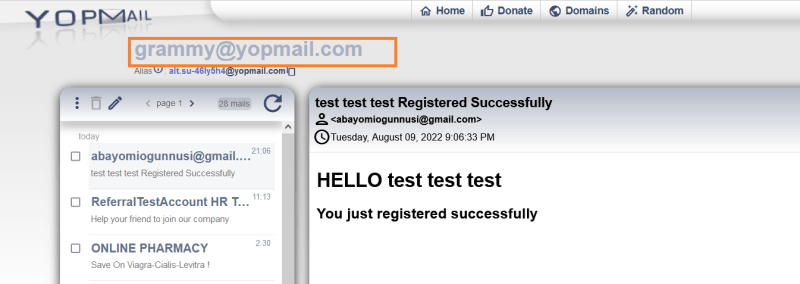
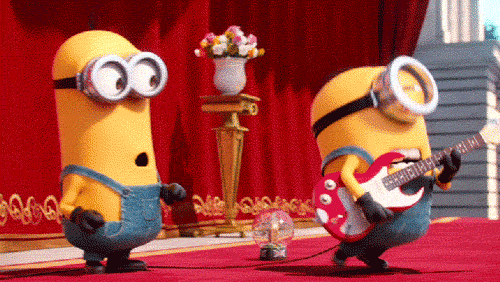





Oldest comments (0)