GraphQL is a query language and a set of tools that operate over a single endpoint. Unlike REST API, which exposes multiple endpoints.
There are numerous advantages to using GraphQl over RestApi.
One of the many benefits of GraphQL is that it eliminates the problem of over- or under-fetching by only returning the exact and specific data in a single request.
This blog will show you how to create a simple Pet Application with this query language.
Let's dive in
Project Setup
Create new project file and cd into it. Initiate npm init command to create a Node. js project.
npm init && npm install graphql uuid apollo-server && touch index.js
We will not connect to a database; instead, we will use a mock database.
In your index.js import the packages installed earlier
const { ApolloServer, gql } = require('apollo-server');
const { v4: uuidv4 } = require('uuid');
⏭️ Following that, we create our Type definition
// Defining the types of the data that will be used in the application.
const defTypes = `
type Pet{
id: ID! # ! means Can't return null
name:String,
age: Int
}
type Query{ // Query is a reserved word in GraphQL
pets: [Pet]
pet(id:ID!):Pet!
}
type Mutation{
addPet(name: String!, age: Int!): Pet!
updatePet(id: ID!, name: String!, age: Int!): Pet!
deletePet(id: ID!): Pet!
}
`;
GraphQL server uses a schema to describe the shape of your available data. This schema defines a hierarchy of types with fields that are populated from your back-end data stores
The query type is used for data retrieval operations, while the mutation type is used for data creation or modification operations.
⏭️ Next, let's make our dummy data, which will be an array of objects.
const Pet = [
{
id: '1b9d6bcd-bbfd-4b2d-9b5d-ab8dfbbd4bed',
name: 'Dog',
age: 2,
},
{
id: '9b1deb4d-3b7d-4bad-9bdd-2b0d7b3dcb6d',
name: 'Cat',
age: 3,
},
];
⏭️ Next, we create resolvers
// Create Resolvers
const resolvers = {
Query: {
pets: () => Pet,
//query a single pet
pet: (parent, args) => {
return Pet.find((pet) => pet.id === args.id);
},
},
Mutation: {
addPet: (parent, args) => {
const pet = { id: uuidv4(), name: args.name, age: args.age };
Pet.push(pet);
return pet;
},
deletePet: (parent, args) => {
const pet = Pet.find((pet) => pet.id === args.id);
Pet = Pet.filter((pet) => pet.id !== args.id);
return pet;
},
updatePet: (parent, args) => {
const pet = Pet.find((pet) => pet.id === args.id);
pet.name = args.name;
pet.age = args.age;
return pet;
},
},
};
A resolver is a function that's responsible for populating the data for a single field in your schema.
Next, we create an Apollo Server
// Create Apollo Server
const server = new ApolloServer({
typeDefs: gql(defTypes),
resolvers,
});
⏭️ Lastly we start a server
const port = process.env.PORT || 4001;
// Start Server
server.listen(port).then(({ url }) => {
console.log(`Server started at ${url}`);
});
Your index.js file should look like this
const { ApolloServer, gql } = require('apollo-server');
const { v4: uuidv4 } = require('uuid');
const defTypes = `
type Pet{
id: ID!
name:String,
age: Int
}
type Query{
pets: [Pet]
pet(id:ID!):Pet!
}
type Mutation{
addPet(name: String!, age: Int!): Pet!
updatePet(id: ID!, name: String!, age: Int!): Pet!
deletePet(id: ID!): Pet!
}
`;
// Create Dummy Data
const Pet = [
{
id: '1b9d6bcd-bbfd-4b2d-9b5d-ab8dfbbd4bed',
name: 'Dog',
age: 2,
},
{
id: '9b1deb4d-3b7d-4bad-9bdd-2b0d7b3dcb6d',
name: 'Cat',
age: 3,
},
];
// Create Resolvers
const resolvers = {
Query: {
pets: () => Pet,
//query a single pet
pet: (parent, args) => {
return Pet.find((pet) => pet.id === args.id);
},
},
Mutation: {
addPet: (parent, args) => {
const pet = { id: uuidv4(), name: args.name, age: args.age };
Pet.push(pet);
return pet;
},
deletePet: (parent, args) => {
const pet = Pet.find((pet) => pet.id === args.id);
Pet = Pet.filter((pet) => pet.id !== args.id);
return pet;
},
updatePet: (parent, args) => {
const pet = Pet.find((pet) => pet.id === args.id);
pet.name = args.name;
pet.age = args.age;
return pet;
},
},
};
// Create Apollo Server
const server = new ApolloServer({
typeDefs: gql(defTypes),
resolvers,
});
const port = process.env.PORT || 4001;
// Start Server
server.listen(port).then(({ url }) => {
console.log(`🏹🏹🏹Server started at ${url}`);
});
Let us start our server.
Visit the url http://localhost:4000 and click on the Query your server button
When using GraphQL, consider your query as a GET request and your mutations as PUT, DELETE, or POST requests. Use the following command to run a query.
Here's one of Apollo Server's best features.
We can only fetch what we need, no more or less. In my case, I only fetched the pets' IDs.
Let's retrieve a single pet using the id
Again, we could narrow down the information we want from the query. In my case I removed the id
Let's create new pet using the 'addPet' mutation.
Note: The id is derived from the 'uuid' package that we installed.
Update pet information
Use postman
You can always use Postman or any other API testing software of your choice to make queries.
Conclusion
I hope this article was helpful in getting started with Apollo-graphql.
The official documentation contains more information on performance, security, deployment, and monitoring.

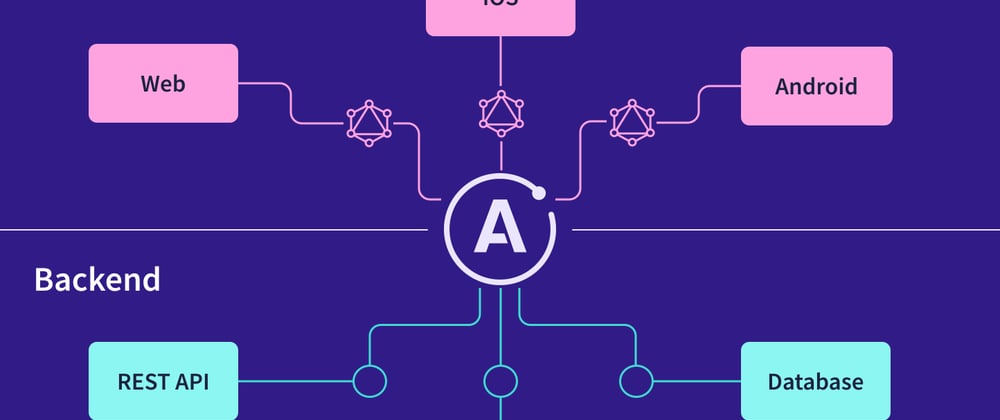
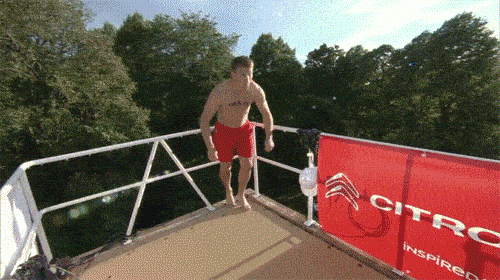















Latest comments (1)
Сongratulations 🥳! Your article hit the top posts for the week - dev.to/fruntend/top-10-posts-for-f...
Keep it up 🫰