RShare Draft
Publish
Add Cover
Add Subtitle
Article title…
Write
Preview
Editor Guide
React.js is one of the most popular javascript libraries for building user interfaces and is used by top tech giants like Netflix, Meta, Dropbox, etc. It was developed and maintained by Facebook (now meta) and has huge community support, well-structured documentation, and tons of articles and tutorials over the internet. As per surveys, an average reacts js developer can earn up to a six-figure salary. In this article, I will be explaining some of the key terms and concepts that you must keep in mind before you start working on your next react.js project.
Folder structure
A software project must have a proper and organized folder structure. Let's understand this with a scenario suppose you are debugging a software project not having a proper folder structure and all you need to do is to configure a query in the API used and now you have to surf the whole code base for a single line. A proper folder structure brings the ability to debug and build products faster by 5 times. All you need to do is to keep specific files under proper folders say all the unit tests should be kept under a folder named test, all the global components under a folder named global_components, etc. Check out the folder structure below to get a clear idea.
Destructuring Props
Destructuring props is one of the most important and useful points that you must have in your mind as a react developer. Destructuring has a lot of advantages too like improving code sustainability, and readability, providing developers with the ability to write clean & more optimized code, providing components with exact data properties, saving iteration time of an array having multiple objects, etc.
React component with destructuring
import React from 'react';
const User = props =>{
// Destructuring Props
const {id, name} = props;
return (
<div>
<div className="id">
<li> {id} </li>
</div>
<div className="name">
<h4>{name}</h4>
</div>
</div>
)
}
export default User;
React components without destructuring
import React from 'react';
const User = props =>{
return (
<div>
<div className="id">
<li> {props.id} </li>
</div>
<div className="name">
<h4>{props.name}</h4>
</div>
</div>
)
}
export default User;
Code Refactoring
Comments are nonother than simple English text which makes the code more understandable and readable. Comments enable you to remember which piece of code is written for what purpose. Also, proper comments help to debug code and fix bugs faster. Use tools like better comments, and JS doc for the same.
//assets
import logo from './logo.svg';
import './App.css';
//hooks
import useState from 'react';
// components
import Button from './components/Button';
// main function
function App() {
//using a hook
const [hello, setHello] = useState(0);
// get data from an API
const handleFetch = () => {
fetch("https://www.google.com/search?q=hello").then(data => {
data.json()
}).then(t => console.log(t))
}
return (
<div className="App">
<header className="App-header">
<img src={logo} className="App-logo" alt="logo" />
<p>
Edit <code>src/App.js</code> and save to reload.
</p>
<a
className="App-link"
href="https://reactjs.org"
target="_blank"
rel="noopener noreferrer"
>
Learn React
</a>
</header>
{/* Using a component */}
<Button />
</div>
);
}
export default App;
Use react hooks
Hooks are some special functions that enable you to access the react state and component life cycle features in functional components. Using functional components along with hooks can be more implemented than classes. This helps in making the code easy to read, debug and test. This implementation also reduces the amount of code, and coupling factors and provides better performance.
Functional component with hooks
import React, { useState } from 'react';
import './style.css';
export default function App() {
const [count, setCount] = useState(0);
return (
<div>
<h1>{count}</h1>
<button onClick={() => setCount(count + 1)}>Increment</button>
<button onClick={() => setCount(count - 1)}>Decrement</button>
</div>
);
}
Building the same using Class component
import React from 'react';
class Counter extends React.Component {
constructor() {
super();
this.state = {
count: 0,
};
this.increment = this.increment.bind(this);
this.decrement = this.decrement.bind(this);
}
increment() {
this.setState((previousValue) => ({
count: previousValue.count + 1,
}));
}
decrement() {
this.setState((previousValue) => ({
count: previousValue.count - 1,
}));
}
render() {
return (
<div>
<h1>{this.state.count}</h1>
<button onClick={this.increment}>Increment </button>
<button onClick={this.decrement}>Decrement </button>
</div>
);
}
}
export default Counter;
Test your code
Adding unit tests to your react project can help you a lot in building a successful production-level project. Adding end-to-end test cases will help in reducing software maintenance cost, debug code faster, helps you to ship scalable and high-quality products with a better user experience, and a lot more. For React js testing frameworks like Jest, Cypress can be used to write unit tests. sum.js
function sum(a, b) {
return a + b;
}
module.exports = sum;
sum.test.js
const sum = require('./sum');
//this is a test
test('adds 1 + 2 to equal 3', () => {
expect(sum(1, 2)).toBe(3);
});
Debug like a pro
Debugging is also one of the most important stages of the software development life cycle. while debugging a react js project your browser becomes your best friend. I would recommend using the Mozilla firebox browser developer edition and extensions like react-dev tools this will help you in debugging like a pro and understand the component lifecycle.
Code faster with vscode extensions
vs code is one of the most popular, lightweight, and open-source code editors used for react js development. To Increase your react js development faster by 10x use vs code extensions like ESlint, Prettier, JavaScript ES6 snippets, Tabnine, and most importantly React js code snippets. The last extension will help you to define a component just by typing two characters. type ccc will generate
class extends Component {
constructor(props) {
super(props);
}
state = { }
render() {
return ( );
}
}
export default ;
again typing enf will generate this code
export const functionName = (params) => {};
Points to remember before deployment
Once you are done with the development process like writing code, debugging, and passing unit tests now is the time for the deployment or in other words shipping the app to production. Here are a few things which you must keep in mind.
Make sure to use environment variables to hide your production keys and secrets.
You must separate the development packages and production packages
Add production and deployment scripts properly or else it will cause trouble in the production
Configure the .gitignore file properly
Format code properly before pushing it to production
Make sure you go through your previous commits and changes and for this, you can use tools like gitlens, gitkraken or tower git client
Checkout the react deployment docs here
Conclusion
Congrats, we have reached the end. Make sure to use go through these points before you start working on your next react js project. Feel free to reach out with any queries and share this article with your peers. Stay tuned for the next.
Happy Coding :)
eact.js is one of the most popular javascript libraries for building user interfaces and is used by top tech giants like Netflix, Meta, Dropbox, etc. It was developed and maintained by Facebook (now meta) and has huge community support, well-structured documentation, and tons of articles and tutorials over the internet. As per surveys, an average reacts js developer can earn up to a six-figure salary. In this article, I will be explaining some of the key terms and concepts that you must keep in mind before you start working on your next react.js project.
Folder structure
A software project must have a proper and organized folder structure. Let's understand this with a scenario suppose you are debugging a software project not having a proper folder structure and all you need to do is to configure a query in the API used and now you have to surf the whole code base for a single line. A proper folder structure brings the ability to debug and build products faster by 5 times. All you need to do is to keep specific files under proper folders say all the unit tests should be kept under a folder named test, all the global components under a folder named global_components, etc. Check out the folder structure below to get a clear idea.
Props Destructuring
Props destructuring is one of the most important and useful points that you must have in your mind as a react developer. Destructuring has a lot of advantages too like improving code sustainability, and readability, providing developers the ability to write clean & more optimized code, reducing extra component rendering & array iteration, etc.
An example of props destructuring
import React from 'react';
const Test = props =>{
// Prop Destructuring
const {id, name} = props;
return (
<div>
<div className="id">
<li> {id} </li>
</div>
<div className="name">
<h4>{name}</h4>
</div>
</div>
)
}
export default Test;
Use comments properly
Comments are nonother than simple English text which makes the code more understandable and readable. Comments enable you to remember which piece of code is written for what purpose. Also, proper comments help to debug code and fix bugs faster.
//assets
import logo from './logo.svg';
import './App.css';
//hooks
import useState from 'react';
// components
import Button from './components/Button';
// main function
function App() {
//using a hook
const [hello, setHello] = useState(0);
// get data from an API
const handleFetch = () => {
fetch("https://www.google.com/search?q=hello").then(data => {
data.json()
}).then(t => console.log(t))
}
return (
<div className="App">
<header className="App-header">
<img src={logo} className="App-logo" alt="logo" />
<p>
Edit <code>src/App.js</code> and save to reload.
</p>
<a
className="App-link"
href="https://reactjs.org"
target="_blank"
rel="noopener noreferrer"
>
Learn React
</a>
</header>
{/* Using a component */}
<Button />
</div>
);
}
export default App;
use proper hooks
Hooks are some special functions that enable you to access the react state and component life cycle features in functional components. This helps in code refactoring and reducing the amount of code. Of course, you definitely don't want to bind every single state using the class-based approach. There are several types of hooks in react that you can use according to your need.
import { useState } from "react";
const Button = () => {
// I am a hook
const [count, setCount] = useState(0)
return (<h1>I am a button </h1>)
}
export default Button;
Adding unit tests
Adding unit tests to your react project can help you a lot in building a successful production-level project. Adding end-to-end test cases will help in reducing software maintenance cost, debug code faster, helps you to ship scalable and high-quality products with a better user experience, and a lot more. For React js testing frameworks like Jest, Cypress can be used to write unit tests.
sum.js
function sum(a, b) {
return a + b;
}
module.exports = sum;
sum.test.js
const sum = require('./sum');
//this is a test
test('adds 1 + 2 to equal 3', () => {
expect(sum(1, 2)).toBe(3);
});
Debug like a pro
Debugging is also one of the most important stages of the software development life cycle. while debugging a react js project your browser becomes your best friend. I would recommend using the Mozilla firebox browser developer edition and extensions like react-dev tools this will help you in debugging like a pro and understand the component lifecycle.
Code faster with vscode extensions
vs code is one of the most popular, lightweight, and open-source code editors used for react js development. To Increase your react js development faster by 10x use vs code extensions like ESlint, Prettier, JavaScript ES6 snippets, Tabnine, and most importantly React js code snippets. The last extension will help you to define a component just by typing two characters.
Points to remember before deployment
Once you are done with the development process like writing code, debugging, and passing unit tests now is the time for the deployment or in other words shipping the app to production. Here are a few things which you must keep in mind.
- Make sure to use environment variables to hide your production keys and secrets.
You must separate the development packages and production packages
Add production and deployment scripts properly or else it will cause trouble in the production
Configure the .gitignore file properly
Make sure you go through your previous commits and changes and for this, you can use tools like gitkrakraren or tower git client
Conclusion
Congrads , we have reached the end. Makesure to use go through thes e points before you start working on your next react js project. Feel free to reachme out for any quries and share this article with your peers. Stay tuned for the next.
Happy Coding :)




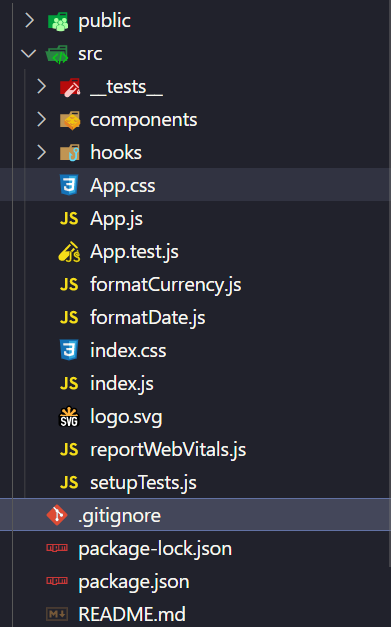
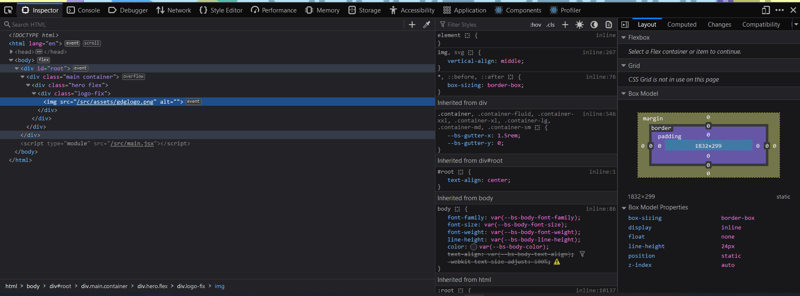
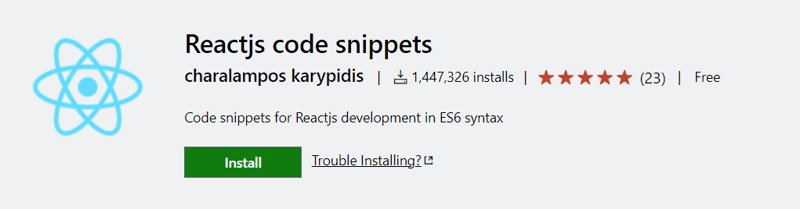





Latest comments (1)
Actually the common practice is to keep related things together. What they mean by that is when you have a sidebar component for example, all unit tests and related stylesheet should be in the same folder as that component so other developers wont have to go through your entire code base to search and collect pieces that belong to the same thing.
Also it's common practice to not add clutter in the form of comments that are obvious. Developers are expected to write clean code that reads almost like plain English (by using proper function/variables names for example). If code needs commenting, its often a sign of dirty code. You don't need to explain to a React dev that you imported a hook by adding a comment
//hooksthey can already tell you imported a hook. The only time you have to use comments is when there's a complicated piece of business logic thats specific to the domain and another dev cannot tell from just the code exactly what that business logic is.