Thanks to @rexthetech 's help at here
My hivemind node has quickly been sync-ed and you can see below - the left is hivemind node, and the right is the RPC node (two different servers)
I have changed the config.json in docker-compose, so that it points to the hivemind node.
And here are some logs from Jussi:
docker-compose down && docker-compose up -d to restart the container

Prove it works!
$ curl --data '{"jsonrpc":"2.0","id":0,"method":"hive.db_head_state","params":{}}' https://api.justyy.com
{"jsonrpc":"2.0","result":{"db_head_block":69899830,"db_head_time":"2022-11-30 22:38:06","db_head_age":9},"id":0}
The Node Specs:
Steem to the Moon!
https://justyy.com/png/whale.png
Follow me at https://steemyy.com
And, don't forget, you can swap your STEEM to USDT (TRC-20) via Super Easy/Handy Service to Convert your STEEM or SBD to USDT (TRC-20)
Here is a more detail screenshot - the hivemind has a few blocks behind - but I guess this is normal.


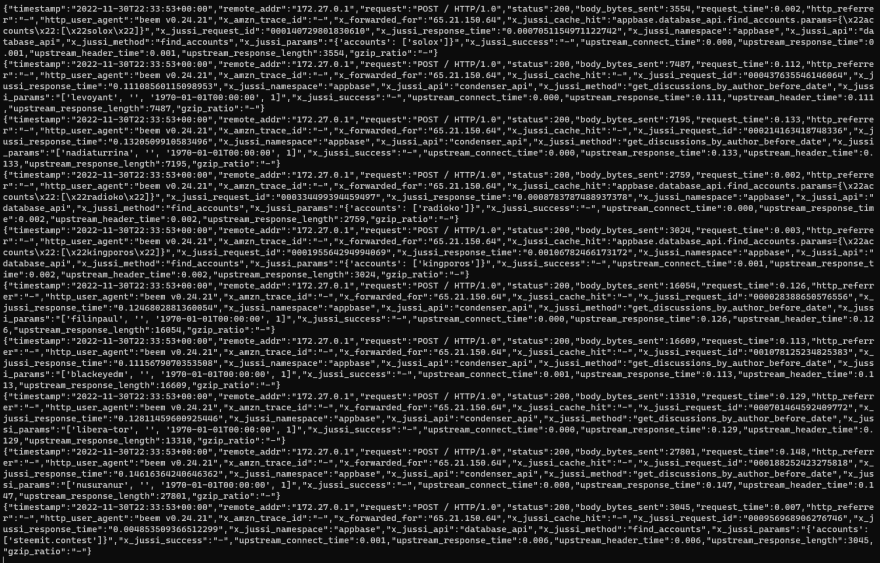
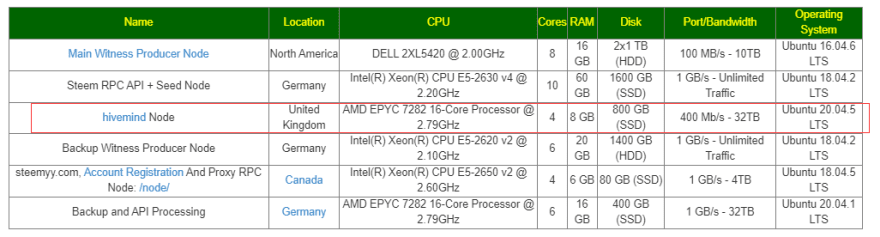






Oldest comments (0)