I fell in love with macOS because of the gestures and workflows. Alfred improves this behaviour with custom workflows and many more convenient shortcuts for locking the screen.
There are various reasons to use a workflow with shortcuts:
- Speed & productivity, avoiding context switches.
- The editor window doesn't support emojis (outside of GitLab, GitHub, etc., typing
:hearthas no effect). - You don't want to type, search and copy on Emojipedia all the time.
The Alfred Powerpack allows you to add custom workflows. You'll need to pay for the Alfred license but the time savings are well invested imho. Keep in mind that there are more workflows and the possibility to create your own.
The emoji workflow for Alfred needs to be downloaded and imported into Alfred. Considering that you replaced Spotlight with Alfred, use the following shortcut and type emoji to trigger the workflow:
Cmd + Space
emoji
Then type as you go and search for the emoji. Cursor up/down for selection, and Enter to copy it to the clipboard.
heart
Enter
Now you can easily insert it your text flow.
Alt + Tab
Cmd + v
The more often you use the emoji workflow, the less you need to type. Mine looks like this:
Cmd + space
e
<shows emoji, enter to autocomplete>
Enter
<heart is the first one>
Enter
Alt + tab
Cmd + v
Now let's spread the emoji love everywhere! ❤️❤️❤️

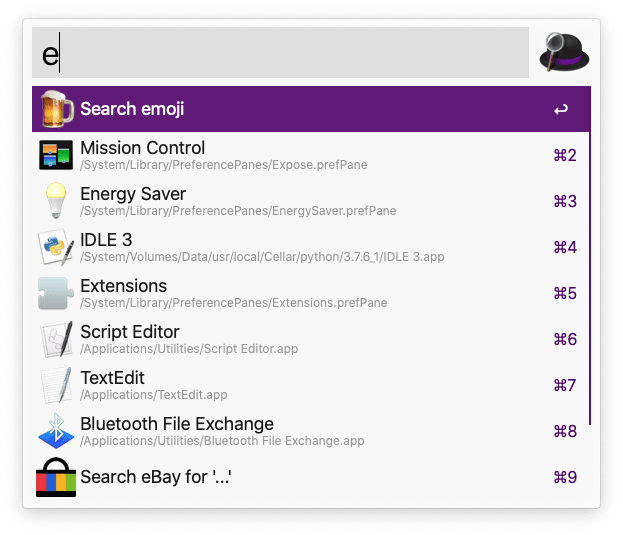
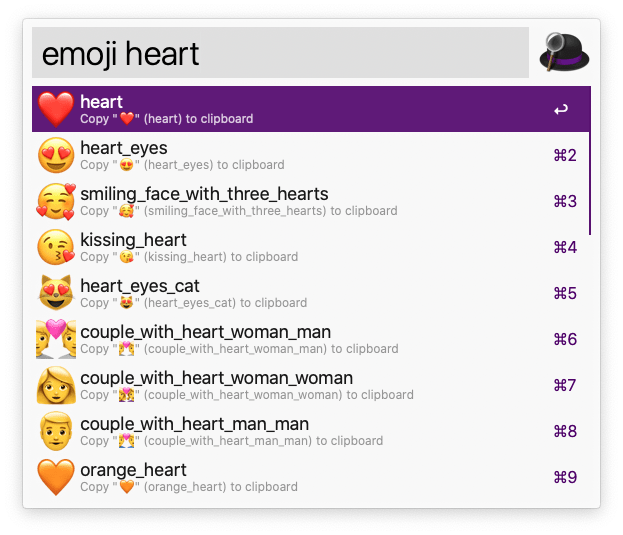

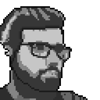



Latest comments (1)
Thank you bro, been searching for this!