In this tutorial we are going to create an application for voice bot that will listen voice in background or foreground and will answer to submitted query.
I will be focusing on Android only because i never test application in iOS(Not enough money to have).
Lets Start Coding-
1) First of all create a new flutter application like this

2) Add following package in your pubspec.yaml file:
- flutter_tts: ^3.3.3 (use for text to speech)
- flutter_background_service: ^2.1.0 (use for handling app in background)
- speech_to_text: (use for speech to text)
3). Android configuration:
`Change the minimum Android SDK version to 21 (or higher) in your android/app/build.gradle file.
minSdkVersion 21
Note:Apps targeting Android 11 that use text-to-speech should declare TextToSpeech.Engine.INTENT_ACTION_TTS_SERVICE in the queries elements of their manifest.`
<queries>
<intent>
<action android:name="android.speech.RecognitionService"/>
</intent>
</queries>
Add following in android/app/src/main/AndroidManifest.xml
<uses-permission android:name="android.permission.RECORD_AUDIO"/>
<uses-permission android:name="android.permission.INTERNET"/>
<uses-permission android:name="android.permission.BLUETOOTH"/>
<uses-permission android:name="android.permission.BLUETOOTH_ADMIN"/>
<uses-permission android:name="android.permission.BLUETOOTH_CONNECT"/>
4)Now run command in terminal
flutter pub get
5)Now create a new file called 'background_service.dart' in same directory.
6)We will be first setup Background handling so write following code in new file and most important do forgot to import all the require files.
final service = FlutterBackgroundService();
Future initializeService()async{
await service.configure(
androidConfiguration: AndroidConfiguration(
// this will executed when app is in foreground or background in separated isolate
onStart: onStart,
// auto start service
autoStart: true,
isForegroundMode: true,
),
iosConfiguration: IosConfiguration(
// auto start service
autoStart: true,
// this will executed when app is in foreground in separated isolate
onForeground: onStart,
// you have to enable background fetch capability on xcode project
onBackground: onIosBackground,
),
);
await service.startService();
}
bool onIosBackground(ServiceInstance service) {
WidgetsFlutterBinding.ensureInitialized();
print('FLUTTER BACKGROUND FETCH');
return true;
}
void onStart(ServiceInstance service) async {
// Only available for flutter 3.0.0 and later
DartPluginRegistrant.ensureInitialized();
// For flutter prior to version 3.0.0
// We have to register the plugin manually
if (service is AndroidServiceInstance) {
service.on('setAsForeground').listen((event) {
//set as foreground
service.setAsForegroundService();
});
service.on('setAsBackground').listen((event) async {
//set as background
service.setAsBackgroundService();
});
}
service.on('stopService').listen((event) {
service.stopSelf();
});
// bring to foreground
Timer.periodic(const Duration(seconds:1), (timer) async {
if (service is AndroidServiceInstance) {
service.setForegroundNotificationInfo(
title: "My App Service",
content: "Updated at ${DateTime.now()}",
);
}
/// you can see this log in logcat
print('FLUTTER BACKGROUND SERVICE: ${DateTime.now()}');
// test using external plugin
service.invoke(
'update',
{
"current_date": DateTime.now().toIso8601String(),
"last_message": '_lastWords',
},
);
});
}
Now app will be working in background mode.
7)Lets now setup Voice listener and bot for replaying,
let say when user say "i want help " or something that contains "help" keyword then system will replied
** "we are sending help"** or user stop listener after saying "Stop".
Now add the following code in same file.
final SpeechToText _speechToText = SpeechToText();
bool _speechEnabled = false;
String _lastWords="Say something";
void _initSpeech() async {
_speechEnabled = await _speechToText.initialize();
}
void _startListening() async {
await _speechToText.listen(onResult: _onSpeechResult);
}
void _stopListening() async {
await _speechToText.stop();
}
Future<void> _onSpeechResult(SpeechRecognitionResult result) async {
var flutterTts = FlutterTts();
_lastWords=(result.recognizedWords.toString().toLowerCase());
if(_lastWords.contains("hello") || _lastWords.contains('help'))
{
flutterTts.speak("We are sending help");
}
else if(_lastWords.contains('stop'))
{
_stopListening();
flutterTts.speak("Stopped");
}
}
8)Now lets listen voice in background
add following line in starting of function initializeService()
_initSpeech();
and also add these lines after Timer.periodic function in onStart() Function.
if (_speechEnabled) {
_startListening();
}
9)Lets create a UI,in main.dart add the following code:
import 'dart:async';
import 'package:flutter_background_service/flutter_background_service.dart' show AndroidConfiguration, FlutterBackgroundService, IosConfiguration, ServiceInstance;
import 'package:flutter/material.dart';
import 'background_service.dart';
Future<void> main() async {
WidgetsFlutterBinding.ensureInitialized();
await initializeService();
runApp( const MyApp());
}
class MyApp extends StatefulWidget {
const MyApp({Key? key,}) : super(key: key);
@override
State<MyApp> createState() => _MyAppState();
}
class _MyAppState extends State<MyApp> {
String text = "Stop Service";
@override
Widget build(BuildContext context) {
return MaterialApp(
debugShowCheckedModeBanner: false,
home: Scaffold(
appBar: AppBar(
title: const Text("Voice Bot"),
),
body: Center(
child: Column(
mainAxisAlignment: MainAxisAlignment.center,
children: [
//for listen Continuous change in foreground we will be using Stream builder
StreamBuilder<Map<String, dynamic>?>(
stream: FlutterBackgroundService().on('update'),
builder: (context,snapshot){
if (!snapshot.hasData) {
return const Center(
child: CircularProgressIndicator(),
);
}
final data = snapshot.data!;
String? lastMessage = data["last_message"];
DateTime? date = DateTime.tryParse(data["current_date"]);
return Column(
mainAxisAlignment: MainAxisAlignment.center,
children: [
Text(lastMessage ?? 'Unknown'),
Text(date.toString()),
],
);
}),
Padding(
padding: const EdgeInsets.all(8.0),
child: GestureDetector(
child: Container(
padding: const EdgeInsets.symmetric(vertical: 10,horizontal: 20),
decoration: BoxDecoration(
color: Colors.blueAccent,
borderRadius: BorderRadius.circular(16)
),
child: const Text("Foreground Mode",style: TextStyle(
color: Colors.white
),)),
onTap: () {
FlutterBackgroundService().invoke("setAsForeground");
},
),
),
Padding(
padding: const EdgeInsets.all(8.0),
child: GestureDetector(
child: Container(
padding: const EdgeInsets.symmetric(vertical: 10,horizontal: 20),
decoration: BoxDecoration(
color: Colors.blueAccent,
borderRadius: BorderRadius.circular(16)
),
child: const Text("Background Mode",style: TextStyle(
color: Colors.white
),)),
onTap: () {
print('start');
FlutterBackgroundService().invoke("setAsBackground");
},
),
),
Padding(
padding: const EdgeInsets.all(8.0),
child: GestureDetector(
child: Container(
padding: const EdgeInsets.symmetric(vertical: 10,horizontal: 20),
decoration: BoxDecoration(
color: Colors.blueAccent,
borderRadius: BorderRadius.circular(16)
),
child: Text(text,style: const TextStyle(
color: Colors.white
),),
),
onTap: () async {
final service=FlutterBackgroundService();
var isRunning = await service.isRunning();
if (isRunning) {
service.invoke("stopService");
} else {
service.startService();
}
if (!isRunning) {
text = 'Stop Service';
} else {
text = 'Start Service';
}
setState(() {});
},
),
),
],
),
),
),
);
}
}
10)Hurray App done...
GitHub Repo:Click here


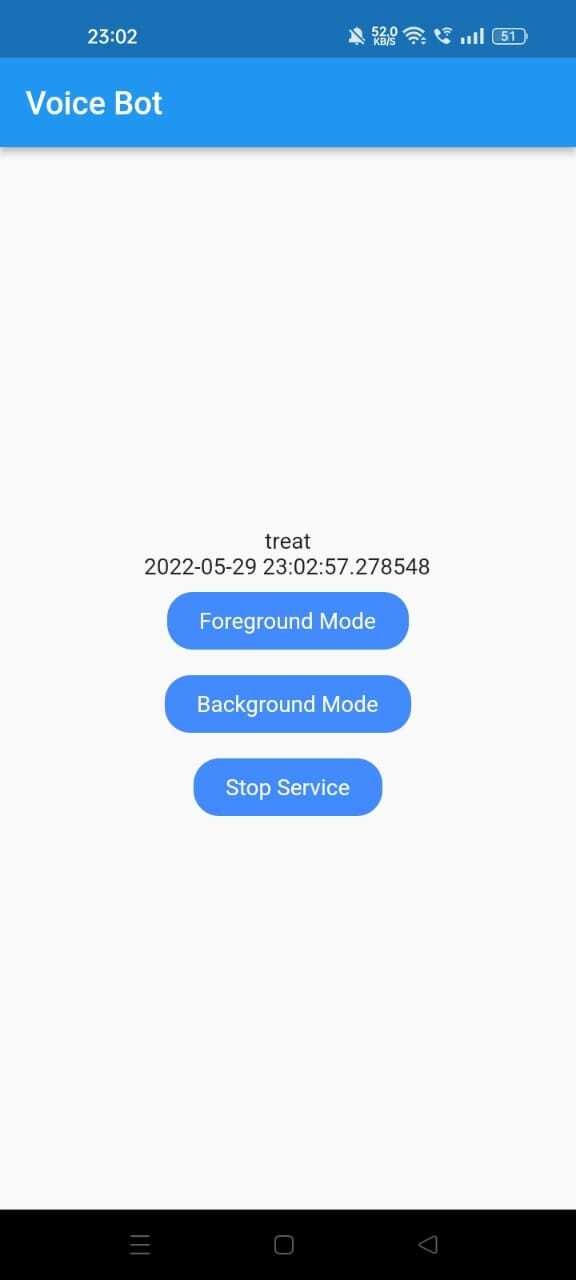





Oldest comments (0)