Google Profile Cards ⭐ :
"A new way to showcase yourself in the online world by a normal Google Search."
Recently google lanuched its new feature of "peoples card" which let users like us to create a virtual profile card where users can highlight their existing websites or social media profiles to public their identity on the web.
This will pop-up as a search result when you will do a normal Google Mobile Search of your name.
Important Things 💡 :
- This is only a testing feature for now which is currently only available in India.
- The new people cards feature is only for mobile users. This means that you need to log in to your Google Account on your mobile device to create your public profile.
- Each individual with a specific Google account can only create a single people's card and has to have authenticated their account with a phone number before they can create the card.
Make your own People's-Card 👐 :
Its very simple to set up your own profile card. Just follow the below 4 steps to get started -
- On your mobile device sign into your Google Account and search for “add me to search” on your Google App.
- You will see something like above ☝️ Then click on the "Get Started".
- After this Google will offer you a form to fill your details. The only mandatory fields for now are name, occupation, location, and an “about” bio. Apart from this you can also add your education, work, other social media handles and even your email and phone number.
- Lastly just click on preview and then save.
So there you go - your very own Goole Profile Card is ready.
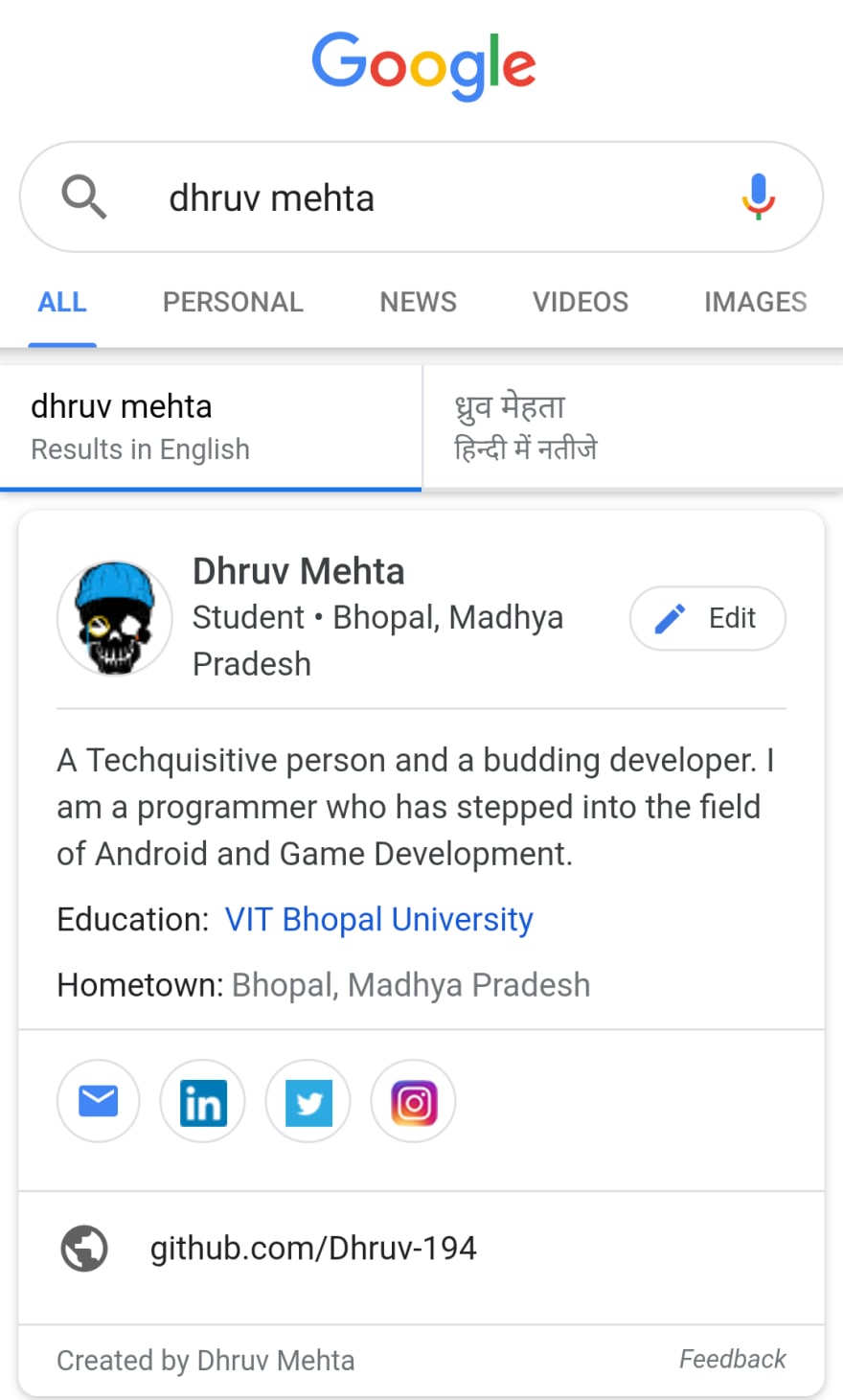
Things to remember ❗ :
This is a testing feature so the system isn't very efficient but still works right now. You might not be able to see your card instantly appear on search results but it will come eventually.
Further there is also a big potential of online abuse and spam here because you are giving your personal details to appear on a search result. So beware of what information you are filling in the details form.

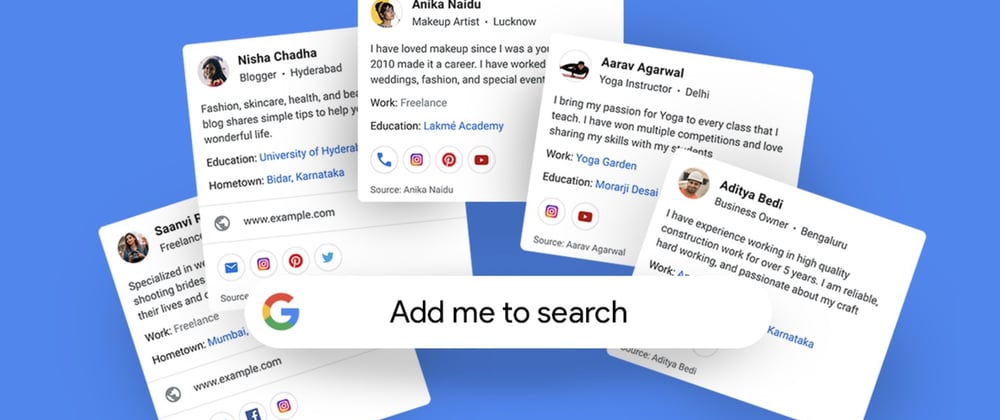

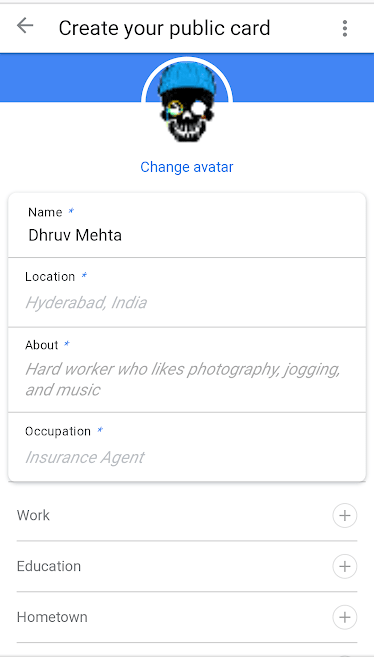





Latest comments (3)
It creates a virtual card that has your personal information and links you to your website, social media profiles, and more. any trick to use it on Desktop . i need this feature for Firestick tricks for kodi
Use Inspect element, Reduce your screen size to 360px.
Search for 'Add Me to Search'
It should work now
Cool