How to install Laravel 9 DEV
Read More:- https://www.onlinecode.org/install-laravel-9-how-to-install-laravel-9-dev/
This is a way just to start to play with some new things in the master branch. It is because we love to “live on the edge” but it is not recommended for a “production” project. So try this only in your local machine, because you are curious.
Read More:- https://www.onlinecode.org/install-laravel-9-how-to-install-laravel-9-dev/
On packagist, if you look at “laravel/laravel” packages, you can see that there is a version named “dev-develop”.
This version includes the upcoming new version of the “laravel/framework” packages.
You can see that “laravel/laravel” includes “laravel/framework 9.0” and it requires PHP version ≥ 7.4 and PHPunit 9. Laravel 8 is supporting also PHP version 7.3. So if you are planning to use Laravel 9 next September, check your PHP version.
You can discover more thing on the release on this packagist URL: https://packagist.org/packages/laravel/laravel#dev-develop
Read More:- https://www.onlinecode.org/install-laravel-9-how-to-install-laravel-9-dev/
To install Laravel 9.0 you need to launch composer create-project as usual and then you need to set the “dev-develop” version of the “laravel/laravel” package:
composer create-project –prefer-dist laravel/laravel laravel-dev dev-develop
Read More:- https://www.onlinecode.org/install-laravel-9-how-to-install-laravel-9-dev/ and https://serialkey.in/
Where:
laravel/laravel: is the package for the Laravel installation;
laravel-dev: is the new directory for your new project (you can change it);
dev-develop: is the next version of Laravel.
OR If you prefer to use the “laravel” command you can achieve the same goal with:
laravel new laravel-dev –dev
Read More:- https://www.onlinecode.org/install-laravel-9-how-to-install-laravel-9-dev/

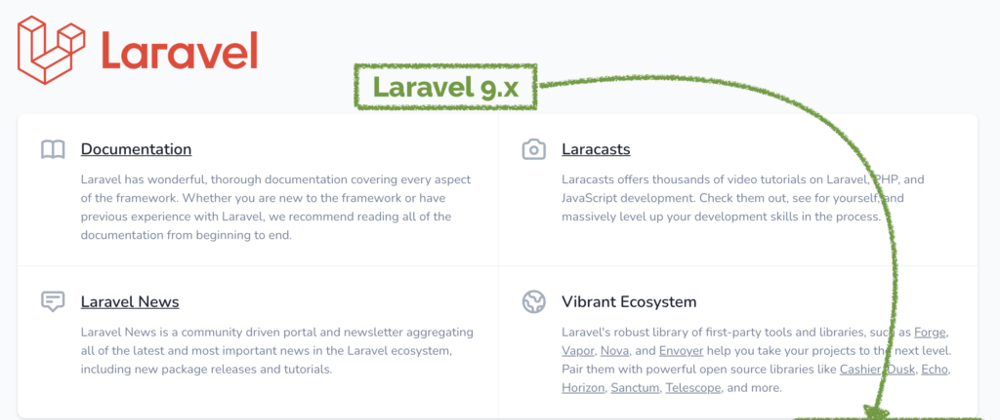


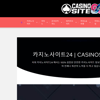


Top comments (1)
Do you able to install Laravel 9 on your system with the steps you have mentioned?
I have got the issue when I tried to do so. Please look into it and help to resolve.
[Symfony\Component\Console\Exception\RuntimeException]
Too many arguments, expected arguments "command" "package" "directory" "ver
sion".