Hello everyone, In this article we are going to create Loading Animation with the use of simple CSS.
Take a look of what we are designing
HTML
It's the simplest part of this project.
<body>
<div class="loader"></div>
</body>
That's it for HTML.
CSS
To align the loader in center
body{
display: grid;
place-items: center;
height: 90vh;
}
Now styling the Loader
.loader {
border: 10px solid #f3f3f3;
border-top: 10px solid #3498db;
border-radius: 50%;
width: 120px;
height: 120px;
animation: spin 1s linear infinite;
}
Now adding keyframes to animate the loader
@keyframes spin {
0% { transform: rotate(0deg);
border-top: 10px solid blue;
}
25%{transform: rotate(90deg);
border-top: 10px solid green;
}
50%{transform: rotate(180deg);
border-top: 10px solid yellow;
}
75%{transform: rotate(270deg);
border-top: 10px solid red;
}
100% { transform: rotate(360deg);
border-top: 10px solid blue;
}
}
Our desired Loader Animation is ready.

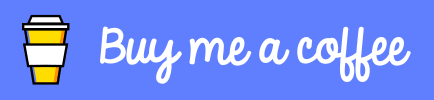





Top comments (3)
Thanks ☺️
Could you explain, where it would gather information about the loading percentage?
This is just CSS animation. For loading percentage you have to use Js