Almost all tutorials shows how to initialize a node app with Node installed locally. Here is a way to create a node app in Docker without installing Node locally.
Initialize a node app in the current directory with Docker:
- Replace
npm initwith whatever npm command is needed
docker run --rm -v "$PWD:/$(basename $PWD)" -w "/$(basename $PWD)" -it node:current-alpine sh -c "npm init"
Info
-
-rmremove -
-vvolume -
$PWDpath to current directory -
basenamelast element of file path -
-wworking directory -
-itinteractive docker terminal -
-ccontext, without it sh will not work




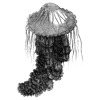

Latest comments (0)