Sonarlint is a IDE extension that improves code quality by detecting code smells. It enables you to code better with on-the-fly analysis and support for hundreds of deep static analysis rules to detect common mistakes, tricky bugs, and security issues.
How to Install SonarLint plugin to IntelliJ IDEA
Step 1: Open IntelliJ IDEA and got to setting dialog.
Step 2: Select the Plugin tab and then search for Sonarlint and install the plugin.
You will need to restart IntelliJ to see Sonarlint in action.
working with SonarLint
Step 3: Right click on any file/folder you wish to analyze with sonarlint ->
Step 4:

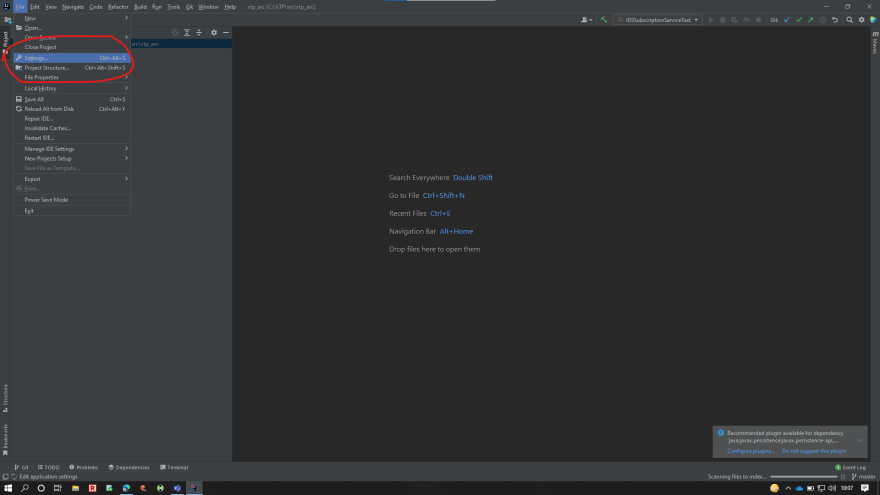
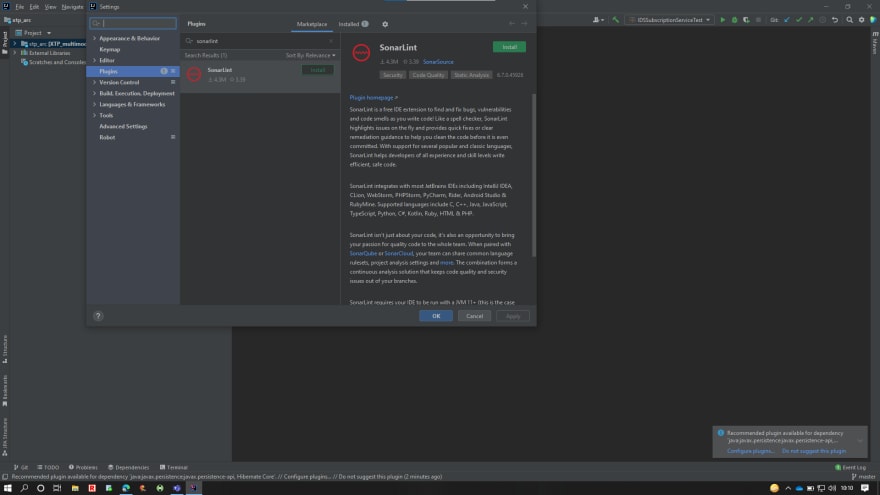
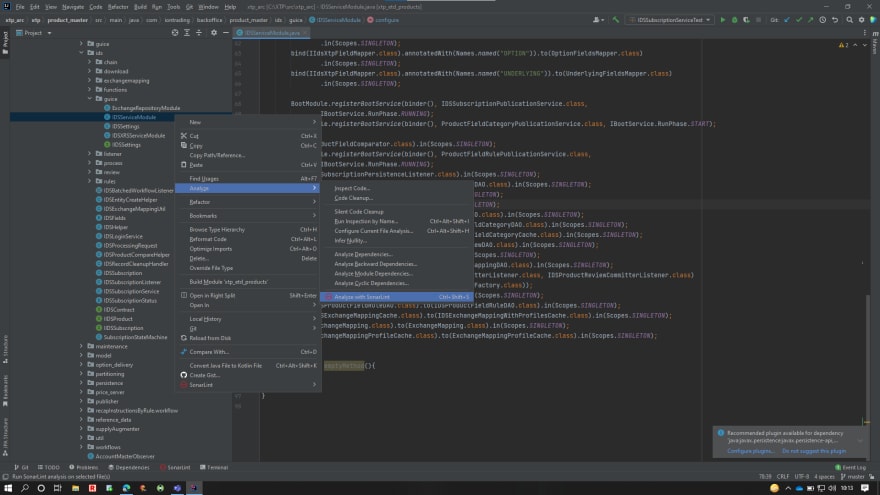





Top comments (0)