Today I would like to play a little bit with Python and Pillow library. I will test some possibilities of PIL.
I open PyCharm and I create in a directory PycharmProjects a project imagePython.
Normally PyCharm creates it automatically
I want to work with pictures so I install pillow for mac:
python3 -m pip install --upgrade pip
python3 -m pip install --upgrade Pillow
When I create a directory images and download a picture that I want to modify from Pixabay. It is better to chose a little image so it will take less time to transform it.
Now I change a main.py file:
from PIL import Image
tulips = Image.open("./images/tulips.jpeg")
tulips.show()
and I run this code and this is a result:
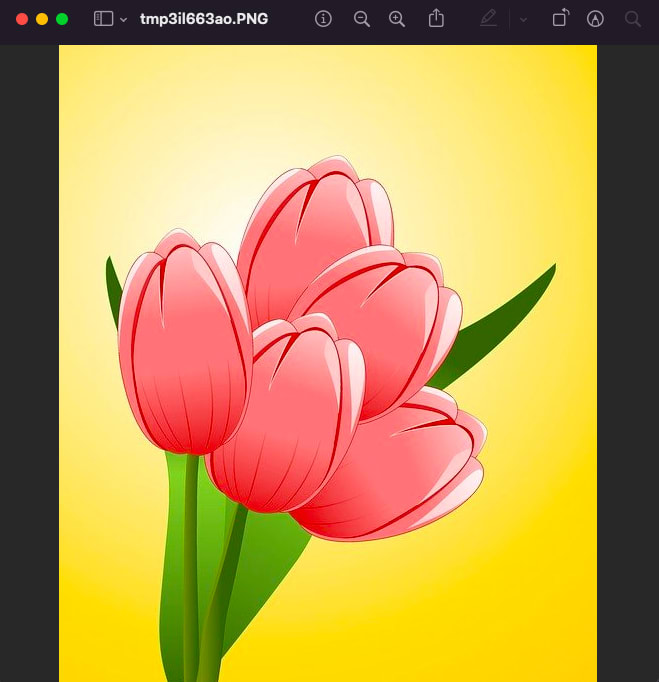
That you see the image change a name and format.
Now I can rotate my image:
rotateImage = tulips.rotate(180)
rotateImage.show()
I can also resize it:
little = tulips.resize((128, 128))
little.show()
Now I change colors to white and black:
# all is black and white
im = tulips.convert("L")
im.show()
I can also change the colors of the image like this:
r, g, b = tulips.split()
r = r.point(lambda i: i * 2)
g = g.point(lambda i: i / 2)
b = b.point(lambda i: i + 50)
img = Image.merge("RGB", (r, g, b))
img.getextrema()
img.show()
There is possible to use also some filters like blur or contour and much more than you can find in documentation:
from PIL import ImageFilter
im1 = tulips.filter(ImageFilter.BLUR)
im1.show()
im2 = tulips.filter(ImageFilter.CONTOUR)
im2.show()
I can also regulate the contrast of my image:
from PIL import ImageEnhance
# contrast of 50%
contrastedImg = ImageEnhance.Contrast(tulips)
contrastedImg.enhance(1.5).show()
These are only some examples of Pillow possibilities so don't hesitate to test them and use them in your projects.

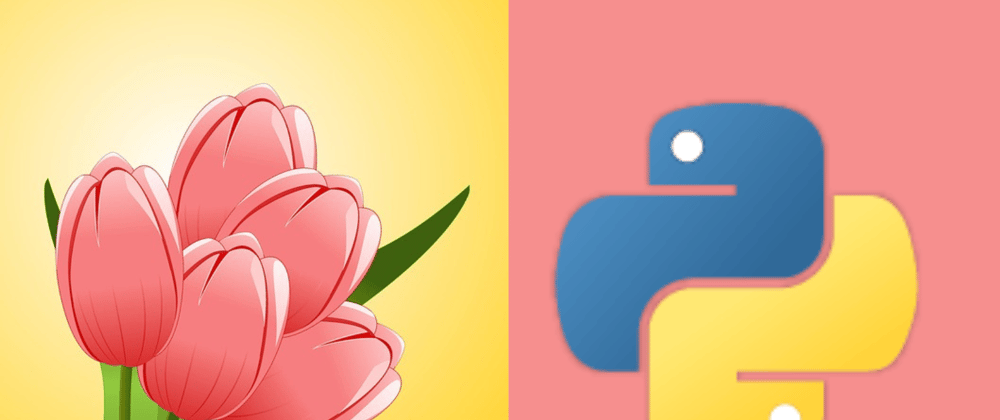
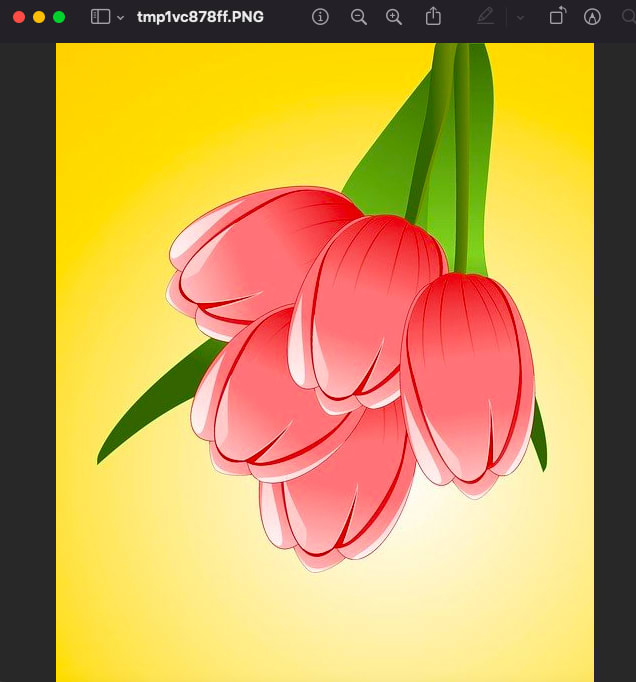
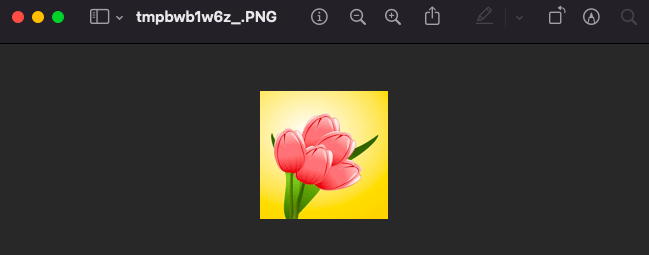
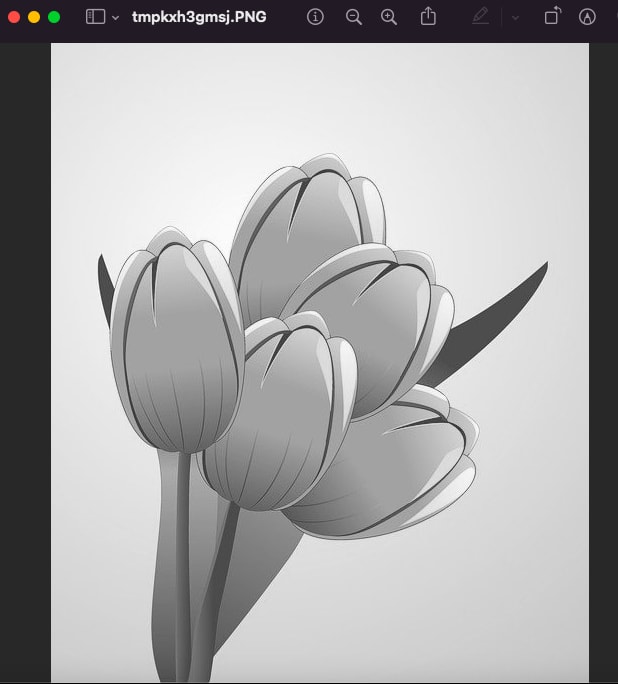
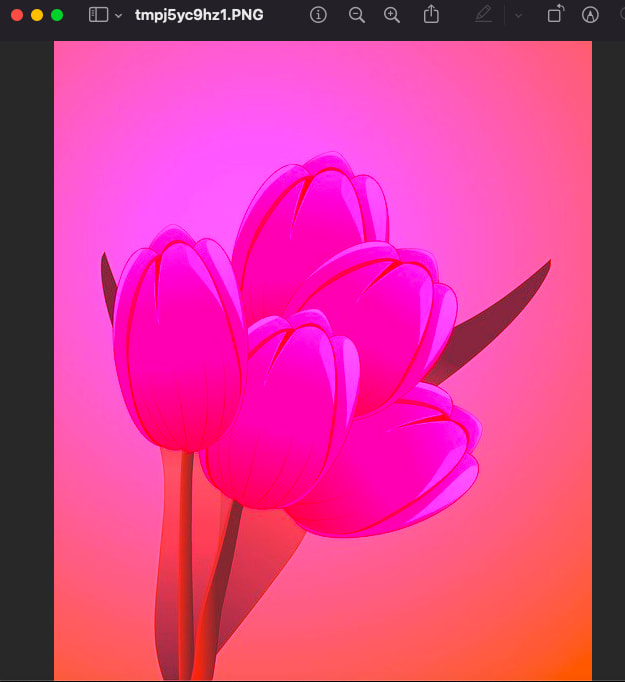
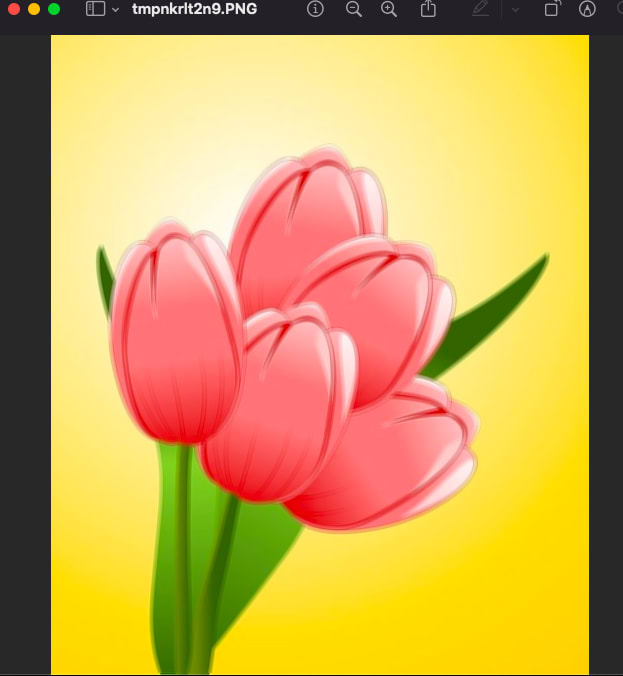
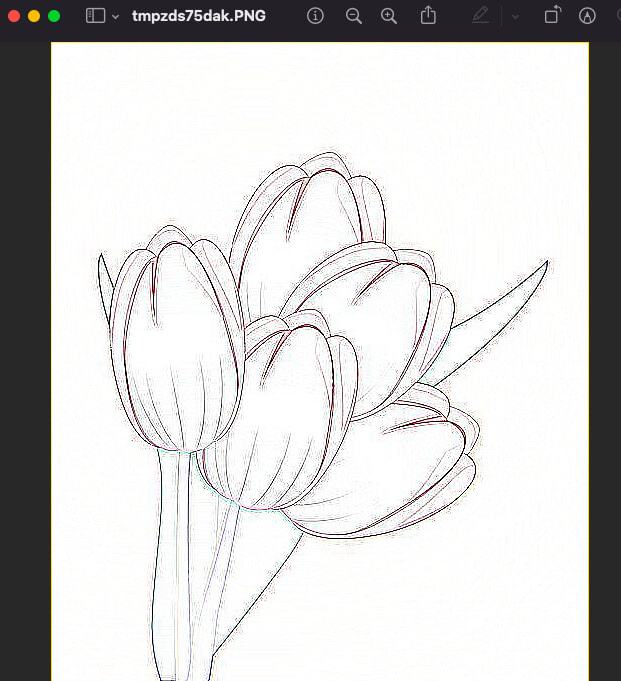
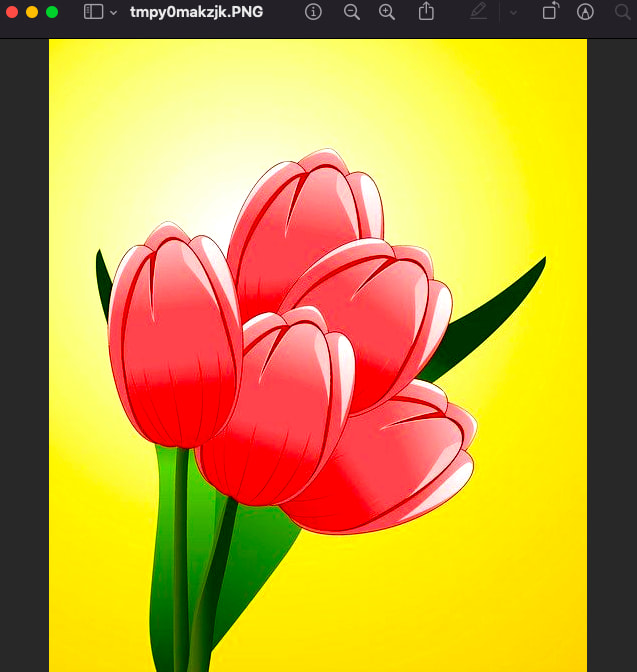





Latest comments (0)