In this demo I'm gonna show you how to provision a production level postgres database in minutes and connect it to your Django app.
AWS can be complex
In most of my projects and tutorials I use postgres with an Amazon Web Services RDS instance. That works in many cases but I hate the level of complexity AWS has to it. Sometimes it's nice to just get up and running FAST.
So, yesterday while scrolling on twitter I saw a post about railway and decided to give it a shot. I was amazed by the speed and simplicity of the connection!
So without further introduction, lets create a blank Django project, create a database and connect it.
Basic Django App
Note: Ensure you have python installed
pip install django
pip install psycopg2
django-admin startproject railway_django
cd railway_django
Note: Psycopg2 is a popular postgres database adapter for python so we'll need it when connecting django to postgres
In your projects settings.py file change the database ENGINE string from sqlite3 to postgresql and add NAME, USER, PASSWORD, HOST and POST as keys to the default dictionary.
DATABASES = {
'default': {
#'ENGINE': 'django.db.backends.sqlite3',
'ENGINE': 'django.db.backends.postgresql',
'NAME': '',
'USER': '',
'PASSWORD': '',
'HOST': '',
'PORT': '',
}
}
Postgres Database with Railway
Railway has a great free tier so we wont need a card on file to start.
Step 1: Create an account on railway.app
Step 2: In your dashboard (railway.app/dashboard) click "+ New Project" and select "Provision PostgresSQL". It should take a few seconds for your database to be ready.
Step 3: Once your database is ready, select the new database and go to the "Connect" tab. Here you will see your "Postgres Connection URL".
This connection URL may seem like a bunch of random character's so lets extract all the values from this url by selecting the "Variables" tab if you want a more user friendly version of this connection.
Here we can hover over each section and see the actual values in each part of the connection string.
Go ahead and stick to the default values provided and update our connection in our django settings.py file.
DATABASES = {
'default': {
'ENGINE': 'django.db.backends.postgresql',
'NAME': '<PGDATABASE>',
'USER': '<PGUSER>',
'PASSWORD': '<PGPASSWORD>',
'HOST': '<PGHOST>',
'PORT': '<PGPORT>',
}
}
Migrate and View
That's it for the connection! Go ahead and run python manage.py migrate and view your data in the data tab in your postgres database on railway.
Go ahead and create a new user and refresh the database to see actual data appear.


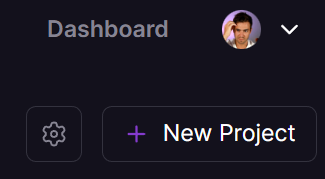
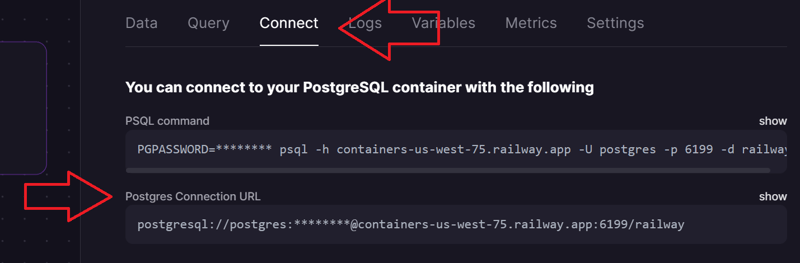
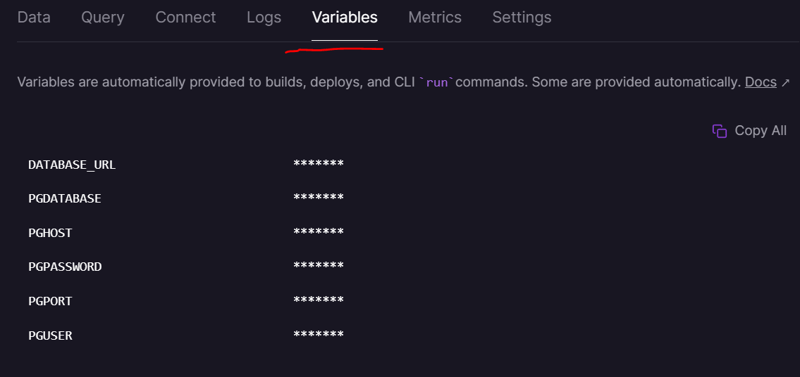





Top comments (9)
Hey, I tried to deploy my web app to vercel but I'm getting this error: Error: pg_config executable not found. It then directed me to install the package psycopg2-binary, which I did but I'm still getting the same error.
Nice it worked for me 100% but on local development. i was having issues using it in production using Docker on heroku cloud. do you have similar challenges or have you tried using it for production?...
may I call you to give me a help? I facing a connection error
This is awosome....My first time to use postgresql and you made it fun and easy...Thank you
I'm getting this error running migrate why?
To anyone having this error, I had it and solved it by installing a Python package called "dj_database_url" using "pip install" and importing it inside the settings.py file. It works to configure database urls in single-string variables. Here is how to use it after collecting the single string database URL from the railway Postgres db you created:
DATABASES = {
'default': dj_database_url.config(default=os.environ.get('DATABASE_URL'), conn_max_age=1000)
}
make sure to define the environment variable database URL, the string obtained from railway under the variable name "DATABASE_URL".
Goodluck!
I am getting this error when I fill all the values

It looks like there is problem with the connection.
can you share this with others? like the database details, so that our team can work on the same project?