Whenever I get a new Mac or decide to wipe it and start afresh the following are my go-to tools and software for both web development and general work.
Browser
Chrome - https://www.google.com/chrome/
My default browser I live in Chrome these are the extensions I always use
1Password - Password Manager for Families, Businesses, Teams | 1Password
AdBlocker - AdBlock — best ad blocker - Chrome Web Store
Block popups on pages
Auto Form Filler - Auto Form Filler - Chrome Web Store
Bill in forms with a click with random data
ChromeReloadPlus - ChromeReloadPlus - Chrome Web Store
Reload a page every x seconds
ColorZilla - ColorZilla - Chrome Web Store
Adds a colour picker
Font Awesome Icon Picker - Font Awesome Icon Picker - Chrome Web Store
Search Font Awesomes database of icons
Grammarly for Chrome - Grammarly for Chrome - Chrome Web Store
Improves spelling and grammer.
Loom - Loom: Video Messaging for Work
Record and share videos with Loom
Json Viewer - GitHub - tulios/json-viewer: It is a Chrome extension for printing JSON and JSONP.
Pretty print when viewing json data
Save Pinned Tabs - Save Pinned Tabs - Chrome Web Store
Added the ability to save and autoload pinned tabs
Window Resizer - Window Resizer - Chrome Web Store
Adds a list of breakpoints that can be selected to resize the browser to
Web Developer - Web Developer
Add multiple options useful for inspecting the page
Vue.js devtools - Vue.js devtools - Chrome Web Store
Adds support for vue.js
For cross browser testing I also use:
Firefox
Download Firefox — Fast, Private & Free — from Mozilla (UK)
Safari (comes installed)
Command Line Tools
GIT comes installed with Mac before using GIT it’s important to set your name and email address. This is important because every Git commit uses this information, and it’s immutably baked into the commits you start
creating:
$ git config —global user.name “John Doe”
$ git config —global user.email johndoe@example.com
Package manager for PHP, every project I work with uses Composer so it’s a much to install.
I love iTerm it’s a fantastic terminal interface, it’s easy to customise and add shortcuts keys to.
HomeBrew is a brilliant package manager for Mac, I use HomeBrew to install software such as PHP and MySQL.
PHP
I like to upgrade PHP using home-brew to install the latest version:
brew install php
at the time of writing this will install PHP 8
I also like to install earlier versions:
brew install php@7.4
MySQL
To install MySQL again you can use home-brew
brew install mysql
The default will be a username of root and no password.
To access MySQL on terminal
Mysql -uroot
ohmyz
Oh My Zsh - a delightful & open source framework for Zsh
I prefer to install ohmyz over using bash, gives you more control over the look of your terminal
Once installed configure by going into .zshrc:
With VIM:
vi ~/.zshrc
Press I to enter insert mode so you can make changes, for example I always change the theme to fishy theme
ZSH_THEME="fishy"
Adding composer to your $PATH inside .zshrc add
export PATH=“$PATH:$HOME/.composer/vendor/bin”
You can install Laravel using composer via the create command:
composer create-project —prefer-dist laravel/laravel blog
but with the Laravel Installer you can simply do:
laravel new blog
When working locally I use Valet to run my php projects Valet is a development environment that allows you to server custom domain for your local projects for instance instead of using http://localhost:8888/someproject I can use http://someproject.localhost
hub · an extension to command-line git
hub is an extension to command-line git that helps you do everyday GitHub tasks without ever leaving the terminal.
Hub is great to doing releases from terminal.
Design
Photoshop
For all design needs Photoshop is my tool of choice
Productivity
Alfred - Productivity App for macOS
Alfred is essential is miles better than spotlight in fact I turn off spotlight complexity. Alfred allows quick searching your Mac but also enter a search term press enter and your default browser will be opened to search the web. Also you can do calculations, see your clipboard history and store snippets and more.
Private Markdown Notes for iPhone, iPad and Mac | Bear App
My go-to tool for note-taking is Bear, it supports Markdown, themes, various export options, and an intuitive file manager and can sync with IOS with the paid version.
Setapp | The best apps for Mac in one suite
Setapp is a subscription service that provides access to lots of paid Mac software under a fixed monthly cost
CleanMyMac (included with SetApp)
MacPaw | Making Your Mac Life Simpler
A powerful tool for removing old files and uninstalling old apps
Bartender (included with SetApp)
Bartender 4 - Take control of your Menu bar
Gives greater control over your toolbar
CleanShotX (included with SetApp)
I adore this app it replaces the default Mac shortcuts for taking screenshots, with this app its easy to take screenshots and easily share them.
Security
Password Manager for Families, Businesses, Teams | 1Password
For storing passwords, 2FA keys and sensitive documents I love 1Password
Social/Communication/Video
Loom: Video Messaging for Work
Loom allows quick video recording and sharing perfect for recording and doing quickly.
Microsoft Teams | Group Chat, Team Chat & Collaboration
Team chat software also supports video calls
Video Editing and Screen Recording Software | ScreenFlow
Amazing software for recording your screens and powerful edit abilities
Video Conferencing, Web Conferencing, Webinars, Screen Sharing - Zoom
Video conferencing software
Storage
As a Google user I heavily use Google Drive for cloud storage
Web Development
Email testing and debugging has never been easier – HELO
A local client to see all sent email from an application, perfect for testing emails on an application without actually sending them anywhere online.
Send dd like commands to an external app for inspection
When you have multiple versions of PHP installed you may want to switch which version is being used. For instance, I often need to switch from PHP 7.4 to 8.0, you can do this via the command line but there is a Mac-only tool called PHP Monitor that gives you a GUI to make switching versions easy and gives you more options, PHP Monitor lives on your toolbar so it’s only a click away.
PHP Monitor describes itself as:
PHP Monitor (or phpmon) is a lightweight macOS utility app that runs on your Mac and displays the active PHP version in your status bar. It’s tightly integrated with , so you need to have it set up before you can use this. Laravel Valet
For installation instructions visit https://github.com/nicoverbruggen/phpmon don’t forget to star the repo.
PhpStorm: The Lightning-Smart IDE for PHP Programming by JetBrains
A very powerful IDE for PHP
Download Postman | Try Postman for Free
API client for working with and testing API’s
GitHub - Sequel-Ace/Sequel-Ace: MySQL/MariaDB database management for macOS
A brilliant MySQL client
TablePlus (included with SetApp)
TablePlus | Modern, Native Tool for Database Management
A modern take on a powerful MySQL client
Sublime Text
Sublime Text - Text Editing, Done Right
A simple editor for all languages
VSCode
Visual Studio Code - Code Editing. Redefined
The switch army knife of editors VSCode has great support for just about any language
Tinkerwell
the must-have tinker tool for every PHP and Laravel developer.


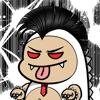



Top comments (0)