Python provides several libraries to develop graphical interface, on of them is tkinter.
Tkinter: Tkinter module ( "Tk Interface") is an interface standard. Python Tk GUI toolkit and Tkinter can be used in most Unix platforms, the same can be applied to both Windows and Macintosh systems.
Versions Tk >= 8.0 can achieve local style window, and run well in the vast majority of platforms.
If you want to learn tkinter, you can with this tkinter course
Tkinter Programming
Tkinter is Python's standard GUI library. With Python using tkinter, you can quickly create GUI applications.
Since python Tkinter is built into the installation package, then as long as the installed Python can import the tkinter library.
Note: Python3.x version of the library named tkinter, namely T lowercase first letter:
import tkinter
Creating a GUI program
- import module tkinter
- create the control
- specify the control master, that is, what the control belongs to
- tell GM (geometry manager) that we produced a control
Example:
#!/usr/bin/python
import tkinter
top = tkinter.Tk ()
# Enter the message loop
top.mainloop ()
Code executed above, results are as follows:
Example 2:
#!/usr/bin/python
# - * - coding: UTF-8 - * -
from tkinter import * # import Tkinter library
root = Tk () # create window object background color
# Create two lists
li = [ 'C', 'python', 'php', 'html', 'SQL', 'java']
movie = [ 'CSS', 'jQuery', 'Bootstrap']
listb = Listbox (root) # create two lists components
listb2 = Listbox (root)
for item in li: # first small data insertion member
listb.insert (0, item)
for item in movie: # inserting the second widget data
listb2.insert (0, item)
listb.pack () # widget is placed into the main window
listb2.pack ()
root.mainloop () # enter the message loop
Code executes above, results are as follows:
Tkinter components
Tkinter provides various controls such as buttons, labels and message boxes.
There are 15 kinds of Tkinter widgets. We describe these components in the following table:
| Controls | Description |
|---|---|
| Button | button control; display button in the program. |
| Canvas | Canvas controls; displaying graphical elements such as lines or text |
| Checkbutton | checkbox controls; to provide multiple choice box in the program |
| Entry | input controls; for simple text display |
| Frame | Frame control; display a rectangular area on the screen, usually used as containers |
| Label | label control; can display text and bitmaps |
| Listbox | list box control; in Listbox widget is used to display to the user a list of strings |
| Menubutton | menu button control, because the menu items. |
| Menu | menu control; display the menu bar, drop-down menus and pop-up menus |
| Message | Message control; to display multiple lines of text, and more similar label |
| Radiobutton | radio button controls; button to display the status of a radio |
| Scale | range control; displaying a numerical scale, limiting the scope of the digital output section |
| Scrollbar | scroll bar controls, when the content exceeds the viewable area use, such as list boxes. . |
| Text | text control; for multi-line text display |
| Toplevel | container control; to provide a separate dialog boxes, and more similar to Frame |
| Spinbox | input controls; and Entry similar, but you can specify an input range of values |
| PanedWindow | PanedWindow is a window layout management plug-ins, can contain one or more child controls. |
| LabelFrame | labelframe is a simple container control. Common and complex window layout. |
| tkMessageBox | displays a message box for your application. |
standard attributes
Standard attribute that is common property of all controls, such as size, font and color, and so on.
| Properties | Description |
|---|---|
| Dimension | control size; |
| Color | control color; |
| Font | fonts controls; |
| Anchor | anchor; |
| Relief | control style; |
| Bitmap | bitmaps; |
| Cursor | cursor; |
geometry management
Tkinter control has specific geometric state management methods, management controls the entire regional organizations, it is a geometric Management Tkinter public: bag, grid, location
| Geometric methods | Description |
|---|---|
| pack () | packing; |
| grid () | grid; |
| place () | position; |
Related links:

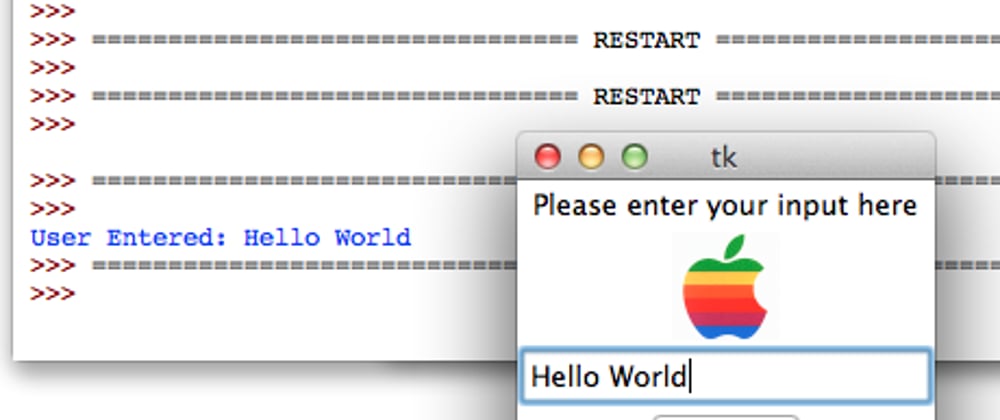







Top comments (2)
That is beautiful.
Thank you!