G'day, mate! Now I will think of you as a leader of an entertainment services company who wants to know how the distribution of anime films is available on the website. Let me use Tableau software to show the distribution of data anime up to 2018!
Critical thinking is also called structured thinking
~ Pearl Zhu.
Therefore, we must make a sequential process exploring the available data. Here are some steps.
What's wrong with my data?
Data checking is crucial after knowing what business problems you want to solve. At this stage, we can adjust the data types that Tableau automatically sets, but there are errors. For example, the classification field of observation data is detected as a continuous numeric data type, even though the data is a discrete dimension. But, so far, our data is safe, so let's move on to the next stage.

There must be gold behind the unknown.
Now is a good time to interrogate our data, ask various questions about the data, and let a visualization answer our questions. First, we determine the Key Performance Indicators (KPIs), namely the average value of a movie, the total reviewers (audiences who rate a movie), and the total number of available films.

Let's separate each genre and get our Top #N Genre as a Treemap (make sure to use parameters for interactive visualization). The treemap will make it easier for us to see the hierarchy of each available genre based on its quantity. This also makes it easier for stakeholders to rank available film genres automatically.

The next step is the film ratings. In a pie chart, let's see how many films are available in each rating. In addition, let's also see how large the distribution of each type of film is in general in the form of a donut chart. These two graphs consist of not too wide varieties; seeing them as a circle graph would be interesting.

Analyze and Visualize Data
Univariate charts do give a lot of gold over the unknown. However, there are still diamonds we can mine from this data. Let's see with a bivariate graph how the distribution of the average reviewer data, average favorites, and total episodes is related to the average member seen in discrete-time dimensions per year. Let's visualize it using a bar chart and a line chart to compare these metrics with the average member each year.

Alright, for the overall data distribution, I think that's enough. We can already answer various questions that arise out of curiosity or even when we see the Exploratory Data Analysis that has been done. It's time to unite it all into one unified dashboard.
Put them all together
It's time to unite all the data visualizations that have been successfully formed through various graphs. Dashboards are an excellent medium for viewing unique data sets based on specific characteristics. With the dashboard in Tableau, we can make a chart a filter for other charts. Very amazing! The first step you need to do is create a layout with a variety of available objects.

Make sure you create a dashboard that doesn't contain too much information but doesn't lack information between the charts. The purpose of making a dashboard is to see the connection and comparison between existing data. So, I can make all the graphs we have made previously into one dashboard because it will answer various questions regarding data distribution.

After adjusting the dashboard to the browser size and various visualizations that the dashboard will display, a dashboard has been successfully created. Yey!! You can access the dashboard at this link. One more thing, make sure you filter all the visualizations and existing parameters to the entire visualization in one dashboard. For parameters, you can do it like this.

And for one data visualization, you can do it in the following way. You need to click on icons like a funnel and fwailaa; a dashboard has been created.

Thank you for reading this article! See you, mate!

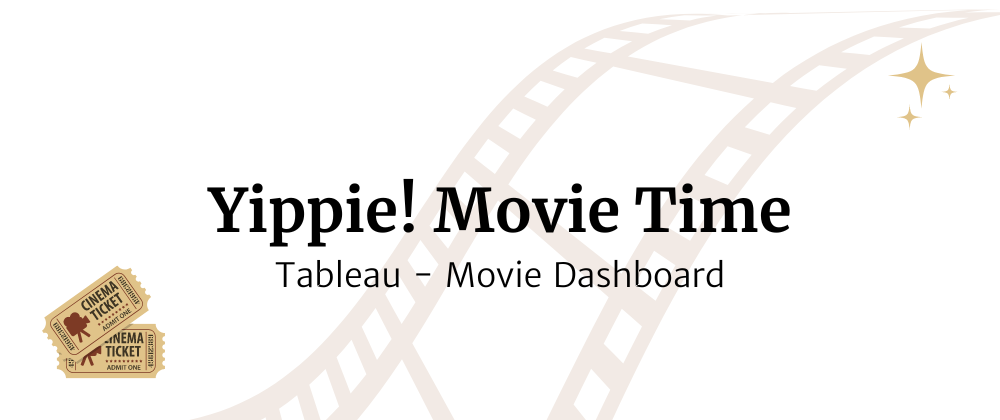






Top comments (0)