The new Dashbird app is bringing your data together for a faster, more secure, and smoother observability experience with team collaboration in mind.
The enhanced version of the Dashbird app is making your account more secure and your app navigation and data exploration faster, more intuitive, and all-around enjoyable. Additionally, you can now enable multi-factor authentication (MFA) for your Dashbird account. Check it out now!
New to Dashbird? Sign up for a free account.
Dashbird app got a facelift
We gave the whole Dashbird app a completely new and cleaner look and restructured the navigation experience to make understanding your data even easier and quicker.
New Dashbird app dashboard
Host and manage multiple AWS accounts in one place
You can now have all your AWS accounts under one Dashbird Account and manage users/teams, environments, projects, billing, and settings from your main Organization Account.
- Host multiple AWS accounts within your main Organization account
- Create multiple delegations/environments within your AWS accounts under one Dashbird account
- Grant user access (from Admin to Viewer level) to your AWS environments and/or delegations, so that team members working on a specific service/project, will only see and work with the data important to them
Host multiple AWS accounts and delegations in one Dashbird account
- Manage and set policies at once for all your AWS integrations in a single view
Manage AWS integrations in Dashbird
Group all your AWS resources into projects
Previously you could group and add Projects views to your Lambdas, now you can create Resource Groups with all your AWS resources to get a birds-eye view of your service groups (including error, alarm and insights count in each).
Group AWS resources in Dashbird app
From there, you can also drill down into each of your service groups for a better understanding and more detail:
Analyze and drill down AWS data by service groups
Updated usage reports
You can now filter your usage reports on data ingestion, AWS resources and invocations count, based on your Lambdas, Regions, and as a breakdown of all your Delegation Accounts (environments within your account).
Quick overview of AWS resource usage
Enhanced event search and filtering
- Search and filter for specific events by the exact name
- You can then also filter the events further Alphabetically, or by the Last Occurrence, Occurrence Count, Severity, Type or Status
Search and filter events by the exact name
- Additionally to the above, you can dig deeper in the Inventory section and also filter data by Service Type, Highest Throughput, Most Errors, Slowest Response Time, Most Time Consuming, or Endpoint Count
Further filter events data
Why Serverless developers use Dashbird?
At Dashbird, we understand that the core idea and value of serverless is to focus on the customer and the ability to avoid undifferentiated heavy lifting. That's what we provide. We give the focus back to developers to only think about the end-customer,and to not be distracted by debugging and alarm management or to worry about whether something is working or not.
Dashbird increases reliability and iteration speed. Developers have said they're able to work up to 80% faster with the aid of Dashbird alerting them when something is wrong and telling them the ins and outs of their system. And helping them achieve industry best practices, with an effect on cost optimization, performance-optimized, and the overall management of the posture of your infrastructure.
Ready to get started?
You're welcome to use it for free, for as long as you want 🙂
- No code changes
- No credit card required
- Forever free for small infrastructures (1M invocations per month)
- Simple 2-minute set up
- Get access to all premium features
- Start debugging, receiving automated alerts, and working with your data immediately

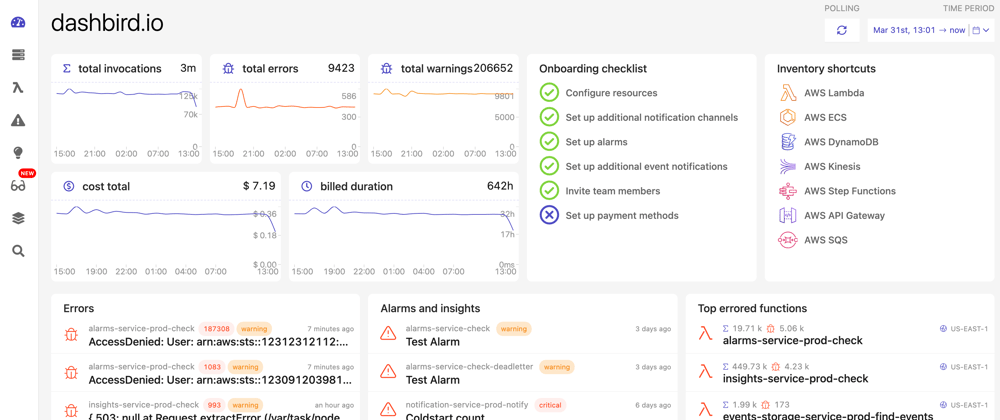












Top comments (0)