Primero creamos el bloque del button con html con tres div, los cuales serán las barras.
<button>
<div></div>
<div></div>
<div></div>
</button>
Luego creamos los estilos para darle forma al menú, tanto al tag button como a los div.
Por último, creamos los hover con las animaciones.
button{
display:flex;
flex-direction:column;
width:3.5rem;
heigth:3.5rem;
border:0;
background:transparent;
gap:.65rem;
}
button > div{
background: violet;
height: 5px;
width: 100%;
border-radius:5px;
transition:all .4s;
transform-origin:left;
}
button:hover div:first-child{
transform:rotate(45deg);
}
button:hover div:nth-child(2){
opacity:0;
}
button:hover div:last-child{
transform:rotate(-45deg);
}

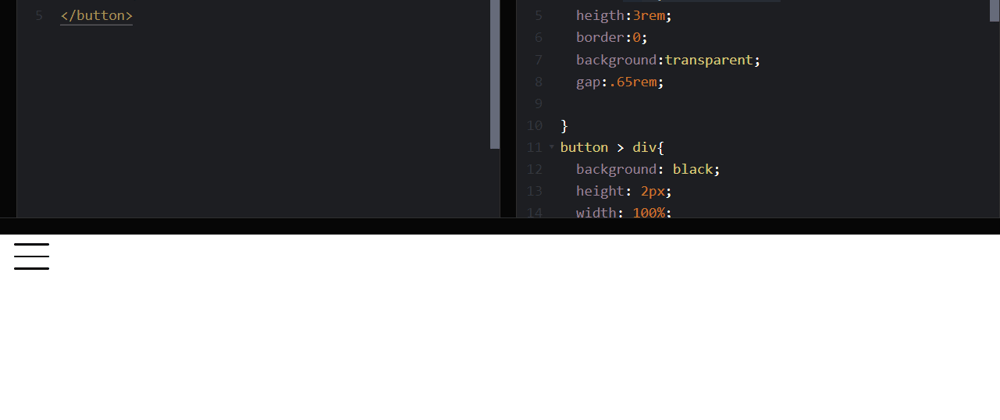





Top comments (0)