Setting Typescript compiler
Step 1: create an empty folder for our project mkdir typescript-project
Step 2: move into folder cd typescript-porject
Step 3: initialize the package.json with the command: npm init -y
Step 4: create index.ts file in src folder with the command: mkdir typescript-project && touch typescript-project/index.js
Step 5: install typescript speedy compiler as dev dependencies with command: npm i -D @swc/cli @swc/core
Step 6: create configuration file .swcrc for swc in typescript-project folder and add this configuration:
{
"jsc": {
"parser": {
"syntax": "typescript",
"tsx": false,
"dynamicImport": true,
"decorators": true
},
"transform": {
"legacyDecorator": true,
"decoratorMetadata": true
},
"target": "es2017",
"externalHelpers": false,
"keepClassNames": true,
"loose": false,
"minify": {
"compress": false,
"mangle": false
},
"baseUrl": "src"
},
"module": {
"type": "commonjs"
}
}
Step 7: install express npm i express and types for express npm i --save-dev @types/express and add the below code into src/index.ts:
import express from 'express';
const app = express();
app.get('/', (_req, res) => {
res.send('Hello World!');
});
app.listen(3000, () => {
console.log('Server started on port 3000');
});
Step 8: add build command under scripts to package.json "build": "swc src -d dist --source-maps" and start command
"start": "npm run build && node dist/index.js
Step 9: test if the app work, by running the command: npm run start should print out: Server started on port 3000
Step 10: running the TypeScript compiler every time you make a change can be tedious. To fix this, install npm i ts-node-dev and add dev command to package.json, command: "dev": "ts-node-dev --respawn --transpile-only --ignore-watch node_modules src/index.ts
package.json should look like this:
{
"name": "setup-project-ts",
"version": "1.0.0",
"description": "",
"main": "dist/index.js",
"scripts": {
"start": "npm run build && node dist/index.js",
"dev": "ts-node-dev --respawn --transpile-only --ignore-watch node_modules src/index.ts",
"build": "swc src -d dist --source-maps"
},
"keywords": [],
"author": "",
"license": "ISC",
"devDependencies": {
"@swc/cli": "^0.1.57",
"@swc/core": "^1.3.8",
"@types/express": "^4.17.14",
"ts-node-dev": "^2.0.0"
},
"dependencies": {
"express": "^4.18.2"
}
}
Setting Eslint + Prettier
- Eslint defines the code conventions
- Prettier performs the auto-formatting based on the ESLint rules
Step 1: add needed eslint and prettier dependencies: npm i eslint eslint-config-prettier eslint-plugin-prettier @typescript-eslint/eslint-plugin @typescript-eslint/parser --save-dev
Step 2: create .prettierrc file in typescript-project with content:
{
"printWidth": 150,
"tabWidth": 2,
"singleQuote": true,
"trailingComma": "all",
"semi": true,
"arrowParens": "avoid"
}
Step 3: add prettier-format command to package.json: "prettier-format": "prettier --config .prettierrc src/**/*.ts --write"
Step 4: test prettier by running: npm run prettier-format
Step 5: create .eslintignore file, with content:
/dist
Ignore dist folder when checking code conventions.
Step 6: create .eslintrc file with content:
{
"parser": "@typescript-eslint/parser",
"extends": ["prettier", "plugin:@typescript-eslint/recommended", "plugin:prettier/recommended"],
"parserOptions": {
"ecmaVersion": 2018,
"sourceType": "module"
},
"rules": {
"@typescript-eslint/explicit-member-accessibility": 0,
"@typescript-eslint/explicit-function-return-type": 0,
"@typescript-eslint/no-parameter-properties": 0,
"@typescript-eslint/interface-name-prefix": 0,
"@typescript-eslint/explicit-module-boundary-types": 0,
"@typescript-eslint/no-explicit-any": "off",
"@typescript-eslint/ban-types": "off",
"@typescript-eslint/no-var-requires": "off"
}
}
Step 7: add lint and lint:fix command to package.json:
"scripts": {
"lint": "eslint --ignore-path .gitignore --ext .ts src/",
"lint:fix": "eslint --ignore-path .gitignore --ext .ts src/ --fix"
}
Step 8: check if lint is fixing coding conventions by running command: npm run lint:fix
package.json should look like this:
{
"name": "setup-project-ts",
"version": "1.0.0",
"description": "",
"main": "dist/index.js",
"scripts": {
"start": "npm run build && node dist/index.js",
"dev": "ts-node-dev --respawn --transpile-only --ignore-watch node_modules src/index.ts",
"build": "swc src -d dist --source-maps",
"lint": "eslint --ignore-path .gitignore --ext .ts src/",
"lint:fix": "eslint --ignore-path .gitignore --ext .ts src/ --fix",
"prettier-format": "prettier --config .prettierrc src/**/*.ts --write"
},
"keywords": [],
"author": "",
"license": "ISC",
"devDependencies": {
"@swc/cli": "^0.1.57",
"@swc/core": "^1.3.8",
"@types/express": "^4.17.14",
"@typescript-eslint/eslint-plugin": "^5.40.0",
"@typescript-eslint/parser": "^5.40.0",
"eslint": "^8.25.0",
"eslint-config-prettier": "^8.5.0",
"eslint-plugin-prettier": "^4.2.1",
"ts-node-dev": "^2.0.0"
},
"dependencies": {
"express": "^4.18.2"
}
}
Pre-commit hooks
Step 1: add dependency: npm run --save-dev pre-commit
Step 2: add pre-commit array to your package.json:
{
"scripts": {
"start": "npm run build && node dist/index.js",
},
"pre-commit": [
"lint",
"prettier-format"
],
}
Before each commit will run lint and prettier-format.
Code example: https://github.com/DarthRevanXX/typescript-project-example

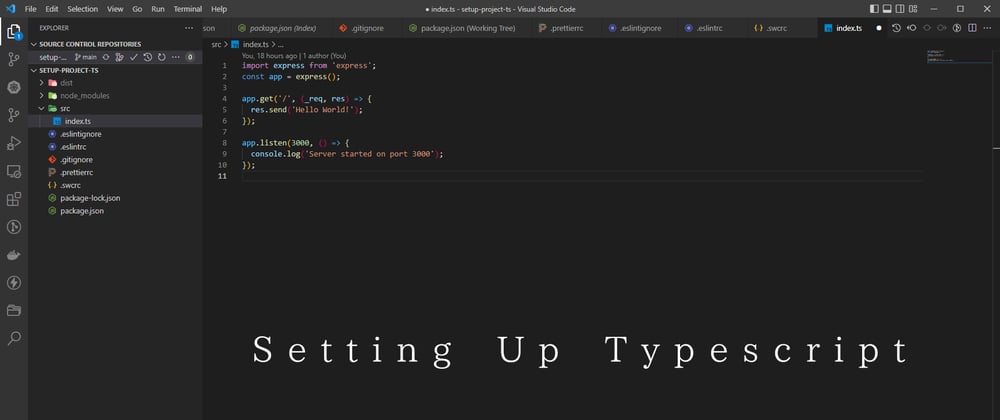





Top comments (0)