Thank you, John. I can't wait to give it a try.
But I seem to have run into a problem.
Anyone else having the issue by chance? 😅
Running Peacock via Show all commands: ctrl+shift+p fails to run and shows command peacock.{all peacock commands} not found alert message.
Show all commands: ctrl+shift+p
command peacock.{all peacock commands} not found
Windows 10
VS Code version and whether it is stable or insiders?
Version of Peacock 1.2.0
I get following error popups for every command
I've also tried this on Ubuntu but the error occurs the same way.
Thanks for reporting this in GitHub too! I found the issue and published a fix. Please try it out and let me know if it works.
Sorry for the inconvenience and thanks for taking the time to help out!
No thank you, John~
v1.2.1 works and looks aaamazing~ 😍
Are you sure you want to hide this comment? It will become hidden in your post, but will still be visible via the comment's permalink.
Hide child comments as well
Confirm
For further actions, you may consider blocking this person and/or reporting abuse
We're a place where coders share, stay up-to-date and grow their careers.
Thank you, John.
I can't wait to give it a try.
But I seem to have run into a problem.
Anyone else having the issue by chance? 😅
Running Peacock via
Show all commands: ctrl+shift+pfails to run and showscommand peacock.{all peacock commands} not foundalert message.Version Information
Repro steps
The log given by the failure
I get following error popups for every command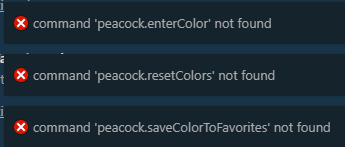
Mention any other details that might be useful
I've also tried this on Ubuntu but the error occurs the same way.
Thanks for reporting this in GitHub too! I found the issue and published a fix. Please try it out and let me know if it works.
Sorry for the inconvenience and thanks for taking the time to help out!
No thank you, John~
v1.2.1 works and looks aaamazing~ 😍