In this article, I will be discussing localstack, which I got to know and learn while working on an open source project and the task was meant to add an example usage of S3 using localstack.
What is LocalStack?
A fully functional local AWS cloud stack which provides an easy-to-use test/mocking framework for developing Cloud applications. It's an open-source mock of the real AWS services, it produces a testing environment on our local machine that emulates the AWS cloud environment with the same APIs as the real AWS services.
LocalStack has three different tier:
- Community Edition
- Pro
- Enterprise
Each tier has its services and features. Pro and Enterprise require payment, while Community Edition is free for personal usage.
Why Use LocalStack?
The procedure of briefly using a test/mock system in place of actual ones is a common way of running tests for applications with external dependencies. In other words LocalStack executes a test system of our AWS services and its primary objective is to assist in speeding up various procedures, saving money on development testing.
Problems LocalStack Solves
- Cost effective testing
- Available as Docker image
- Local/offline testing
- Continuous integration
- Easy to use
- Increases dev speed
- Running applications without connecting to AWS.
- Avoid the complexity of AWS configuration and focus on development.
Requirements
LocalStack is a Python designed application and its main aim is overriding the AWS endpoint URL with the URL of LocalStack. Furthermore, LocalStack runs inside a Docker container, but can also run as a Python application.
- python (Python 3.7 up to 3.10 supported)
- pip (Python package manager)
- Docker
For installing run this command
pip install localstack
We can also run LocalStack directly as a Docker image either with Docker run or with Docker-compose. Before you start running Localstack, ensure that Docker service is up and running. I would highly recommend you Checkout LocalStack repository
Start Localstack in Docker with this command
localstack start -d
Check Service status
localstack status services
Setting up Localstack
To start running localstack in the project, you should have Docker and Docker-compose installed or make use of Docker Desktop to create containers locally.
Create a Docker-compose YAML file at the root of the project
version: '3.8'
services:
localstack:
container_name: '${LOCALSTACK_DOCKER_NAME-localstack_main}'
image: localstack/localstack
network_mode: bridge
ports:
- '127.0.0.1:4510-4559:4510-4559' # external service port range
- '127.0.0.1:4566:4566' # LocalStack Edge Proxy
environment:
- AWS_DEFAULT_REGION=eu-west-1
- DEBUG=1
- DATA_DIR=/tmp/localstack/data
- SERVICES=s3
volumes:
- '/private/tmp/localstack:/tmp/localstack'
- '/var/run/docker.sock:/var/run/docker.sock'
In this docker-compose.yml, we set the environment variable SERVICES to the name of the services we want to use (S3).
Run the below command to get docker-compose.yml file up and running.
docker-compose up -d
Add an example usage of S3
AWS S3 is a program that’s built to store, protect, and retrieve data from “buckets” at any time from anywhere on any device.
Let’s start by creating a directory at the root of the project and installing the NPM package.
mkdir localstack-s3
cd localstack-s3
npm init
npm install --save aws-sdk
The code below provides a summary of the upload.js file. You can checkout the code nx-serverless
const AWS = require("aws-sdk");
const fs = require('fs')
const KEY_ID = "nxserverless"
const SECRET_KEY = "nxserverless"
const BUCKET_NAME = "nxboy";
const s3 = new AWS.S3({
region: "us-east-1",
accessKeyId: KEY_ID,
secretAccessKey: SECRET_KEY,
endpoint: 'http://localhost:4566', // This is the localstack EDGE_PORT
s3ForcePathStyle: true,
});
const params = {
Bucket: BUCKET_NAME
}
// To create an s3 bucket
s3.createBucket(params,(err, data)=>{
if(err){
console.log(err)
}
else{
console.log("Bucket created successfully", data.Location);
}
})
// To upload a file to s3 bucket
const uploadFile = (filename) => {
const filecontent = fs.readFileSync(filename);
const params = {
Bucket: BUCKET_NAME,
Key: "",
Body: filecontent,
ContentType: ""
}
s3.upload(params,(err, data)=>{
if(err){
console.log(err)
}
else{
console.log("File uploaded successfully", data.Location)
}
})
}
uploadFile("")
Run the below command to create an s3 bucket
node upload.js
![]()
Run the below command to list s3 bucket created
aws --endpoint-url=http://localhost:4566 s3 ls
Conclusion
LocalStack provides an environment to test and develop your application and infrastructure with AWS services locally.


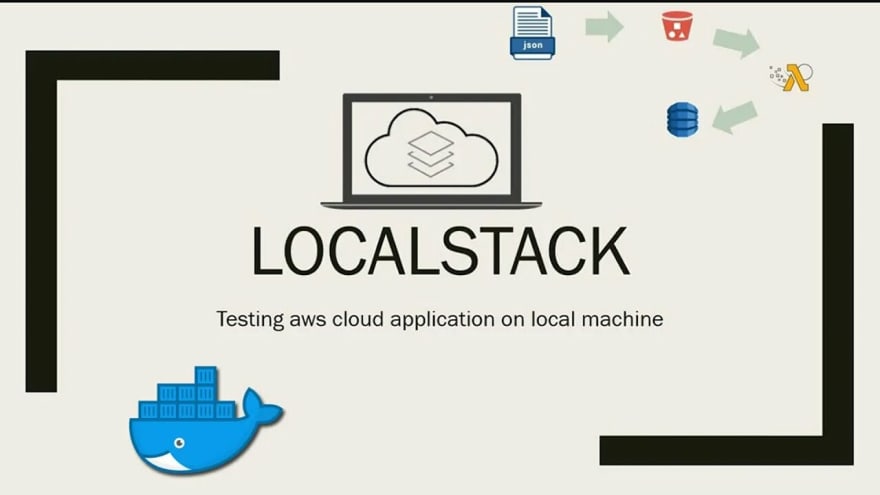






Oldest comments (0)