If you ever made your own validation you will understand the struggle of getting all the form elements.
I've made code that would loop over each type of input as such:
types = ['input', 'select', 'texture'];
// Manually loop and get all those
That will work, but it's very easy to miss one, and not really maintainable.
Did you know there is a simpler way to retrieve all the elements inside a form?
Vanilla JavaScript get a form's elements
So let's say we have a form with all kinds of inputs like this:
<form id="form">
<div class="container">
<div class="row">
<label for="firstname">Firstname</label>
<input type="text" name="firstname" id="firstname" />
</div>
<div class="row">
<label for="email">Email</label>
<input type="email" name="email" id="email" />
</div>
<div class="row">
<label for="select">Select</label>
<select name="select" id="select">
<option value="1">Option 1</option>
<option value="2">Option 2</option>
</select>
</div>
<div class="row">
<p>Do you agree?</p>
<label>
<input type="radio" name="agree" value="yes">
Yes
</label>
<label>
<input type="radio" name="agree" value="no">
No
</label>
</div>
<div class="row">
<p>Your favorite animal?</p>
<label>
<input type="checkbox" name="agree" value="penguin">
🐧
</label>
<label>
<input type="checkbox" name="agree" value="dog">
🐶
</label>
</div>
</div>
</div>
</form>
This is a typical form, it has some regular inputs, some select elements, checkboxes, and radio groups.
It also has random markup in between to style your form, see the divs and labels.
So how can we distinguish these elements?
First, let's define a variable that will get our form.
const form = document.getElementById('form');
Now it is literally as simple as calling .elements on this const.
console.log(form.elements);
This will give us an HTMLFormControlsCollection which looks as follows.
As you can see these holds are our form elements, which is already super useful.
You can then loop over them using a forEach loop for instance.
[...form.elements].forEach(item => {
console.log(item);
});
Now it's up to you to create your own validation with this.
You can find this full demo on the following Codepen.
Thank you for reading, and let's connect!
Thank you for reading my blog. Feel free to subscribe to my email newsletter and connect on Facebook or Twitter

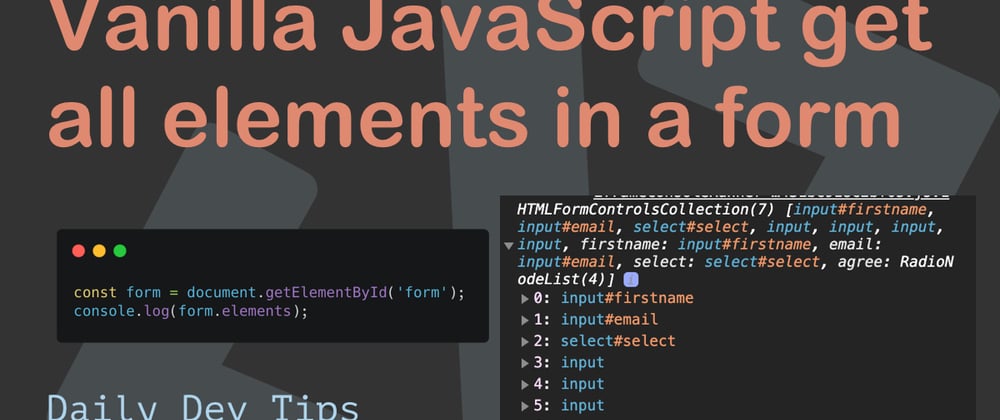






Top comments (7)
That's what I would have done but actually forms have a serialization API built in so I am not sure why you would do this anymore?
Also forms have a validation api which also encourages better accessibility through symantics.
Hey Adam,
That will give you literally all the elements including divs etc.
In my example, it will only give you form-based elements.
In cases where you need to either detect input change with JS I use this.
Or where you want custom validation (error messages etc)
Don't think the form validation API does any of that
For instance, see this angular example where I need to manually push change event after third-party plugin form film

just for reference, the validation API does allow you to set a custom message
developer.mozilla.org/en-US/docs/W...
although, it's quite clunky some times, a better example can be found here
developer.mozilla.org/en-US/docs/W...
Exactly, a good starting point. If it where me, I would just add no validate to the form and use the sited API adding messages to a div. I like that you can though, good info.
Ah pretty cool I would indeed opt for custom validation since designers love inline validation or some custom view to it.
Pretty neat however we can use it to set custom validation as well!
Going to spend some time on this and see what I can find out about this validation API and custom errors.
Just found this explanation:
css-tricks.com/form-validation-par...
Just looking at the last description he still uses the javascript method to get all the forms elements.
Just trying to say even with the validation API it still seems to have it's use-cases to get all a form's elements?
I agree it gives you all the elements so I probably meant to take the time to write elements which hold
valuebut I am on my phone so... None the less such css selector is no more painful to write (if on a keyboard).For the custom messages, everyone gets the wrong end of the stick when I spout this commonly sited answer. To them I usually say "Add
novalidateto your html form element and build a minimal custom validation messaging UI but retain the native validation methods." - it never goes well.