Some kid elves are being naughty and sending themselves encrypted messages during elf class.
Santa has asked us to decrypt these messages to see what's happening.
The Caesar cipher is pretty easy to understand. It's basically the alphabet but offset with an x amount of characters.
For example:
abc
// shift 1
bcd
As you can see, we shift the letters up by the shift amount.
To decipher a message, we have to do the opposite.
Thinking about the solution
At first, I started thinking about providing the alphabet as the shifted version and then mapping using that.
But then I realized using the charCode might actually be a more straightforward solution.
We used the charCode for hacking Santa's password.
]
However, we should only match on a-z and A-Z. Capital and lowercase use a different charCode offset, so it's vital to distinguish between them.
Probably something that a regex and the replace function can help us with!
Building a Caesar decipher in JavaScript
As mentioned, we need to only replace a-z and A-Z, meaning all characters like ,.! etc. should remain.
For this, we can use a regex and call another actual shift function for each of the two matches.
return text
.replace(/[a-z]/g, (char) => letterShift(char, shift, 97))
.replace(/[A-Z]/g, (char) => letterShift(char, shift, 65));
As you can see, the starting offset for a lowercase letter is 97, and for uppercase, it's 65.
This means the character code for a is 97.
And for A it's 65.
Now let's move on to making the actual letterShift function we declared.
const letterShift = (letter, shift, offset) => { }
I'll break down each step of the following function and end with the complete function ready for use.
Let's take aol as our message. We know the offset here is 7.
The first thing we need to do is retrieve the char code of the letter we received.
letter.charCodeAt()
// a = 97
// o = 111
// l = 108
The next step is to offset this character code with the shift.
In our case, the shift is 7, so we have to detract 7 from our character code.
letter.charCodeAt() + shift
// a = 90
// o = 104
// l = 101
For those paying attention, you might have spotted an issue here.
90 is not a valid letter since it should be more than 97.
The ol is correct already.
To solve this, we need to add 26 to negative numbers.
This means any number negative should be at the end of the alphabet.
letter.charCodeAt() + shift + 26
// a = 116
// o = 130
// l = 127
Now the a is fine, but the ol are wrong as they should not have been plussed.
To make a rock-solid solution, we can do the following:
- letter char code
- minus the offset (97 for lowercase or 65 for uppercase)
- add the shift (-7 in our example)
- plus the alphabet length (+26)
- get the remainder of 26 (% 26)
- and then re-add the offset again
This way, we adhere to negative numbers as well as positive ones.
Making the complete function look like this:
return String.fromCharCode(
((letter.charCodeAt() - offset + shift + 26) % 26) + offset
);
// a = 116 = t
// o = 104 = h
// l = 101 = e
Now let's run our test to see if this works for all the test cases.
We did it!
Would really love to hear what your solution would be to this puzzle. 👏
Thank you for reading, and let's connect!
Thank you for reading my blog. Feel free to subscribe to my email newsletter and connect on Facebook or Twitter

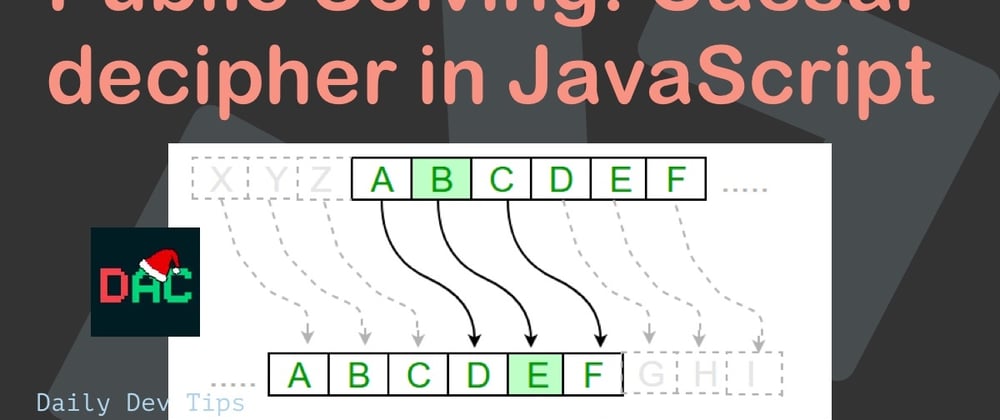






Latest comments (3)
Hey , can you check my solution , some suggestions required, dev.to/k96white/caesars-cipher-fre...
An interesting property of latin alphabetical characters is that their 5th bit (32) being set or unset is the only difference between a large or a small character and the 6th bit (64) is set for both. We can also employ binary operations like
|and&to filter certain bits.characterCode & 31 = 1 for 'A', 2 for 'B'...
characterCode & 96 = 64 for upper case, 96 for lower case
That allows us to create a letterShift function that returns a function that directly works as a callback to
string. replace.P.S. I wrote this on my cellphone, so there are probably a few typos in there.
That is amazing, actually didn't dive that deep into it!
So really glad to find out we can use it as a two part element