Dear guys, as a QA automation engineer, I have to deal with a lot of UI tests using Selenium.
One thing annoy me is that sometimes, when trying to click or get attribute from element, I usually get selenium exception error.
Before today, I already knew that I can use excute script in Selenium to perform using Javascript query. But it's not enough. Sometimes I still can't click on the targeted button.
So the 1 tip I got from today is using Chrome Developer tool.
I wil show you the example below.
This page has a lot of shadow DOM element so we have to use javascript to interact with them.
First go to the coccoc://settings/languages site (you can change to chrome://settings if you want)
We will deal with the spell checker button, try to click on that.
Next right click on the element choose copy - JS path:
Now you can click on that check box using element.click in javascript
The result will be : check box is clicked.
To perform it in Python it will be like :
// BasePage Element for define how to deal with shadow root element
class BasePageElement(object):
@staticmethod
def select_shadow_element_by_css_selector(browser, selector):
element = browser.execute_script('return arguments[0].shadowRoot', selector)
return element
def find_shadow_element(self, driver, *string_text):
wait = WebDriverWait(driver, 20)
i = 0
root = wait.until(ec.presence_of_element_located((By.TAG_NAME, string_text[i])))
# root = driver.find_element_by_tag_name(string_text[i])
while len(string_text) > (i+1):
i = i+1
shadow_root = self.select_shadow_element_by_css_selector(driver, root)
root = shadow_root.find_element_by_css_selector(string_text[i])
return root
// Find element using shadow root
class CocCocSettingsElements(BasePageElement):
def find_settings_toggle_button(self, driver):
return self.find_shadow_element(driver, 'body > settings-ui', '#main', 'settings-basic-page',
'#basicPage > settings-section:nth-child(6) > settings-languages-page',
'#pages > div > settings-checkbox-toggle',
'#checkbox')
// Click on the element in page object class
class SettingsPageObject:
coccoc_settings_elements = CocCocSettingsElements()
def choose_spell_checker(self, driver):
element_outside = self.coccoc_settings_elements.find_settings_toggle_button(driver)
driver.execute_script("arguments[0].click()", element_outside)
// Implement the test
class TestSettingsCocCoc:
settings_page_object = SettingsPageObject()
def test_login_testrail_success(self):
driver = webdriver.Chrome()
driver.maximize_window()
try:
driver.get(CocCocSettingsUrls.SETTINGS_LANGUAGES)
time.sleep(2)
self.settings_page_object.choose_spell_checker(driver)
finally:
driver.quit()
Ta da!!!
For any questions or you want to get the example code, feel free to comment below.


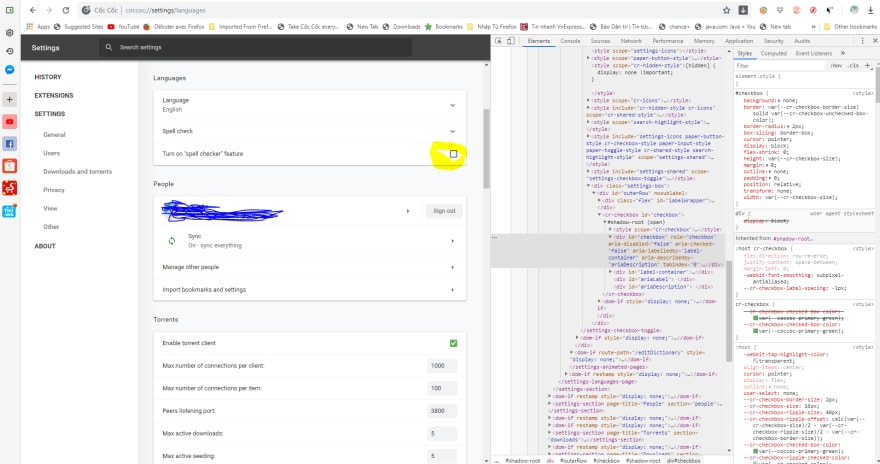








Latest comments (2)
awesome, it's never been easiear :D
Thank you!
Glad that could help you :-*