Are you looking for the best crypto portfolio tracker on the market today? You’re in the right place.
We’ve been in the crypto space for years and seen our fair share of crypto portfolio trackers. Heck, we even help teams build them. We’ve personally used almost every crypto tracker and sat down for this post to try the rest.
With so many cryptocurrency portfolio trackers on the market — how did we select the ones for this list? Unlike other “best lists” — we didn’t get paid to write this. We did the research, cut through the noise and put together the very best options.
Our selection criteria was simple:
- Quality of the design and overall user experience. Simply put, is the product really easy and fun to use?
- The depth of features. Does the product have solid coverage of account connections and assets? Are there useful surrounding features?
- Unique value proposition. Does the product do something special or differentiated relative to other portfolio trackers?
So without further ado, let’s dive into the best crypto portfolio trackers for 2020!
Blockfolio
If you’ve been in crypto for any length of time, you’re probably familiar with Blockfolio. Founded in 2014 and sporting over 6 million users, Blockfolio is the undisputed heavyweight champion of crypto portfolio tracking.
It’s no surprise that the app was acquired by crypto exchange FTX for a cool $150 million.

Blockfolio was in the right place at the right time for the 2017 crypto bull market, capturing a huge share of the crypto tracking market. But they weren’t just lucky — they were good.
Blockfolio’s strengths are:
- Blockfolio has great, mobile-first design. Superior design and user experience has always been one of Blockfolio’s key differentiators
- It supports essentially every cryptoasset (10,000+) and has a pretty decent list of exchange connections (15 exchanges at the time of writing)
- Blockfolio has a project intelligence tool called Signal — which combines news and other helpful data on your favorite projects
- It allows you to set up Bitcoin and Ethereum price alerts (as well as any other asset they support)
- Blockfolio is completely free to use
- Apple Store rating: 4.9 / 5.0 on 28k ratings

Some potential limitations to using Blockfolio:
- Blockfolio is mobile-only, so there is no Blockfolio desktop access. If you’re looking for something on desktop or web, you’ll need to look elsewhere. Until then we’ll be eagerly waiting for Blockfolio on PC, Mac or web!
- Blockfolio has less crypto account connections than some of the other top crypto tracking apps
Kubera
Tracking just your cryptocurrency accounts is great, but what about all your other financial accounts and assets (banks, brokerages, real estate)?
Mainstream portfolio trackers like Mint and Personal Capital don’t have the ability to connect crypto accounts, which historically made understanding your total net worth with crypto included very difficult.
That is, until Kubera came along.
Kubera partnered with Zabo to finally bring cryptocurrency and traditional financial accounts into one place.
The result? The modern-day net worth tracker:

The team behind Kubera built the award-winning Newton email app, which grew to over 4 million users. So it’s no surprise they’ve built an amazing portfolio tracker.
Kubera’s strengths are:
- Kubera lets you connect all your financial accounts in one place, including crypto! It’s a truly amazing experience seeing all your accounts together
- Kubera has an incredibly simple and clean design. There’s zero clutter and the whole app feels lightweight (in a good way)
- Kubera doesn’t track any of your data or sell you to third parties, making it a great option if you value privacy
- Kubera supports a really wide range of crypto account connections, including all the top cryptocurrency exchanges and self-custody favorites like Trezor, Ledger and MetaMask
- It has a really helpful estate and beneficiary management system. This optional feature let’s you put in a “dead man’s switch” that sends your financial info to beneficiaries if something bad happens to you
Some potential limitations to using Kubera:
- Kubera is currently web only, so if you’re seeking something on native mobile (iOS or Android), you’ll need to look elsewhere
- Kubera is not not free, but you do get a 14 day free trial to test it out. After that, it costs $12/mo or $120/year
Delta
Delta is one of the more popular pure crypto trackers outside of Blockfolio. Since its founding in 2017 — Delta has gotten millions of signups and sports hundreds of thousands of active users.
And for good reason; Delta has always been a beautifully designed, highly functional crypto tracker.
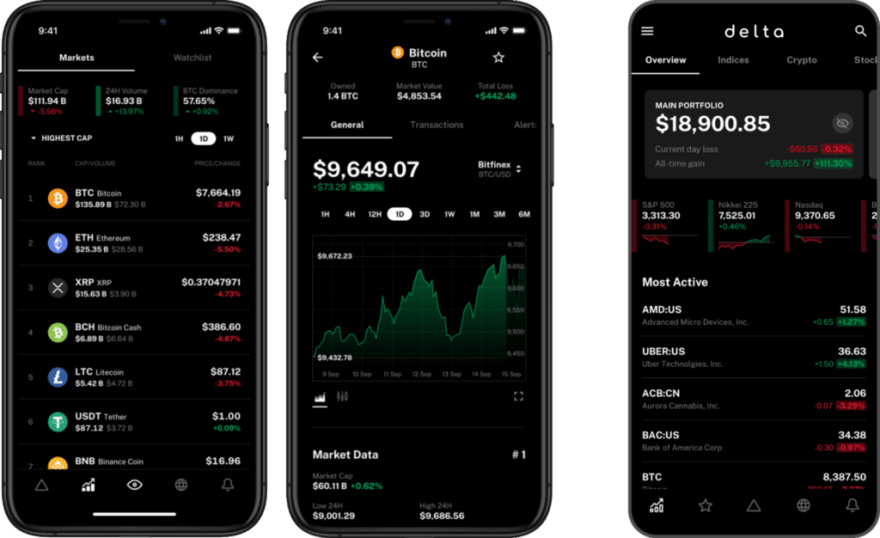
Delta was acquired in 2019 by social trading giant eToro. eToro was one of the earliest fintech companies to enter the crypto space (back in 2014) and has since built a platform with over 13 million users.
Delta and eToro are working together to create a next generation Delta app that includes not only crypto tracking, but stocks and other financial assets too. This should definitely make the Delta vs Blockfolio debate more interesting!
Delta’s strengths are:
- It is well-designed with all the features you’d look for in a pure crypto tracker, including price detail on a huge inventory of assets, detailed information on projects and news
- Delta has a fairly strong list of exchange and wallet connections (24 exchanges, 14 wallets at the time of this writing)
- Delta has a crypto project intelligence tool called Delta Direct that will send you news and updates from your favorite projects
- It allows you to set up Bitcoin and Ethereum price alerts (as well as any other asset they support)
- Delta is free to use for the basic features
- Apple Store rating: 4.8 / 5.0 on 7.6k ratings

Some potential limitations to using Delta:
- Delta is currently mobile-only (iOS and Android), so if you’re seeking something on desktop or web, you’ll need to look elsewhere
- For the full list of features, Delta is not free. The Delta Pro plan is $58.99/yr, which gets you multi-device syncing and unlimited exchange connections
Lunch Money
Lunch Money’s tag line is “Delightfully simple budgeting”, but it’s far more than that.
The app started initially as a competitor to popular budgeting tools Mint and YouNeedABudget (YNAB). While budgeting is still the main feature, the Lunch Money has expanded beyond into other helpful features.
In 2020 Lunch Money rolled out account-connecting support for cryptocurrency exchanges and wallets by partnering with Zabo.
Lunch Money also released a net worth tracking feature, enabling customers to track their total financial picture alongside their budgets.

What’s crazy about Lunch Money is that the entire app is built by a single person! Despite this (or maybe because of it) — the app is constantly getting new features.
Lunch Money’s strengths are:
- It has a unique, fun and highly functional design. From the overall layout to the smallest buttons and icons, Lunch Money has a seemingly bespoke design touch around every corner
- Lunch Money can track all financial accounts, including cryptocurrency, alongside the context of your budget. There simply aren’t other budgeting apps that can do this
- Thanks to an integration with Zabo — Lunch Money supports all the major exchanges and cryptocurrency wallets, including hardware wallets
- It has powerful budgeting tools, including a nifty rules engine to automatically tag and categorize transactions
- There’s multiple ways to import transactions, including CSV importing and a developer API

Some potential limitations to using Lunch Money:
- Lunch Money is currently web only, so if you’re seeking something on native mobile (iOS or Android), you’ll need to look elsewhere
- Lunch Money is not free. They have a 14 day trial and charge $6.67 per month afterwards (if billed annually)
CoinStats
CoinStats boasts over 500,000 users and claims to track over $5 billion in cryptocurrency on their platform.
One of their strategies has been to make CoinStats available on as many platforms as possible — something they have definitely succeeded at!

CoinStats’ strengths are:
- CoinStats is a truly cross platform product. It supports iOS, Android, web, Mac desktop, iWatch AND Google Chrome extension!
- CoinStats has one of the widest selections of cryptocurrency account connections (26 exchanges and 34 wallets at the time of this writing)
- CoinStats routinely pushes out new features and making improvements to keep their features fresh and relevant
- It’s free to get started using CoinStats in a basic way
- Apple Store rating: 4.8 / 5.0 on 42.4k reviews
Some potential limitations to using CoinStats:
- CoinStats is not free past a couple of connections and a limited upload history. They charge $3.49/month for Pro and $13.99 for Premium, which gives you unlimited connections
Bonus: Decentralized Finance (DeFi) Trackers
A 2020 list of best portfolio trackers would be incomplete without including something about Decentralized Finance (DeFi).
If you are unfamiliar, DeFi is a parallel financial system being created on blockchains (primarily on Ethereum today).
There are DeFi projects and assets for all of the financial things you can think of: investing, borrowing, interest-bearing savings, insurance, derivatives and a whole lot more.
DeFi hit a critical mass of interest in 2020, causing an explosion of activity and new people checking it out. Similar to the 2017 initial coin offering (ICO) boom, there was a huge number of new projects and assets created.
Because DeFi evolves so quickly and is fairly new, there wasn’t a lot of supporting tools at first. This made tracking all your DeFi holdings pretty difficult. Thankfully there’s been some great teams working to solve this problem.
Let’s check out two DeFi portfolio trackers you definitely want to know about:
Zerion
Founded in 2016, Zerion was one of the earliest tracking apps to bet on Ethereum and DeFi.
The bet paid off.
After initially bootstrapping the company, in December 2019 Zerion raised a $2M seed round to keep building tools for DeFi. This positioned them very well for the 2020 DeFi run that happened just months later.
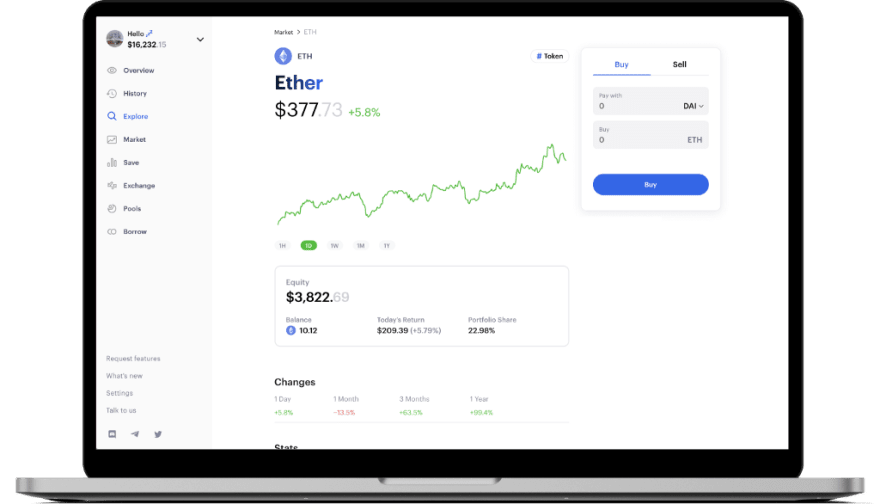
Zerion’s strengths are:
- Zerion has great design. Decentralized applications (dApps) are infamous for being clunky and hard to use, but using Zerion is a breeze. It’s no surprise that Zerion won award for Best UX among Ethereum apps in 2019
- It has really wide coverage of DeFi specific functionality beyond just tracking Ethereum. Zerion is consistently adding new integrations to stay on the cutting edge of DeFi
- Using DeFi, Zerion lets you do other things besides just track your portfolio, including trade assets, borrow money and invest
- Zerion has a mobile app (iOS and Android), which is fairly rare for Ethereum-based apps
- Zerion is completely free to use
Some potential limitations to using Zerion:
- Currently you can only track Ethereum and DeFi assets in Zerion, so it’s not as useful for tracking your total crypto net worth or total net worth generally
Zapper
Zapper was born out of the merger of two teams who were both very early on DeFi: DeFiSnap and DeFiZap. Similar to Zerion, Zapper made a big bet on DeFi and saw huge growth in 2020’s DeFi bull market.
At times they were the only portfolio tracker that could show you your holdings of some new DeFi protocol that had just launched.
Their early DeFi focus paid off; In August 2020 Zapper raised a $1.5M seed round to keep building and improving the product.

Zapper’s strengths are:
- Zapper is a well-designed, simplified interface for seeing all of your DeFi activity. Given the amount of complexity in DeFi, that is a big accomplishment
- It has great coverage of popular DeFi projects and the team is constantly adding new integrations to stay on the cutting edge
- Zapper provides the ability to interact directly with DeFi in other ways, including trading, investing and borrowing
- Zapper sports an active and vibrate community around the product
Some potential limitations to using Zapper:
- Currently you can only track Ethereum and DeFi assets in Zapper, so it’s not as useful for tracking your total crypto net worth or total net worth generally
- Zapper is currently web only, so if you’re seeking something on native mobile (iOS or Android), you’ll need to look elsewhere
Final Thoughts
There are many crypto portfolio trackers, but not all are created equal and some have specific advantages. To build the best crypto portfolio, you need the best tools. We hope this post helped you understand some of the best options depending on your needs.
One thing is certain: the cryptocurrency market moves quick, both in terms of prices and new developments. Keeping track of your crypto as part of your overall financial picture is not just a good idea, it’s the smart thing to do.
Were you inspired by these great crypto portfolio trackers? If you are a developer or company wanting to build cryptocurrency tracking capability into your app, definitely get in touch. Our team at Zabo has helped many teams build world class crypto portfolio tracking products.
Get in Touch
- Twitter: @ZaboAPI | @alextreece1
- Email: contact@zabo.com | alex@zabo.com
- Zabo’s Discord
Originally published on the Zabo blog.



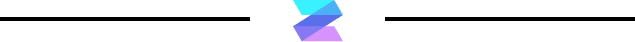

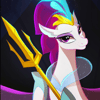



Top comments (0)