How to create a dropdown navigation bar in HTML CSS?
A: To create a responsive drop-down navigation bar with a submenu, I have provided essential codes article and video tutorial below:
Hello readers, today we will learn How to Create a Responsive Drop Down Menu with Sub Menu in HTML & CSS and a little touch of JavaScript. Earlier, I have created various blogs of Responsive Navigation Bar using HTML and CSS, but I haven't built any drop-down navigation menu bar.
What is Drop-Down Menu?
Simply, Drop down menu means that features on the navigation bar from the sub-menu come out while clicking or by doing hover on the parent navigation links. Submenu helps to reduce space on the navigation bar that makes it easier for users to explore the things that they want from the website.
How many links should be in your main navigation and sub-menu?
You can add nav links on your main navigation menu and sub-menu as need of your website and it also depends on the width of the navigation menu bar. Normally you can add 5 to 7 nav links on the main navigation bar and 3 to 5 on the drop-down sub-menu.
What is the element you have included on the drop-down navigation bar?
As you can see on the given image of the drop-down navigation menu with sub-menu. Basically, you can add the following elements that I have added to my drop-down menu. You can add the following elements to the navigation menu.
Your Logo
Navigation Links (5 to 7) normally
Sub-menu Links (3 to 5) normally
Social Media Icons.
Sidebar Open/Close Button (Responsive)
You can download all source code from the given link. Click Here To Download All Source Code

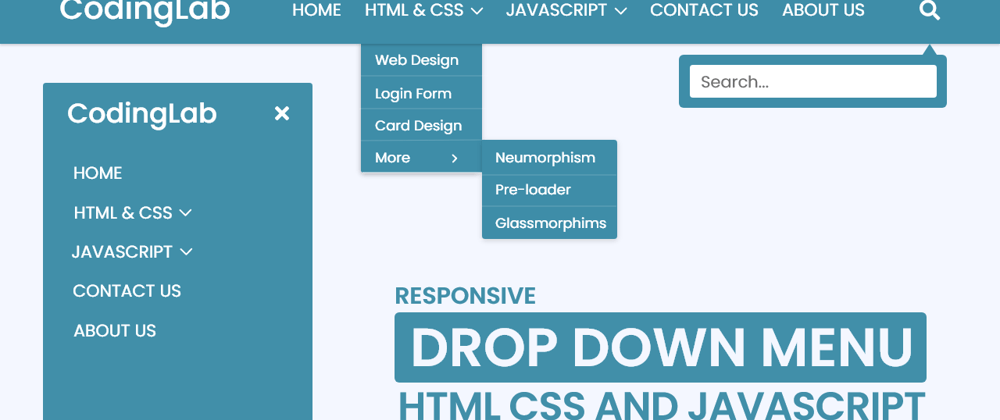





Top comments (0)