This is part 2 of intro to Pi Pico. We are trying something new in this video, hope you like it.
Mick will show you a basic circuit set up with Raspberry Pi Pico on a breadboard, jumper wires and a button to make an onboard LED button light up.
0:00 Intro
0:34 Raspberry Pi Pico Pinouts
0:47 Looking at basic circuit in Raspberry Pi Pico
1:40 Hold up, what is this white thing with holes in it? 😆
4:00 Right, so how do you get the led light to light up? 💡
4:37 Coding time! Also we would like to introduce you to the Raspberry Pi 400
5:00 But first... we need to connect the Pico to your computer (in our case, Raspberry Pi 400)
7:00 We need an editor, let's use Thonny (recommended by Pico docs)
7:48 Let's try some code (in MicroPython) to get the LED to light up on the Pico
10:00 Moment of truth to see if it works when unplugged from computer only powered by USB
10:29 Final words and tips
12:03 Wrap up
12:33 Outro
References
Raspberry Pi
- https://www.raspberrypi.org/products/raspberry-pi-pico/
- https://www.raspberrypi.org/products/raspberry-pi-400/
Where to buy
- Electronics (based in Ireland) - https://makershop.ie
- Mouser (based in Germany) - https://www.raspberrypi.org/products/raspberry-pi-400/
- RS Ireland (based in Dublin) - https://ie.rs-online.com/web/
Hosts
- Vicky Twomey-Lee - https://twitter.com/whykay
- Mick Twomey - https://twitter.com/micktwomey
Setup for this video
If you are curious, here's the run-down of what was used:
- Final Cut Pro X (video editing): https://www.apple.com/final-cut-pro/
- Garageband (audio editing)
- Elgato keylight (x2): https://www.elgato.com/en/key-light
- Elgato Multi-clap system: https://www.elgato.com/en/multi-mount-system
- Sony A6000: https://www.sony.ie/electronics/interchangeable-lens-cameras/ilce-6000-body-kit
- Manfrotto mini tripod: https://www.thomann.de/ie/manfrotto_mtpixi_b_pixi_mini_stand_bk.htm
- Atem Mini: https://www.blackmagicdesign.com/products/atemmini
- Elgato Streamdeck: https://www.elgato.com/en/stream-deck
- Lumecube Portal Panel: https://www.amazon.co.uk/Lume-Cube-Panel-Adjustable-Panasonic/dp/B07W62X6NW
- 2 x Omnidirectional Condenser Lavalier Microphone ATR3350: https://www.audio-technica.com/en-us/atr3350
- Nintendo Switch with Animal Crossing New Horizon
About Coding Grace
An Irish not-for-profit organisation who run events, and advocates diversity in tech.
We support and run diversity-friendly events, we also curate the latest Irish Diversity in Tech events and publish a monthly news letter:
- Main site: https://codinggrace.com
- @CodingGrace on Twitter
- Youtube Channel
- Facebook Page
- Coding Grace Newsletters
- Diversity in Tech Events in Ireland and Northern Ireland
More information: https://codinggrace.com
Questions? Email contact@codinggrace.com


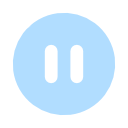







Oldest comments (0)