So, I was looking for this for longer than it took to write and so, I thought I'd better share it.
Usage...
<HotKey keys={["ArrowUp"]}>
<SomeClickableComponent />
</HotKey>
Optional parameters [scope, callback]...
The default scope is the whole document and the default callback is to click the first child. Keep in mind, you can map more than one key, since keys attribute accepts a string or an array of strings. see keycode.info
<HotKey keys={["Enter","Space"]} scope={window.document} callback={myfunc}>
<SomeClickableComponent />
</HotKey>
Here's the code...
import React from 'react'
import { useEffect } from 'react'
export function HotKey(props){
const scope = props.scope || window.parent
useEffect(()=>{
scope.addEventListener("keydown",onKeydown)
return ()=>{
scope.removeEventListener('keydown',onKeydown)
}
})
let keys = props.keys; // see https://keycode.info/
if (!keys || !keys.length) return;
if (typeof keys == 'string' || keys instanceof String) keys = [keys]
const parent = React.createRef()
const onKeydown = props.callback || ((e) => {
if (keys.indexOf(e.code)>=0){
parent?.current?.children?.[0]?.click()
}
})
return <div data-hotkey={props.keys} ref={parent}>
{props.children}
</div>
}
export default HotKey
git https://github.com/chadsteele/hotkeys
doc https://dev.to/chadsteele/how-to-add-hotkeys-in-react-4610

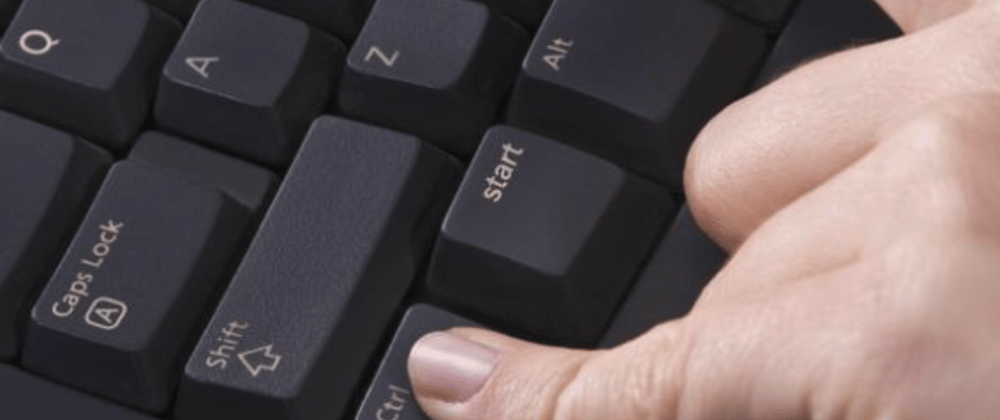





Oldest comments (1)
Looking forward to your feedback and suggestions