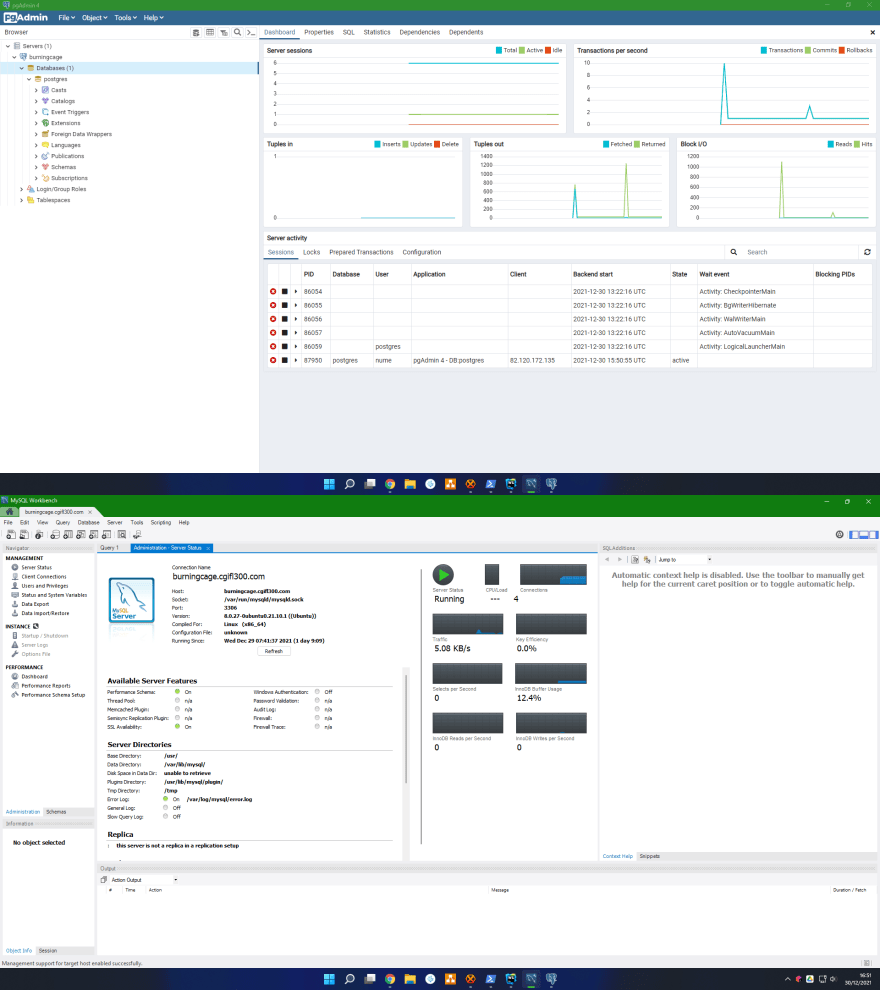
PostgreSQL managed servers are expansive, why not just using your own VPS to add one?
This is a really short memo, the purpose is to have a PostgreSQL server running on a single computer as fast as possible to start dev things.
PostgreSQL
Installation
To allow connexions from any host on the internet
Edit the postgresql.conf file
sudo pico /etc/postgresql/13/main/postgresql.conf
# - Connection Settings -
listen_addresses = '*' # what IP address(es) to listen on;
Add users authentification
sudo pico /etc/postgresql/13/main/pg_hba.conf
host all all 0.0.0.0/0 md5
host all all ::/0 md5
Create your first remotely allowed superuser
sudo -u postgres psql
postgres=# CREATE USER username WITH PASSWORD 'password' CREATEDB SUPERUSER CREATEROLE INHERIT LOGIN REPLICATION BYPASSRLS;
CREATE ROLE
postgres=# \q
sudo service postgresql restart
Admin
The best way to admin the database will be to remotely use pgAdmin you
could add users, change passwords and add databases on demand.
Enought reading here, start reading on My Blog

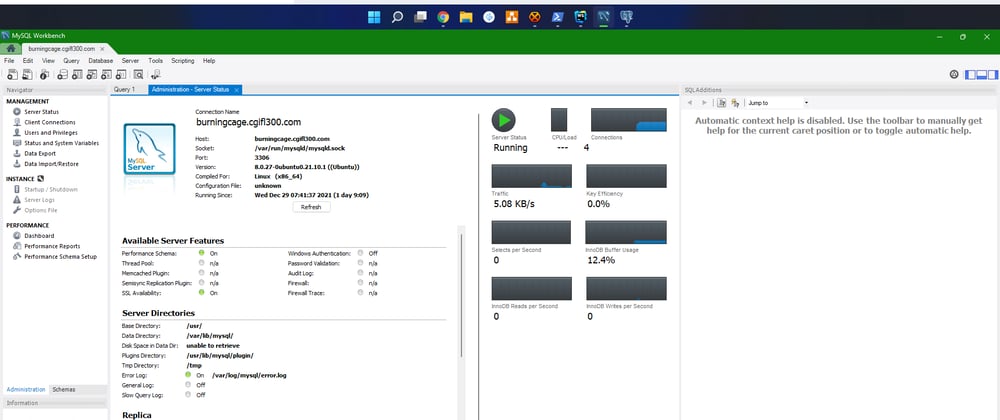

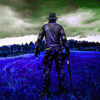



Latest comments (0)