This is the last part of dataops series, if you haven’t gone through the first and second ones, here is the link: part1, part2
Prerequisite
We have to make sure that our kubernetes cluster has an ingress installed. If you have configured, here is the way how to do it
- For vagrant kubernetes
$ kubectl apply -f https://raw.githubusercontent.com/kubernetes/ingress-nginx/master/deploy/static/mandatory.yaml
$ kubectl apply -f https://raw.githubusercontent.com/kubernetes/ingress-nginx/master/deploy/static/provider/baremetal/service-nodeport.yaml
- For microk8s
$ kubectl apply -f https://raw.githubusercontent.com/kubernetes/ingress-nginx/master/deploy/static/mandatory.yaml
$ microk8s.enable ingress
Deployment
Before starting with deployment process, let’s go through the process flow.
That are the steps for deploy machine learning model on kubernete the easy way.
Create a deployment (Deployment runs multiple replicas of your application and automatically replaces any instances that fail or become unresponsive — google k8s).
Expose deployment to services (Services for expose your pods into network, there are different type of services like NodePort or LoadBalancer).
Create ingress (Ingress exposes HTTP and HTTPS routes from outside the cluster to services within the cluster, on another way, ingress help outside traffic access to our API).
Create Deployment
Deployment is an object in kubernetes that let you manage a set of identical pods. Without the deployment, you have to create, update, delete the pod manually
apiVersion: apps/v1
kind: Deployment
metadata:
name: titanic-app
labels:
app: titanic-app
tier: backend
version: v1
spec:
selector:
matchLabels:
app: titanic-app
replicas: 2
template:
metadata:
labels:
app: titanic-app
spec:
containers:
- name: titanic-app
image: canhtran/titanic-app-demo:latest
ports:
- containerPort: 5000
I create two replicas (2 pods) for our api, the default port is flask port 5000.
# Apply deployment
$ kubectl apply -f deployment-titanic.yaml
deployment.apps/titanic-app created
We can check the pods status.
$ kubectl get pod
NAME READY STATUS RESTARTS AGE
titanic-app-6f4fdf8668-7nctk 1/1 Running 0 64s
titanic-app-6f4fdf8668-zhghw 0/1 ContainerCreating 0 64s
Expose services
Unlike deployment is used to keep a set of pods running by creating pods from a template, service is used to allow network access to a set of pods.
$ kubectl expose deployment titanic-app --type=LoadBalancer --port=5000
service/titanic-app exposed
Also get our service status
$ kubectl get svc
NAME TYPE CLUSTER-IP EXTERNAL-IP PORT(S) AGE
titanic-app LoadBalancer 10.102.5.24 <pending> 5000:32755/TCP 14
Create ingress
Finally, an ingress so that our service can be accessible from outside.
apiVersion: extensions/v1beta1
kind: Ingress
metadata:
name: titanic-ingress
annotations:
nginx.ingress.kubernetes.io/rewrite-target: /
nginx.ingress.kubernetes.io/ssl-redirect: "false"
spec:
rules:
- http:
paths:
- path: /
backend:
serviceName: titanic-app
servicePort: 5000
$ kubectl apply -f ingress-titanic.yaml
ingress.extensions/titanic-ingress created
Let's wrap it up and test our API
$ curl -i -X POST -H "Content-Type:application/json" http://10.98.11.201/predict -d '{"Pclass":3,"Sex":1,"Age":2,"Fare":7,"Embarked":0,"Title":1,"FamilySize":2,"IsAlone":0,"Age_Class":6, "FarePerPerson":3}'
HTTP/1.1 200 OK
Server: openresty/1.15.8.1
Date: Mon, 29 Jul 2019 12:00:10 GMT
Content-Type: application/json
Content-Length: 13
Connection: keep-alive
{"result":1}
The API have been up and running as expected :)


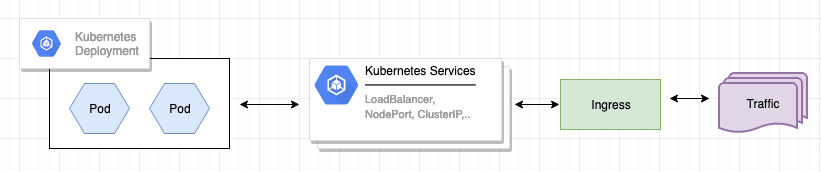





Top comments (0)