While working on a financial calculator using Excel as the "reference of truth", I've run into this rounding error -- payments are off by pennies and it ends up off by dollars over time. Instinctively, I tend to believe Excel must be correct. But after digging into the details, I noticed that there is a round off error with Excel:
While Excel displays only 2-decimals, internally, it has a higher precision. And calculations use the highest internal precisions before rounding off.
And this causes problems for financial calculators, where we assume the precision is always set to 2 decimals.
See the following calculation:
P = T - I (Principal = Total Payment - Interest Payment)
The principle (P) is off by 1-penny when using Excel, and here is why:
I = 32.93698323
T= 145.20 (fixed amount the user pays monthly)
P = 112.26535914 (calculated with Excel formula with previous round off error)
When displaying only 2 decimals, the numbers become:
I = 32.94
T = 145.20
P = 112.27
Plugging in the formula:
P = T - Iand you get112.27 = 112.26
This does not sound right, does it? Since we are dealing with money--which only has two decimals precisions--to get the correct numbers in Excel, we need to round up both T and I by using the formula =ROUND(..., 2) in Excel.
Use
=ROUND(......, 2)in your formula to force a 2 decimal precision in Excel
Similarly, while programming the calculator, we have to be mindful that we always round up the result to .toFixed(2) before subjecting it to additional calculations.
This maybe something accountants learned in their Using Excel for Accounting 101 course, but it is something easily missed for non-accountants and would cause a lot of confusion when not done right.

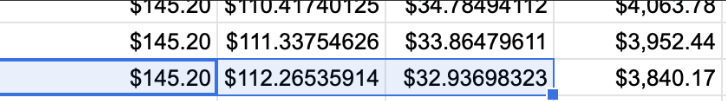





Oldest comments (4)
DON'T USE A SPREADSHEET.
If you used Python, for example, you could use decimals and set the precision appropriately.
I agree, Python is amazing for dealing with numbers! While this is true for developers, we often get the requirements from the business people/product managers and they put the samples in Excel. 🤷♂️
Then archive their concept and deliver a solution in a less error prone programming language rather than patching up a buggy, flashy spreadsheet. We had inaccurate Covid 19 stats in the UK due to Excel errors lately, but the horrors are many, and usually buried by companies to save their embarrassment.
sometimes, excel not allow to write unrecognized character. right now i just replacing those character by
""but yet not found perfect solution.