Introduction
Vim is the dark side of the programming, you can rule everyone with vim. 
Modes
Vim has several modes with different functions but these are the most commonly used.
The easiest way to know what mode you are in is by looking at the status bar at the bottom of the editor.
Normal mode
Normal mode is Vim's default mode. When you are in normal mode you can navigate, perform operations, and destroy your keyboard.
How to move
h -> move to left
j -> move to down
k -> move to up
l -> move to right
0 -> move to the beginning of the line
$ -> move to the end of the line
w -> move to the next word
b -> move to the back word
e -> move to the end of current word
gg -> move to the beginning of current buffer
G -> move to the end of current word
:q -> exit from the editor
:w -> save the editor
Insert mode
In this mode you can enter text, delete and edit the document.
Commands
i -> enter insert mode to the left of the cursor.
a -> enter insert mode to the right of the cursor.
I -> enter insert mode to the beginning of the line.
A -> enter insert mode to the end of the line.
o -> enter insert mode one line down.
O -> enter insert mode one line up.
Visual mode
In this mode you can select parts of the document, copy them, cut them, delete them and paste them.
Commands
y -> yunk the selected characters.
d -> cut or deleted the selected characters.
p -> paste.
Conclusion
If you learnt something from this article, please let me know in the comments.

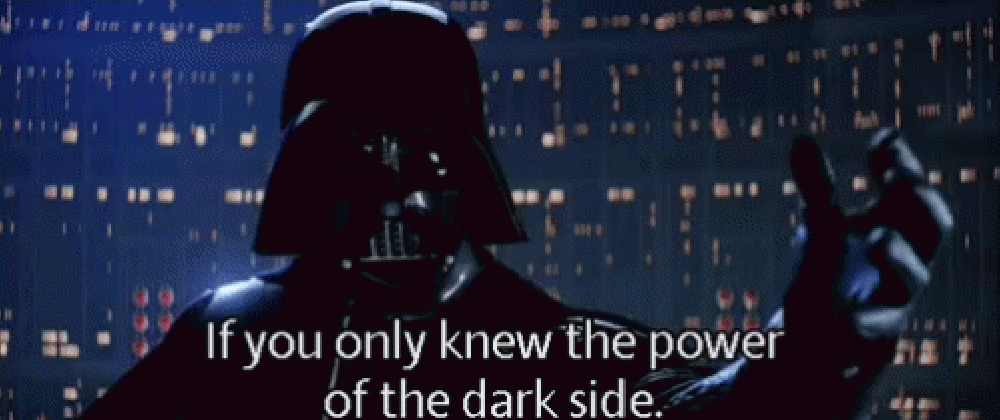






Top comments (0)